10 Best 3D Modelling Software for Civil Engineers in 2026
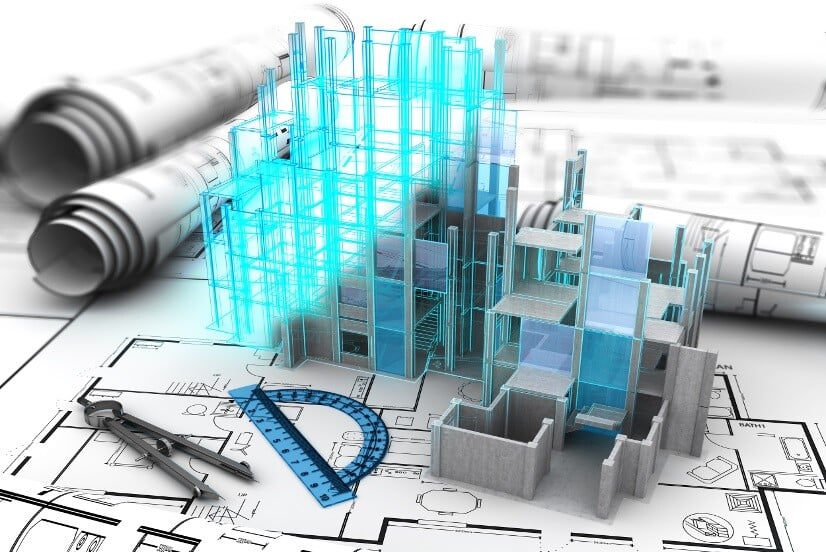
Table of Contents
Modern civil engineering projects move fast, and 2D drawings alone often cannot keep up with design changes, coordination needs, and tight timelines. That is why 3d modelling software for civil engineers has become a main part of how roads, bridges, buildings, and infrastructure are planned and delivered. These tools make it easier to visualize the full design, test constructability, and spot conflicts before they reach the site. Many platforms also support BIM workflows, which means models can store data for quantities, costs, schedules, and maintenance.
In this guide, you will learn the most widely used options in 2026, including tools for detailed structural modeling, infrastructure design, clash detection, and cloud collaboration, so teams can work with fewer errors and better project control.
What is the Use of 3D Modelling Software for Construction?

3D modelling software enables civil engineers and architects to create highly detailed models of construction and infrastructure projects. They provide a comprehensive and accurate view of a structure before it is physically built. It helps project stakeholders detect and attend to potential conflicts early in the design phase. This allows construction processes to be more efficient and cost-effective.
Additionally, most 3D modelling software for civil engineers are compatible with the process of Building Information Modelling (BIM), which is a powerful technology for designing, building, and managing projects. BIM allows for comprehensive documentation with the help of a detailed 3D model that includes design elements, materials, construction techniques, and building utility services. In recent times, BIM modelling software have gained popularity due to the time efficiency, cost-saving and execution precision they provide in construction projects.
Also Read : 7 Emerging Trends in Civil Engineering
What is BIM Modelling Software for Civil Engineers?

BIM modelling software is an information-rich set of computational tools designed to facilitate the creation, amendment, and management of digital representations of infrastructure projects. These software ensure that architects, engineers, construction managers, vendors and other project stakeholders collaborate effectively. They provide a virtual environment to brainstorm and refine project ideas. Additionally, BIM software for civil engineers incorporate complete data of a building, allowing professionals to analyse a design for load simulations, clash detection, cost estimation, and overall building performance.
Also Read : 6 Best Courses for Civil Engineers to upskill
What are the Benefits of BIM Modelling Software for Construction?

BIM modelling software for civil engineers are helping professionals produce better quality work within a shorter time frame. So, let’s have a look at how BIM is helping achieve such coveted results:
1. Enhanced Collaboration
BIM fosters collaboration among professionals of various disciplines. This aids communication, coordination, and information sharing between all project stakeholders throughout the project lifecycle.
2. Improved Visualisation
BIM models provide realistic 3D visualisations, enabling professionals to better understand the design intent and identify bottlenecks early on. The availability of a detailed model helps in making informed and intelligent decisions, thereby reducing confusion.
3. Conflict Detection and Mitigation
The data-rich BIM 3D models aid in identifying design conflicts and resulting deadlocks due to structural components. Having firsthand knowledge of such critical issues aids in risk mitigation, avoidance of re-word and a seamless construction process.
4. Cost and Time Efficiency
BIM modelling software for civil engineers provide insights on quantity takeoffs and precise cost estimates for various components of a project. Additionally, it allows professionals to create realistic project schedules. This leads to improved cost control, timely milestone achievement and efficient project management. It also facilitates resource optimisation and waste reduction.
5. Facility Management
The utilisation of BIM is not limited to the construction phase of a project, it extends into facility management as well. The diverse and rich repositories of data attributes such as equipment specifications, maintenance schedules, and energy performance, can assist in the operation and maintenance of the built asset.
Also Read : Using BIM in Civil Engineering | Everything You Need to Know
How to Select a BIM Modelling Software for Your Project?
Every construction and infrastructure project will have unique requirements depending on the complexity, size and duration of the project. So, it is important to understand your project specifications based on the following parameters:
- Project Requirements: Assess the specific needs of your project. Consider factors such as project size, complexity, collaboration needs, and integration with other software tools.
- Ease of Use: Evaluate the software's user interface. An easy-to-navigate interface and intuitive workflow will enhance productivity and reduce the learning curve for your team.
- Training and Support: Consider the availability of training resources and technical support offered by the software provider. Adequate support can help address any challenges during the implementation and usage of the software.
- Interoperability: Ensure that the software is compatible with industry standards and formats. This enables easy collaboration and data exchange with other stakeholders and software tools.
- Cost and Licensing: Evaluate the software’s cost structure, licensing options, and scalability to ensure it aligns with your budget and future growth plans.
Also Read : Top 7 Civil Engineering Interview Questions
Top 10 BIM Modelling Software for Civil Engineers

BIM modelling software for construction is constantly evolving to provide even more powerful tools and features tailored to the needs of civil engineers. Let’s take a look at the most useful and promising BIIM software in the field of civil engineering.
1. Revit
Revit is the most renowned and versatile BIM 3D modelling software for civil engineers. While it is widely known for its excellence in architectural design, Revit also offers a multitude of tools specifically tailored for construction projects. Civil engineers can use Revit to design and analyse structures, infrastructure, and on-site elements. With its parametric modelling features, Revit allows engineers to make quick design changes while ensuring consistency and accuracy throughout the project. Additionally, it streamlines the data transfer, making collaboration with all project stakeholders easier.
2. BIM 360
BIM 360 stands out as a cutting-edge BIM and project management software that greatly benefits civil engineers. It offers a cloud-based platform for collaboration and information management throughout the lifecycle of a project. Civil engineers can access and share 3D models, drawings, and project data in real time, ensuring everyone involved in the project is working with the latest information. Furthermore, BIM 360 streamlines design coordination, issue tracking, and document management, enhancing project efficiency and reducing errors.
3. Naviswork
Navisworks is a powerful BIM 3D modelling software for civil engineers. It specialises in facilitating model aggregation, clash detection, and advanced project visualisation. Civil engineers can import models from various software platforms into Navisworks, allowing them to analyse different project elements. This is particularly useful in civil engineering, where projects often involve complex infrastructure with numerous intersecting components. More so, Navisworks offers advanced visualisation and simulation features, enabling engineers to create realistic 3D walkthroughs and animations for better project understanding and presentation.
4. Trimble Connect
Trimble Connect is one of the unique collaboration platforms designed specifically for the construction industry. This BIM modelling software for civil engineers facilitates seamless data sharing and communication. Construction professionals can use Trimble Connect to create, manage, and analyse 3D models, making it easier to visualise and coordinate complex infrastructure projects. This helps civil engineers streamline their projects and achieve greater efficiency and accuracy in their work. Additionally, Trimble Connect boasts a strong security mechanism to guarantee the safety and confidentiality of project data.
5. ArchiCAD

Originally known for its prowess in architectural design, ArchiCAD has evolved into a comprehensive BIM 3D modelling software for construction. Civil engineers can leverage ArchiCAD to create detailed 3D models of infrastructure, roadways, bridges, and other civil structures. The software excels in its ability to handle complex designs, and it offers integrated tools for structural analysis and collaboration. ArchiCAD's parametric objects and user-friendly interface are suitable for professionals beginning to learn 3D modelling.
Also Read :
6. Tekla Structures
Tekla Structures is the most sought-after BIM 3D modelling software for construction. Civil engineers heavily rely on this software for creating accurate, detailed structural models of buildings, bridges, and other infrastructure projects. Tekla Structures also supports the integration of structural analysis and design, making it a comprehensive solution for civil engineering projects. Its ability to generate precise drawings, schedules, and reports, coupled with its interoperability with other industry-standard applications, positions Tekla Structures as a top-tier choice for civil engineers.
7. Vectorworks Architecture
Vectorworks Architecture offers a comprehensive suite of tools that allows civil engineers to create detailed 3D models of infrastructure, landscape, and architectural components. Its user-friendly interface and parametric objects make it a practical choice for professionals who require efficient design and collaboration. Vectorworks Architecture supports BIM workflows by enabling real-time collaboration and data sharing, making it easier to coordinate with different stakeholders in civil engineering projects. With features for site modelling, grading, and landscape design, it provides a holistic approach to civil engineering, enhancing project coordination and documentation.
8. Alllan BIM
Allplan BIM is a comprehensive BIM 3D modelling software for civil engineers that has earned recognition in the field of construction for its robust set of features. The software offers precise 3D modelling, allowing engineers to create detailed designs and models. Its parametric modelling features and integrated design capabilities streamline the design process and ensure consistency throughout the project. With tools for site modelling, grading, and landscaping, Allplan BIM covers the entire spectrum of civil engineering requirements.
9. Civil 3D
Civil 3D is one of the most premier and demanding BIM 3D modelling software for civil engineers. Tailored specifically to the field of construction, it offers a wide range of tools for designing and managing complex infrastructure projects, including roads, highways, and land development. Civil 3D's integration with other Autodesk products, such as AutoCAD and Revit, simplifies data exchange and enhances collaboration across disciplines. Additionally, Civil 3D is indispensable for tasks like grading, pipe design, and hydraulic analysis, streamlining the design process and ensuring project accuracy.
10. Infurnia
With the help of Infurnia, a cloud-native BIM 3D modelling software for civil engineers and designers, professionals can enhance the quality of their projects. It can be used to effectively manage data, collaborate across functional boundaries, and produce unique architectural drawings. Due to the ease of visual programming, this tool is a go-to choice for all residential architects exploring ways to incorporate BIM functionality in their design. Using Infurnia Application Programming Interfaces (APIs), you can retrieve model information from any third-party software, and export your model and its data in the industry standard IFC4 format.
Also Read : Top 5 Certification Courses for Civil Engineers
In Conclusion
The right BIM software can be a game-changer for construction projects, enabling stakeholders to create, visualise, and manage projects with unprecedented accuracy and insight. If you want to future-proof your career, learning BIM can be a substantial move. We suggest you explore the BIM Professional Course for Civil Engineers by Novatr which has a comprehensive curriculum covering all industry applications of BIM. The course teaches 10+ BIM 3D modelling software for civil engineers along with industry workflows and advanced construction methods.
Check out the BIM Professional Course for Civil Engineers by Novatr and start upskilling today!
Visit our resource page to explore more insights on BIM, career paths, and software learning plans built for civil engineers.
FAQs
1. What is the difference between BIM and 3D modelling software for civil engineering?
3D modelling software mainly creates geometry, so you can build a visual 3D model of a structure or site. BIM goes further by adding structured data to each element, such as materials, quantities, costs, sequencing, and maintenance details. In civil engineering, BIM supports coordination across teams and improves planning and documentation across the project lifecycle. Some tools are pure 3D modelling platforms, while others are BIM-first and include stronger collaboration and information management.
2. Which software is best for 3D modelling of roads, bridges, and infrastructure?
For infrastructure-heavy work, Civil 3D is widely used for roads, grading, and corridor design, while InfraWorks is often used for early-stage conceptual planning and context models. For bridges and structural-heavy detailing, Tekla Structures is a strong option because it supports detailed structural modelling and documentation. Many teams also use Navisworks to combine models and run clash checks when multiple disciplines are involved. The best fit depends on whether your priority is design, analysis, or coordination.
3. Is AutoCAD or Revit better for civil engineering 3D design?
AutoCAD is useful for drafting and detailed 2D documentation, and it can handle basic 3D, but it is not built for full BIM workflows. Revit is stronger when you need model-based coordination, data-rich elements, and structured documentation across teams. For civil engineers working in buildings or multidisciplinary coordination, Revit can offer better long-term control. For core infrastructure design such as roads and drainage, many teams rely more on Civil 3D, with AutoCAD still supporting drafting tasks.
4. What skills do civil engineers need to learn 3D modelling software effectively?
Start with strong fundamentals in reading drawings, understanding geometry, and basic project standards. Then build software skills in modelling workflows, layers or families, constraints, and parametric editing. For BIM-focused tools, learn how to manage model data, naming conventions, and coordination practices such as clash detection and version control. It also helps to know quantity takeoffs, basic scheduling concepts, and file exchange formats such as IFC. Clear communication matters too, because models are often shared across disciplines.

 Thanks for connecting!
Thanks for connecting!



.png)


.png)



