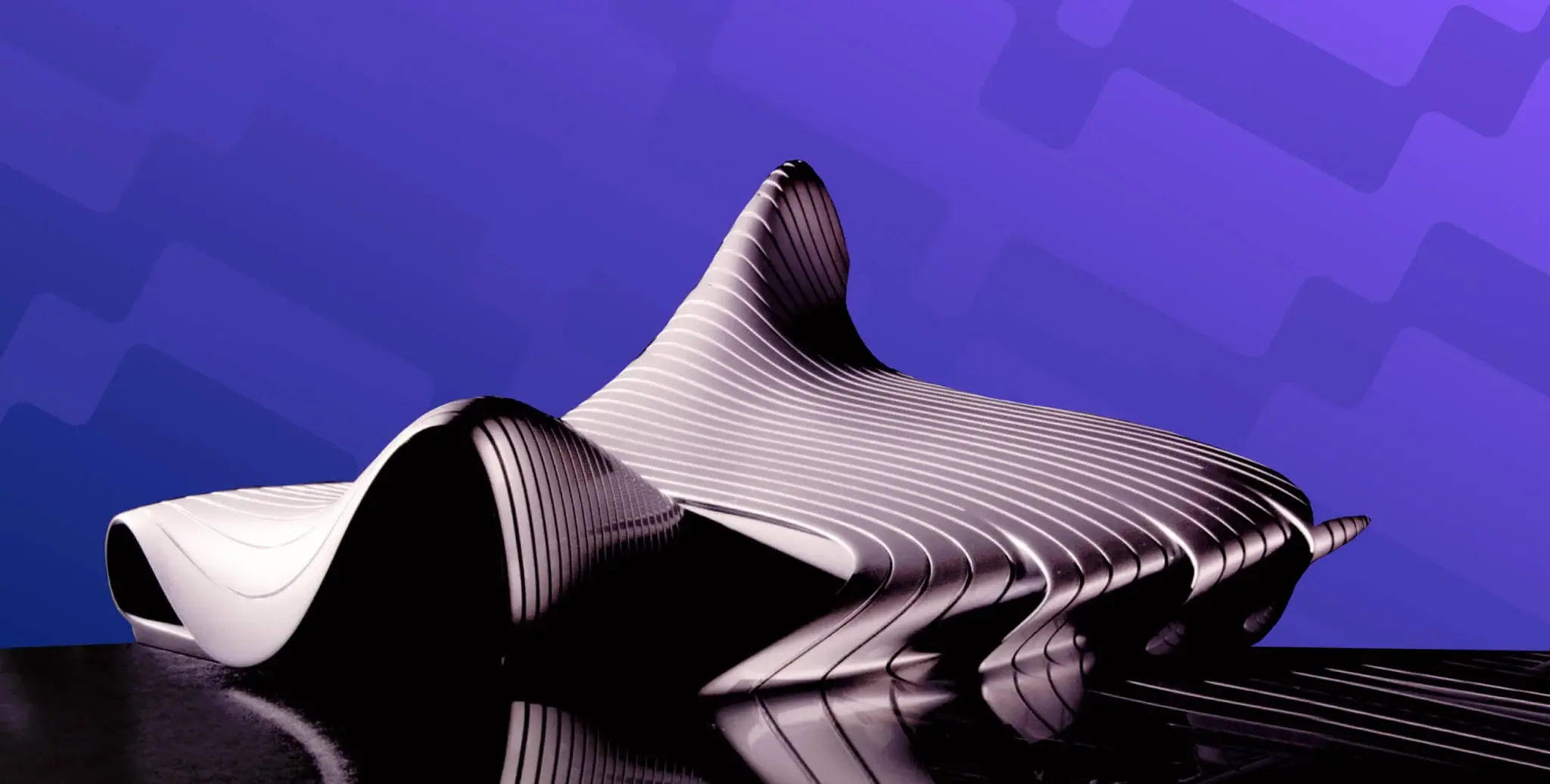Have you ever wondered how architects bring their incredible drawings to reality before even beginning construction? Let me tell you, it's all owing to the enchanted realm of 3D modelling! This is where imagination meets technology to create breathtaking digital realities. We'll go on a journey together to look at the fascinating complexity of 3d modelling softwarefor construction, its different forms and uses, and the extreme influence it has had on the building industry in this blog. So, gear up and prepare to enter this thrilling world!
What is 3d Modelling Software?
Have you ever considered the process behind 3D modelling? The process involves creating three-dimensional images of objects or surfaces using specialised computer-based software. 3D modelling uses computers to create three-dimensional representations of points, lines, and polygons to define objects, surfaces' size, shape, and texture
3D modelling is used in various industries, including architecture. Specialised 3D modelling software for construction permits architects to surpass traditional hand-drawn plans and create a three-dimensional image of a building before its completion. 3D modelling is essential in modern building design because it reveals potential issues with building structures that 2D plans cannot. With 3D modelling software for construction, a digital representation of any object or surface can be achieved – this is known as Computer-Aided Design (CAD).
In engineering, architecture, and cinematography, it is a popular technique for creating objects, creatures, and worlds by artists and designers using software like Autodesk Maya or 3DS Max for animations and product visualisations. The individual programs are known as modelling applications or modules.
Types Of 3D Modelling
1. Solid Modelling
Solid modelling is a method that uses three-dimensional shapes like building blocks, adding or subtracting material based on input. Programs can use modifiers to work with solids like physically milling them in a workshop. Solid modelling is particularly useful for flat surfaces or simple curves of constant radii, as well as precise dimensions and angles.
It is particularly useful for mechanical elements, machines, and basic representations of natural things. These tools are easy to understand and work with, and users don't require extensive training. Computational requirements are lower since the computer doesn't work with thousands of triangles. The final pieces are always mathematically correct, ensuring the model is possible in the real world.
Read more: Energy-Efficient Buildings: The First Step in Design for a Better Future
2. Wireframe Modelling
Wireframe modelling is a technique that represents shapes as a network of vertices, with each geometric face consisting of at least three vertices. The size and shape of objects can be modified by changing the position of each vertex. Many wireframe modelling tools use triangles as their basic elements, and the more triangles used, the higher the realism.
The polygon count, the total number of triangles or planar shapes contained within the wireframe, indicates the realism. It's common for shapes to reach millions of polygons which can cause lag in web-based software and limit the number of polygons. Blender, Maya, and Daz 3D are some of the main programs that allow for individual manipulation of wireframe vertices.
3. Surface Modelling
Surface modelling is a complex technique used in aerodynamic and thermodynamic designs to achieve smooth surfaces and seamless integration. It relies on guiding lines to define the shape and curvature of a part. This method mimics the way aeroplanes and boats are made, with the guiding lines acting as the internal ribs of an aeroplane structure and the surface being the metal skin. Surface modelling is the best approach for achieving a seamless integration of all elements. Some programs use control points or control planes to achieve the desired surface, but this method can produce visual representations that are not possible in the real world. Before manufacturing, it is necessary to ensure the design is physically possible. Surface modelling is not unique to any program, but its underlying principles make it a unique modelling technique. Some programs that can handle this type of modelling include Catia, FreeCAD, Inventor, and SolidWorks.
3D Modelling In Construction
The construction industry is benefiting from recent technological advancements, which are making tasks more efficient and cost-effective. Building Information Modeling (BIM) and 3D modelling software for construction are amazing tools that have completely transformed the way architects and designers present their designs. With so much more room for creativity and experimentation, it's an exciting time to be in the industry!
This digital transformation has made the construction lifecycle way more efficient, as we've moved from draft tables to desktops and tablets. 3D modelling is particularly awesome because it speeds up the design process and helps architects identify potential design problems before they become actual ones. Plus, it's cool that it allows for visual renderings, so clients can visualise a project before it's even built!
The table below presents the various benefits and uses of 3D modelling in construction, including design, planning, management, facility operations, and stakeholder engagement.
| Purpose | Benefits | Uses |
|
Visualisation and Communication
|
Enhanced understanding of design. | Clear communication among stakeholders. |
| Realistic project previews. |
Presentation to clients for project approval.
|
|
| Improved collaboration. | ||
|
Design and Planning
|
Detailed design exploration. | Optimising layout for efficiency. |
| Early issue identification. |
Feasibility assessments.
|
|
| Iterative design improvements. | ||
|
Clash Detection
|
Reduction of errors during construction. | Integration with BIM for clash detection. |
|
Improved coordination.
|
Identifying conflicts between building components. | |
| Minimising rework. | ||
|
Quantity Take-off and Cost Estimation
|
Automated and accurate quantity take-offs. | Extracting material quantities directly from the model. |
| Streamlined cost estimation. |
Enhancing project budgeting.
|
|
| Improved project cost control. | ||
|
Construction Sequencing and Scheduling
|
Visualisation of construction sequences. | Developing and communicating construction schedules. |
| Better project management. |
Coordination of on-site activities.
|
|
| Improved timeline adherence. | ||
|
Facility Management
|
Extended usefulness beyond construction. | Providing data for ongoing facility operations. |
| Access to building component information. |
Supporting maintenance schedules.
|
|
| Facility optimisation. | ||
|
Risk Mitigation
|
Early identification of potential risks. | Simulation and analysis of different scenarios. |
|
Proactive risk management.
|
Minimising the likelihood of costly changes during construction. | |
| Enhancing overall project resilience. | ||
|
Marketing and Stakeholder Engagement
|
Compelling visualisations for marketing. |
Creating marketing materials for attracting investors and buyers.
|
| Realistic project previews for stakeholders. | ||
| Increased stakeholder engagement. |
3D CAD Modelling VS BIM (Building Information Modelling)
The table below presents the differences between 3D CAD Modelling and BIM (Building Information Modelling).
| Features | 3D CAD Modelling | BIM (Building Information Modelling) |
| Purpose | Primarily focuses on creating 3D models of objects or structures. | Integrates 3D geometry with intelligent data to support the entire building lifecycle. |
| Representation | Emphasises geometric shapes and visual representation. | Includes both geometric and non-geometric information, such as cost, materials, and scheduling data. |
| Collaboration | Limited collaboration features – often used by individual designers. | Facilitates collaboration among various stakeholders, including architects, engineers, and contractors, throughout the project lifecycle. |
| Data Integration | Primarily visual representation; limited data integration. | Integrates diverse data sources, promoting interoperability and information exchange among project participants. |
| Lifecycle Management | Focuses on design and visualisation aspects. | Supports the entire building lifecycle, including design, construction, operation, and maintenance. |
| Change Management | Changes may require manual updates; and limited impact analysis. | Supports dynamic change management, allowing real-time updates across the entire model and automatic impact analysis. |
| Quantities and Cost Estimation | Limited capability for automated quantity take-offs and cost estimation. | Enables automated quantity take-offs, cost estimation, and analysis due to embedded data in the model. |
| Parametric Modeling | Supports parametric modelling for design flexibility. | Extensive use of parametric modelling, allowing for intelligent, rule-based design changes. |
| Visualisation | Focuses on visualising the physical appearance of the design. | Provides enhanced visualisation, including 3D walkthroughs and simulations, with added information for decision-making. |
| Regulatory Compliance | May require separate documentation for regulatory compliance. | Facilitates compliance documentation through embedded data, streamlining the regulatory approval process. |
9 Best Software For 3D Modelling
1. Revit
Uses
- Architects use Revit for creating detailed architectural designs, visualising spaces, creating floor plans, and generating construction documents.
- Structural engineers use Revit to model and analyse the structural components of a building, designing and simulating the behaviour of various structural elements.
- Revit supports the design and coordination of MEP systems, enabling professionals to model and analyse the mechanical, electrical, and plumbing components of a building.
- Construction professionals use Revit for project management, construction sequencing, and coordination, assisting in visualising the construction process and identifying potential issues before they occur on-site.
Benefits
- Revit creates a digital 3D model of a building, providing a detailed representation of its physical structure and components.
- It streamlines collaboration among architects, engineers, and construction professionals, ensuring consistency and reducing errors.
- Revit's parametric design capabilities enable the creation of relationships between model elements, enhancing flexibility and efficiency in the design process.
- It enhances construction project collaboration by enabling simultaneous teamwork on the same model, facilitating coordination of design and construction aspects.
Why is it used in construction?
Revit improves project stakeholder communication, facilitates efficient design changes, detects clashes early, ensures data accuracy, and contributes to cost and time savings by improving collaboration, reducing errors, and facilitating efficient design changes, making it a crucial tool in construction projects.
2. Sketchup 3D
Uses
- SketchUp is used to create 3D models of buildings and visualise spaces, allowing architects to communicate design concepts to clients.
- Interior designers use SketchUp to model and visualise interior spaces, including furniture, fixtures, and other elements.
- Urban Planners and designers create 3D models of cities or urban areas, to evaluate the impact of new developments on the existing environment.
- SketchUp is employed in landscape architecture for designing outdoor spaces, parks, and gardens, providing a platform for visualising the layout and elements of the landscape.
Benefits
- Intuitive and user-friendly interface
- Quick and easy creation of 3D models
- Versatile for architectural, interior design, urban planning, and landscape architecture
- 3D Warehouse for pre-built models, integration with other software, and real-time visualisation
Why is it used in construction?
SketchUp is a crucial 3D modelling software for construction, facilitating conceptual design and visualisation. It facilitates collaboration, quick iterations, and aids in client presentations. Its user-friendly interface and realistic visualisations make it an excellent choice for presenting design concepts. SketchUp can be seamlessly integrated with other construction industry tools for efficient workflows.
Read more: Using BIM in Civil Engineering | Everything You Need to Know
3. Rhino 7
Uses
- Rhino is widely used in architectural design for creating detailed 3D models of buildings and structures.
- Industrial designers use Rhino for product design and development, leveraging NURBS modelling capabilities.
- Rhino is popular in the automotive and jewellery industries for designing vehicles, and components and creating detailed and organic shapes.
Benefits
- It uses Non-Uniform Rational B-Splines (NURBS) for accurate and flexible 3D modelling.
- It applies to a wide range of design fields, including industrial design, architecture, and automotive design.
- It supports various file formats, enhancing interoperability with other design and engineering software.
- It has a robust plugin ecosystem to extend capabilities and includes real-time rendering for visualising designs with realistic lighting and materials.
Why is it used in construction?
Rhino's NURBS-based modelling allows for precise representation of architectural and structural elements, enabling complex building models. Its real-time rendering capabilities facilitate architectural design presentation. Its compatibility with various file formats supports industry collaboration. Rhino supports parametric design and can be integrated with analysis tools for structural analysis and energy efficiency assessments.
4. ArchiCAD
Uses
- It enables architects to create detailed 3D models of buildings and structures, as well as model entire cityscapes for urban planning purposes.
- Interior designers utilise Archicad to create detailed interior models, including furniture and lighting.
- The software generates detailed construction documentation, including floor plans, sections, and elevations, aiding in the construction process and ensuring accurate implementation of the design.
- Archicad's built-in tools and easy-to-use interface make it the most efficient and intuitive BIM software on the market, allowing users to focus on designing great buildings.
Benefits
- Archicad is a powerful BIM software for creating virtual building models with detailed information about materials and components.
- It facilitates collaboration among architects, engineers, and stakeholders, allowing multiple team members to work on the same project simultaneously.
- The software seamlessly integrates architectural design, structural engineering, and MEP systems for efficient coordination.
- It offers advanced 3D visualisation capabilities and the creation of parametric components for realistic renderings and flexible design adjustments.
Why is it used in construction?
Archicad is a construction software that streamlines the design process, reduces errors, and enhances efficiency. Its BIM capabilities provide accurate information, while detailed 3D visualisations align with the architect's vision. Its collaborative features promote a more integrated and efficient construction process.
5. Maya
Uses
- In the film industry, Maya creates animated films, TV shows, and video games by animators, modellers, and visual effects artists.
- In product design, Maya creates detailed 3D models for visualisation, prototyping, and marketing purposes.
- Maya is also utilised in architectural visualisation to produce 3D renderings and animations for presentations and marketing materials.
- Maya is employed in VR and AR development to create immersive experiences, including architectural walkthroughs and simulations.
Benefits
- Autodesk Maya is a versatile 3D modelling and animation software for various industries.
- It offers advanced animation features, complex character animations, simulations, and dynamic effects.
- Maya includes a powerful rendering engine for high-quality visuals and realistic scenes.
- The software is highly customisable, allowing for custom scripts and plugins to enhance workflow and integrate with other Autodesk products.
Why is it used in construction?
Maya is a powerful tool for creating detailed architectural visualisations, simulating construction processes, and creating interactive training materials for construction projects, enhancing communication and understanding among stakeholders and aiding architects and designers.
6. 3DS Max
Uses
- 3ds Max is widely used to create detailed and realistic 3D renderings and animations for presentations, marketing materials, and client communication in the architectural industry.
- Designers use 3ds Max for product visualisation and prototyping, creating realistic 3D models of products for marketing and design validation.
- It is an important factor in the entertainment industry, for character modelling, animation, and scene creation.
- It is used to create VR and AR experiences, creating immersive visualisations for architectural walkthroughs or interactive training simulations.
Benefits
- Comprehensive Toolset for 3D modeling, animation, rendering, and visualisation.
- Supports parametric modelling to create procedural geometry and design flexibility.
- High-quality rendering engine for realistic renderings and animations.
- Supports scripting and automation to create custom tools and workflows, and integrates with other Autodesk products for a connected design and visualisation process.
Why is it used in construction?
3ds Max is a popular tool in the construction industry for architectural visualisation, conceptual design, stakeholder communication, marketing, and sales. It aids in creating realistic renderings and animations of buildings, aiding in client presentations and approvals. It also enhances safety training and operational understanding for construction teams through training simulations.
7. Blender
Uses
- Blender is a free and open-source 3D computer graphics software that is extensively used in various industries and applications.
- In the entertainment industry, Blender is widely used by 3D artists, animators, and game developers to create animated films, visual effects, and game assets.
- Architects and designers leverage Blender's powerful modeling and rendering capabilities to create detailed 3D visualizations, walkthroughs, and marketing materials for architectural projects.
- Product designers utilise Blender to develop realistic 3D models for product visualisation, prototyping, and marketing purposes, enabling them to present their designs effectively to stakeholders.
- Blender's versatility extends to scientific visualisations, allowing researchers and scientists to create accurate 3D representations of data, simulations, and complex phenomena.
Benefits
- Completely free and open-source, with no licensing costs or restrictions.
- Offers a comprehensive toolset for 3D modelling, animation, simulation, rendering, compositing, and video editing.
- Highly customizable and extensible through Python scripting and a vast library of addons and plugins.
- Supports a wide range of file formats, enabling seamless integration with other software and pipelines.
- An active and vibrant community that contributes to its continuous development and provides extensive learning resources.
Why is it used in construction?
Blender's powerful and versatile 3D design software capabilities make it an attractive choice for the architectural and construction industry. Its ability to create detailed architectural visualisations, animations, and walkthroughs allows construction professionals to communicate their designs effectively to clients and stakeholders. Additionally, Blender's simulation tools can be used for structural analysis, lighting studies, and other construction-related simulations, aiding in decision-making and optimising project outcomes.
8. Cinema 3D
Uses
- Cinema 4D is a versatile 3D modelling, animation, and rendering software used across various industries, including motion graphics, visual effects, product design, and architecture.
- Motion designers and VFX artists employ Cinema 4D to create captivating motion graphics, titles, and visual effects for films, television shows, and commercials.
- Product designers leverage Cinema 4D's powerful modelling tools to create detailed 3D product visualisations, enabling effective communication of design concepts and facilitating stakeholder approvals.
- Architects and interior designers utilise Cinema 4D's architectural visualization capabilities to generate photorealistic renderings, walkthroughs, and animations of their designs, streamlining client presentations and marketing efforts.
Benefits
- User-friendly interface and workflow, with a relatively shorter learning curve compared to some other 3D software.
- Robust and efficient rendering engine for producing high-quality visuals and animations.
- Extensive library of tools and plugins for various tasks, including character animation, dynamics, and procedural modelling.
- Seamless integration with other popular software and file formats, enabling efficient collaboration and data exchange.
- Availability on multiple platforms, including Windows, macOS, and Linux, ensuring flexibility and accessibility.
Why is it used in construction?
Cinema 4D's architectural visualisation capabilities make it a valuable tool in the construction industry. It allows architects and designers to create highly detailed and photorealistic 3D renderings, animations, and walkthroughs of their designs, facilitating effective communication with clients and stakeholders. Its user-friendly interface and efficient rendering engine contribute to streamlining the design review and approval processes, ultimately leading to more efficient and successful construction projects.
Read more: 5 Popular Fabrication Technologies Dominating the Manufacturing Industry
9. SolidWorks
Uses
- SolidWorks is a powerful 3D computer-aided design (CAD) and computer-aided engineering (CAE) software primarily used in product design and manufacturing industries.
- Product designers and engineers employ SolidWorks to create detailed 3D models of parts, assemblies, and complex mechanical systems, enabling accurate visualisation and simulation of designs.
- SolidWorks is widely used in the automotive, aerospace, and machinery industries to design and develop vehicles, aircraft components, and industrial equipment.
- The software's simulation capabilities allow engineers to perform structural analysis, finite element analysis (FEA), and motion studies, ensuring design optimisation and performance validation.
Benefits
- Robust parametric modelling capabilities enable efficient design changes and updates.
- An extensive library of tools and features for sheet metal design, surfacing, and advanced part and assembly modelling.
- Integrated simulation and analysis tools for evaluating design performance, stress, and fatigue characteristics.
- Collaborative design review and data management tools, facilitating teamwork and version control.
- Extensive ecosystem of add-ons, plugins, and third-party applications, extending the software's functionality to meet specific industry requirements.
Why is it used in construction?
While SolidWorks is primarily used in product design and manufacturing, its 3D design modelling and simulation capabilities find applications in the construction industry as well. It can be utilized for designing and analysing structural components, mechanical systems, and specialised equipment used in construction projects. SolidWorks' ability to perform structural analysis, stress simulations, and design optimization can contribute to ensuring the safety and reliability of constructed structures and components. Additionally, its collaborative features and data management tools can facilitate coordination among architects, engineers, and construction teams
Conclusion
3D modelling software has revolutionised various industries, including construction, by providing a versatile tool for design, communication, and construction. 3D modelling software for construction offers a range of features, from solid modelling for mechanical elements to wireframe modelling for intricate designs. Building Information Modeling (BIM) and 3d modelling software for construction have significantly improved efficiency and creativity in construction, reducing errors, streamlining collaboration, and enhancing project resilience. Comparing 3D CAD modelling to BIM reveals the evolution from visual representation to intelligent, data-rich models that support the entire building lifecycle. As technology and design continue to evolve, 3D modelling software will continue to push boundaries and transform industries.
Finally, it is up to you, to decide how these tools will be used to produce amazing things. All of the software mentioned above is heavily used together with the most in-demand AEC abilities - Building Information Modelling. Check out the BIM Professional Course for Civil Engineers from Novatr to learn the latest 3D construction software as well as the in and outs of BIM. If you want to learn more about AEC careers, software and tools, and industry trends, visit our Resources page.
Was this content helpful to you



-1.png)