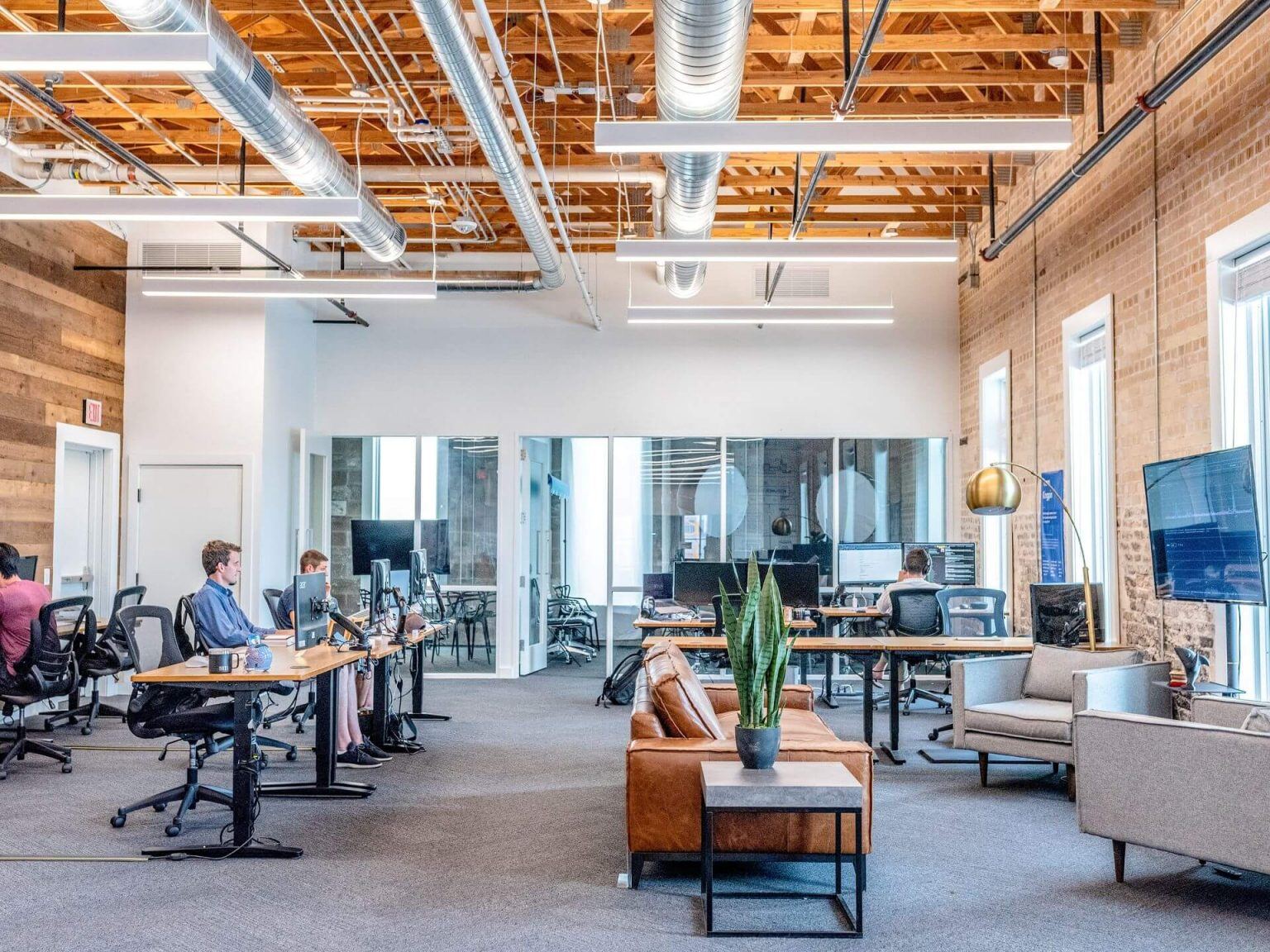In today's fast-paced construction industry, mastering the right Construction Engineering software is crucial for success. As a Construction Engineer, knowing which tools to use can make a significant difference in your projects by improving efficiency, reducing errors, and ensuring quality outcomes.
So, therefore this blog highlights the top software that every Construction Engineer should learn to enhance their skills and efficiency, ensuring you stay ahead in this field and advance your career.
Why Should You Learn Construction Engineering Software?
Learning Construction Engineering software is essential for anyone pursuing a career in Civil Construction Engineering. Below are some of the key factors explaining why you should learn Construction Engineering software:
-
Improved Efficiency: Mastering various Construction Engineering tools significantly streamlines workflows. In traditional construction, tasks that once took several hours or days can now be completed in seconds. This efficiency is crucial in managing tight project deadlines and ensuring timely project completion. For example, software can automate repetitive tasks such as drafting and calculations, freeing up engineers to focus on more critical aspects of the project.
-
Advanced Visualisation: Visualisation is a powerful tool in Construction Engineering design. Architecture design software like AutoCAD and Revit provide powerful visualisation capabilities, allowing you to create detailed Construction Engineering images and 3D models that enhance understanding and communication.
-
Compliance and Standards: Ensuring that projects comply with industry standards and regulations is critical in Construction Engineering and inspection. Software tools incorporate up-to-date standards and codes, helping engineers design and build in compliance with legal and regulatory requirements.
-
Career Advancement: Proficiency in Construction Engineering technology and software is highly valued in the industry, enhancing your Construction Engineering skills and making you a competitive candidate for advanced roles in engineering and construction. Engineers who are skilled in using these tools are more competitive in the job market and have better opportunities for career advancement.
-
Resource Optimisation: Efficient management of resources, including Construction Engineering equipment and materials, is vital for cost-effective project execution. Software tools assist in optimising the use of resources, reducing waste, and ensuring that materials and equipment are available when needed.

Top 15 Construction Engineering Software You Should Learn
There are a plethora of Construction Engineering tools designed for Construction Engineers. But finding and learning the right one can be a daunting task. Here are the top construction engineering and management software you should master to enhance your skills and advance your career.
Project Management Software
Project management software plays a significant role in Construction Engineering and management. These tools not only help in planning and scheduling but also track project progress to ensure that tasks are completed on time while maintaining the budget cap. Here are the top three project management software you must know:
1. Primavera P6 - Paid
It is developed by Oracle and is a powerful software widely used in Construction Engineering jobs. It is designed to handle large-scale, multifaceted projects, providing robust scheduling and resource management tools.
Key Features:
- Primavera P6 offers advanced scheduling capabilities, allowing project managers to create detailed project plans and timelines.
- The software enables Construction Engineers to do baseline comparisons, enabling project managers to track project progress and performance against original plans.
- Primavera P6 supports the management of multiple projects simultaneously, making it ideal for large construction firms.
- The software generates detailed reports and analytics, providing insights into project performance and helping stakeholders make informed decisions.
2. Microsoft Project - Paid
Microsoft Project is widely used project management software that helps project managers plan, execute, and control projects. It is known for its user-friendly interface and integration with other Microsoft Office products, making it a popular choice in Construction Engineering.
Key Features:
- Microsoft Project provides robust task scheduling tools, allowing project managers to create detailed timelines and manage project dependencies to complete tasks on time.
- The software's Gantt charts offer a visual representation of the project schedule, making it easier to track progress and identify potential issues before the project reaches that stage.
- Microsoft Project supports collaboration among team members, such as Architects, Engineers, Contractors, Builders, Construction Workers, BIM Modellers, and more, improving communication and coordination.
- The software generates detailed reports, helping stakeholders understand project status and performance. It aids decision-making when it comes to budget, resource allocation, workforce, and more.
3. Procore - Free
Procore is one of the best software for Construction Engineers, assisting in project management, quality and safety, and financial management. It is designed to improve efficiency and collaboration in Construction Engineering projects.
Key Features:
- Procore offers crucial project management tools, helping Construction Engineers plan, execute, and control all aspects of a project.
- The software includes tools for managing quality and safety, ensuring that projects meet industry standards and regulations.
- Procore provides tools for managing project finances, including budgeting, cost tracking, and invoicing.
- Procore supports document management in construction, allowing for efficient handling and sharing of project documents with other team members for effective communication.

Design and Drafting Software
Creativity is one of the key skills in Construction Engineering design. Various design and drafting software allow engineers to create precise Construction Engineering drawings and detailed plans. Learning these tools will enhance your ability to think and communicate complex designs.
4. AutoCAD - Paid (1 Year Free for Students and Educators)
AutoCAD, developed by Autodesk, is versatile and widely used Construction Engineering software that provides comprehensive tools for 2D and 3D design and drafting. It is a fundamental tool for Construction Engineering professionals to create precise and detailed construction drawings.
Key Features:
- AutoCAD excels in creating detailed 2D drawings, essential for generating accurate Construction Engineering drawings.
- It supports file sharing and collaboration, allowing multiple users to work on the same project seamlessly.
- AutoCAD integrates with other Autodesk products and third-party applications, facilitating a smooth workflow and comprehensive Construction Engineering solutions.
- The software supports 3D modelling, allowing engineers to visualise structures in three dimensions, enhancing Construction Engineering design.
5. Revit - 30-Day Free Trial
Revit, another software developed by Autodesk, is a leading BIM tool for Construction Engineering that supports multidisciplinary collaboration. It is used for creating detailed building information models that include both the physical and functional characteristics of a project.
Key Features:
- Revit supports 4D BIM, which integrates time-related data into the model, aiding in project scheduling and management.
- The software enables architects, engineers, and contractors to collaborate in a unified BIM environment, improving project coordination.
- Revit allows for parametric modelling, where changes to one element automatically update related components, ensuring consistency and accuracy.
- The clash detection feature in BIM tools like Revit helps identify and resolve conflicts in the design phase, reducing construction delays and costs.
6. Civil 3D - Paid (1 Year Free for Students and Educators)
AutoCAD Civil 3D is a design and documentation solution for civil engineering. It is used for designing and managing transportation, land development, and water projects. Civil 3D supports Construction Engineering and management by providing tools for surveying, terrain modelling, and infrastructure design.
Key Features:
- Civil 3D offers powerful tools for creating and managing road and highway corridors, essential for transportation projects.
- The software provides grading optimisation tools that help engineers design land surfaces efficiently, reducing material costs.
- It integrates survey data into the design process, ensuring accuracy and compliance with field conditions.
- Civil 3D includes tools for designing and analysing stormwater, sanitary, and other pipe networks, ensuring efficient water management.
Structural Analysis and Design Software
Structural analysis and design software are indispensable for ensuring the safety and stability of construction projects. Mastering this software is critical for those specialising in Construction Engineering technology and seeking to provide reliable Construction Engineering solutions.
7. STAAD.Pro - Paid
STAAD.Pro, developed by Bentley Systems, is widely used for structural analysis and design. It caters to the needs of construction engineering by providing comprehensive tools for analysing and designing various structures, including buildings, bridges, and towers. STAAD.Pro supports multiple international design codes, making it a versatile choice for global projects.
Key Features:
-
STAAD.Pro performs advanced structural analysis, including static and dynamic analysis, ensuring structural integrity and safety in engineering and construction projects.
-
It integrates with other Construction Engineering software and tools, facilitating seamless data exchange and improving project coordination.
-
The software supports a wide range of international design codes, enabling engineers to comply with local regulations and standards, which is crucial for Construction Engineering design.
-
STAAD.Pro includes tools for optimising designs and validating structural performance, ensuring efficient use of materials and cost-effective Construction Engineering solutions.
8. ETABS - Paid
Developed by Computers and Structures, Inc. (CSI), ETABS is one of the specialised Construction Engineering software for building analysis and design. It is particularly known for its ease of use and powerful features tailored to the needs of Construction Engineering and management. ETABS is widely used for designing multi-storey buildings and complex architectural structures.
Key Features:
-
ETABS integrates modelling, analysis, and design functions in one platform, simplifying the workflow for engineers and enhancing Construction Engineering skills.
-
It includes tools for optimising the design of structural elements, ensuring efficient use of materials and adherence to safety standards.
-
The software generates detailed reports and documentation, aiding in project communication and regulatory compliance.
-
ETABS offers an intuitive graphical user interface, making it easier for engineers to create and modify models and view Construction Engineering images.
9. SAP2000 - Free
SAP2000, also developed by CSI, is a versatile structural analysis and design software used in various engineering and construction projects. It is known for its user-friendly interface and powerful analysis capabilities, making it suitable for both simple and complex structures.
Key Features:
-
SAP2000 performs a wide range of structural analyses, including linear, nonlinear, and dynamic analysis, ensuring comprehensive evaluation of structural performance.
-
The software provides advanced tools for 3D modelling of various loads, such as gravity, wind, and seismic loads, essential for accurate Construction Engineering design.
-
SAP2000 features an intuitive interface that simplifies model creation, modification, and analysis, enhancing the efficiency of Construction Engineering technology.
-
The software integrates with Building Information Modelling, providing a seamless connection between design and construction phases, which is crucial for BIM in Construction Engineering.

Building Information Modelling Software
BIM for Construction Engineering is revolutionising the industry by enabling better coordination and visualisation for Construction Engineers with other stakeholders like architects, contractors, etc. Gaining expertise in BIM software is essential for modern engineering and construction professionals. Here are the top three BIM tools you should master.
10. Navisworks - Paid
Developed by Autodesk, Navisworks is a powerful Construction Engineering software used for project review. It integrates with various design and construction tools to provide a comprehensive view of the project. Navisworks is essential for coordinating complex engineering and construction projects, allowing teams to identify and resolve issues before construction begins. Navisworks Freedom, a free viewer software, enables stakeholders to analyse and access the Navisworks model without a paid subscription.
Key Features:
-
Navisworks can aggregate models from different design tools, ensuring all elements of a project are coordinated. This feature is crucial for avoiding clashes and ensuring smooth project execution.
-
It allows for 4D simulation, integrating the construction schedule with the 3D model. This helps planners visualise the construction sequence and manage timelines effectively.
-
Navisworks supports collaboration among project teams, enhancing communication and coordination, vital for achieving Construction Engineering solutions efficiently.
-
The software provides real-time visualisation of the project, helping stakeholders understand the project scope and progress. This improves decision-making and project management.
11. Tekla Structures - 30-Day Free Trial
Tekla Structures is a leading Construction Engineering software for structural design and detailing. Developed by Trimble, it allows engineers to create detailed and accurate models of all types of structures, from residential buildings to complex industrial facilities. Tekla Structures supports the entire construction process, from design to fabrication and construction.
Key Features:
-
Tekla Structures integrates with BIM workflows, providing comprehensive Construction Engineering solutions and improving project outcomes.
-
It provides tools for creating detailed and accurate structural models, essential for producing high-quality Construction Engineering drawings and ensuring precise fabrication.
-
The clash detection capabilities of Tekla Structures help prevent design conflicts, ensuring the structural components fit together perfectly.
-
It supports collaboration with other design and construction tools, enhancing coordination among project teams and ensuring smooth project execution.
12. Synchro - 30-Day Free Trial
Synchro, developed by Bentley Systems, is a 4D scheduling and project management software used in Construction Engineering and management. It combines project scheduling with 3D modelling to provide a comprehensive view of the project timeline and construction sequence. Synchro is essential for managing complex construction projects and ensuring they are completed on time and within budget.
Key Features:
-
Synchro integrates project schedules with 3D models, allowing engineers to visualise the construction sequence and manage timelines effectively.
-
It offers tools for managing resources, ensuring that all materials and Construction Engineering equipment are available when needed.
-
Synchro provides tools for simulating and visualising the construction process, helping planners identify and resolve potential issues before construction begins.
-
The software supports collaboration among project teams, enhancing communication and coordination, vital for achieving successful Construction Engineering solutions.
Surveying and GIS Software
By learning surveying and GIS software, you can enhance your Construction Engineering skills and contribute to more precise and efficient project execution. Here are the three best Surveying and GIS Software that are essential for accurate site analysis and mapping in Construction Engineering and inspection.
13. AutoCAD Civil 3D - Paid
AutoCAD Civil 3D is a robust design and documentation software developed by Autodesk. It is widely used in construction engineering for designing, drafting, and documenting civil engineering projects. The software integrates with BIM, providing comprehensive tools for Construction Engineering design and Construction Engineering drawing.
Key Features:
-
Civil 3D offers dynamic design tools that adapt to changes in design, ensuring all elements are updated automatically. This feature is crucial for maintaining accuracy in Construction Engineering drawings.
-
Engineers can design complex road and highway corridors, optimising alignment and grading. This is vital for Construction Engineering and management.
-
The software allows for the creation of detailed surface models, helping engineers visualise and analyse topographical data, essential in Construction Engineering and inspection.
-
Civil 3D includes tools for designing and analysing stormwater and sanitary sewer systems, providing comprehensive Construction Engineering solutions.
14. ArcGIS - Free 21-Day Trial
ArcGIS, developed by Esri, is a powerful geographic information system (GIS) software. It is essential for mapping and spatial analysis in engineering and construction projects. ArcGIS helps engineers manage, analyse, and visualise geographic data, providing insights that are critical for planning and decision-making.
Key Features:
-
ArcGIS includes tools for collecting and managing field data, ensuring on-site conditions are accurately captured and reflected in project plans.
-
The software supports collaboration among team members, enhancing coordination and communication, which is vital in BIM for Construction Engineering.
-
It integrates various data sources, offering a comprehensive view of project data. This supports Construction Engineering technology by enhancing data accuracy.
-
ArcGIS provides tools for spatial analysis, helping engineers understand geographical patterns and relationships, crucial for effective Construction Engineering management.
15. Trimble Business Center - Free 30-Day Trial
Trimble Business Center is a comprehensive project management software designed for construction engineering and survey projects. It helps engineers manage data, create accurate models, and ensure that projects are completed efficiently and accurately.
Key Features:
-
Trimble Business Center includes a range of surveying tools for precise data collection and analysis, essential in Construction Engineering and inspection.
-
It integrates with BIM workflows, providing comprehensive Construction Engineering solutions and enhancing project outcomes.
-
The software excels in managing large datasets from various sources, ensuring data consistency and reliability in Construction Engineering design.
-
Trimble Business Center facilitates collaboration among project teams, improving coordination and efficiency in Construction Engineering and management.
Which is the Best Software for Construction Engineers?
Choosing the best software for Construction Engineers depends on the specific needs of the project and the engineer's role. For comprehensive project management, Primavera P6 and Procore are excellent choices. For design and drafting, AutoCAD and Revit offer powerful tools for creating detailed plans and models. STAAD.Pro and ETABS are ideal for structural analysis and design. For BIM integration, Navisworks and Tekla Structures are essential.
Each of these software tools enhances different aspects of construction engineering, ensuring efficiency, accuracy, and collaboration across all project phases. Mastering these tools can significantly boost a construction engineer’s career prospects and project outcomes.
Conclusion
In the continuously evolving field of Construction Engineering, staying updated with the latest architectural tools is crucial for success. Learning top tools like Navisworks, STAAD.Pro, Revit, AutoCAD Civil 3D, and others significantly enhances the accuracy and efficiency of projects. These tools empower Construction Engineers to design, plan, manage, and execute projects in collaboration with other stakeholders.
For Construction Engineers looking to specialise further, the BIM Professional Course for Civil Engineers, offered by Novatr, is an eight-month-long course that is one of the best certifications available. It teaches in-depth knowledge of Building Information Modelling (BIM), covering project workflows, coordination improvement, and preparation to meet industry demands.
Stay ahead in Construction Engineering by continuously learning and adapting to new technologies. For the latest updates and resources in the AEC industry, visit Novatr’s Resource page.
Was this content helpful to you