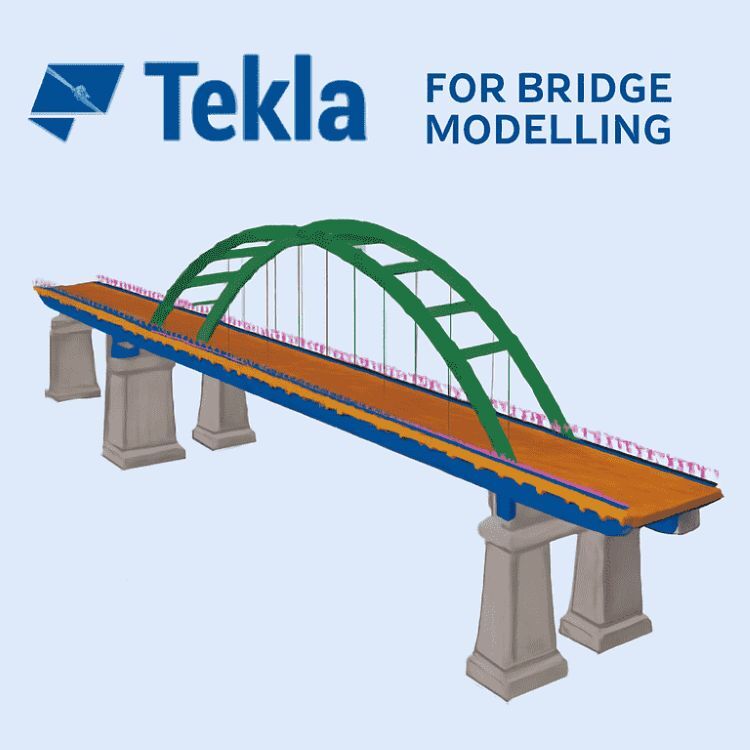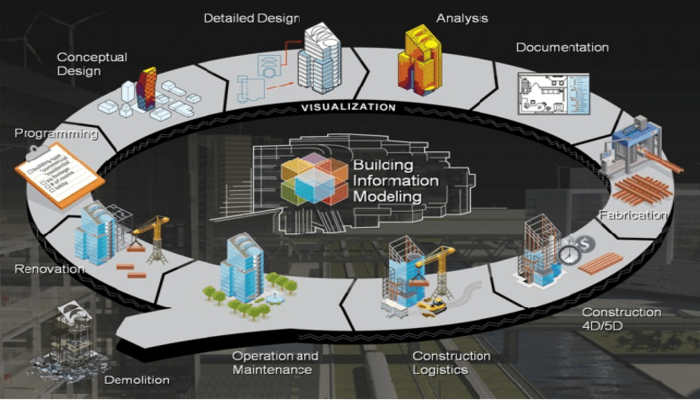A construction manager’s role is pivotal in overseeing construction projects from inception to completion. They are responsible for planning, coordinating, budgeting, and supervising BIM construction projects, ensuring they are completed on time and within budget.
In today’s digital age, mastering construction management software tools is essential for construction managers to efficiently manage complex tasks, streamline processes, and enhance productivity. These tools help in project scheduling, resource management, communication, and documentation, making them indispensable in modern construction management.
Read this blog further to explore the top construction software tools that every aspiring construction manager should learn to excel in their career.
Why Should Construction Managers Learn Software Tools?
In the growing construction world, construction management software has become one of the crucial tools. These tools help in managing the workflows and also enhance efficiency to improve communication and reduce links. Here are some of the top reasons why a construction manager should learn these tools:
1. Better Communication and Collaboration
Effective communication is the backbone of successful construction projects. Construction management software solutions provide platforms where team members, contractors, and clients can collaborate in real time. Its essential features, such as shared document repositories, instant messaging, and integrated email systems, ensure everyone stays informed, reducing misunderstandings and errors.
2. Enhanced Project Planning and Scheduling
Using construction management software helps managers create detailed project plans and schedules. Construction drawing management software allows architects and civil engineers to do precise planning and visualisation, ensuring all team members are on the same page. This software also offers features to monitor progress, adjust timelines, and manage resources effectively, leading to smoother project execution.
3. Risk Mitigation
Construction projects are fraught with risks, from safety hazards to financial uncertainties. Construction risk management software provides tools to proactively identify, assess, and mitigate these risks. By using such software, managers can develop contingency plans, track potential issues, and implement safety protocols, thereby reducing the likelihood of project delays and cost overruns.
4. Cost Control and Budget Management
Keeping projects within budget is a perennial challenge in the construction industry. Top construction management software includes features for detailed budgeting, cost tracking, and financial reporting. These tools help managers monitor expenses in real-time, forecast future costs, and make informed decisions to keep projects financially on track. Additionally, understanding construction management software pricing helps in selecting cost-effective solutions that deliver the best value.

Top Construction Management Software You Should Learn
The right software for construction managers can create a huge difference when it comes to success and failure. Whether you want to navigate the complex architectural design, estimate costs, or manage the project timelines, it is crucial to master the construction management tools. Mastering these tools can enhance your performance in construction manager jobs and lead to more successful project outcomes. Here are some of the best tools that you can consider learning:
1. Design and Drafting Software
Mastering designing and drafting software tools is crucial for construction managers to ensure accuracy, efficiency, and effective communication with architects and engineers. Here are three of the most important design and drafting software tools that every construction manager should learn:
- AutoCAD
AutoCAD is a premier construction drawing management software widely used for creating detailed 2D and 3D designs. Its versatility and precision make it a fundamental tool for construction managers, architects, and engineers. AutoCAD's robust features enable users to produce accurate blueprints and schematics, facilitating better communication and planning. This software's comprehensive capabilities make it one of the best construction management software options for construction managers seeking to enhance their project design and documentation processes.
Features of AutoCAD:
-
Comprehensive Drafting Tools: AutoCAD offers a plethora of tools for creating in-depth and accurate 2D and 3D designs. It includes drawing instruments like lines, circles, arcs, pygons, and more.
-
3D Modeling and Visualisation: One of AutoCAD's standout features is its 3D modelling and visualisation capabilities. This allows construction managers to create realistic 3D models of their projects, providing a more comprehensive design understanding.
-
Extensive Library: AutoCAD's extensive library of pre-designed objects and templates is a significant time saver. This library includes a wide range of commonly used components, such as doors, windows, furniture, and architectural details, which can be easily inserted into designs.
-
Integration Capabilities: Another critical feature of AutoCAD is its integration capabilities with other construction management software. AutoCAD can seamlessly integrate with various tools used for project management, estimation, and BIM.
Also Check out: Top 5 Courses to Enrol in BIM Project Management Course Online
- Revit
Revit is a leading BIM software that revolutionised the way construction projects are planned, designed, and executed. It is highly regarded for its ability to support multidisciplinary collaboration, making it a crucial tool in modern construction management. Revit integrates various aspects of a construction project into a single cohesive model, allowing construction managers to streamline workflows, improve accuracy, and enhance communication among team members. Its features make Revit one of the best construction management software choices for professionals aiming to optimise their project management practices.
Features of Revit:
-
Parametric Modeling: Revit is known for its parametric modelling capabilities, meaning that all design elements are interconnected. When you change one part of the model, other related parts update automatically. This feature ensures consistency throughout the design and saves time by reducing the need for manual updates.
-
Integrated Design, Analysis, and Documentation: Revit combines design, analysis, and documentation in a single platform. This integration allows construction managers to perform various tasks without switching between different software. This makes Revit one of the best construction management software options available.
-
Real-Time Collaboration: It is another best software for construction management that enables team members to work on the same project simultaneously, regardless of their location. Using cloud-based sharing, all changes are updated in real-time, ensuring everyone has the most current information. This level of collaboration is a key reason why Revit is often listed among the top 10 construction management software and is highly beneficial for those in construction manager jobs.
- SketchUp
SketchUp is a versatile and user-friendly construction drawing management software known for its powerful 3D modelling capabilities. It is particularly valued for its intuitive interface, allowing users to create detailed and accurate models quickly. SketchUp is ideal for construction managers who need to visualise projects in three dimensions, making planning and communicating design concepts easier. Its flexibility and ease of use make it one of the best construction management software options available, catering to beginners and professionals alike.
Features of Sketchup:
-
Extensive Model Library: The software comes with a vast library of pre-built models, saving time and effort in the design process. This library includes a wide range of objects and templates that can be easily incorporated into your projects.
-
Plugin Compatibility: SketchUp supports numerous plugins and extensions, enhancing its functionality and allowing for customisation. This feature enables construction managers to tailor the software to meet specific project needs and integrate it seamlessly into their existing workflows.
-
User-Friendly Interface: SketchUp is known for its intuitive interface, making it accessible to users of all skill levels. This ease of use is especially beneficial for construction managers who may not have a background in complex design software.
-
3D Modelling and Visualisation: It excels in creating realistic 3D models, which are essential for visualising construction projects. These models help construction managers understand the project better and communicate ideas effectively with stakeholders.
2. Estimation and Costing Software

Using the right construction management software can streamline workflows, reduce construction risk, and enhance overall project efficiency. Let’s explore the essential tools that every construction manager should consider to improve their construction management plan and deliver superior construction management services:
- Bluebeam Revu
Bluebeam Revu is a powerful construction management software designed to streamline document management and project workflows. It is widely used in the construction industry to construct accurate project plans and ensure efficient communication among team members. Bluebeam Revu provides robust tools for creating, editing, and marking up PDFs, making it easier to handle large volumes of project documentation.
Features of Bluebeam Revu:
-
PDF Creation and Markup: Bluebeam Revu allows you to create and edit PDFs, as well as add detailed markups. This feature is essential for reviewing and approving project plans and ensuring that all stakeholders are aligned.
-
Real-Time Collaboration: The software supports real-time collaboration, enabling team members to work together on documents simultaneously. This enhances communication and reduces delays in the construction management plan.
-
Document Management: Bluebeam Revu provides tools for organising and managing project documents. This helps construction managers keep track of all project files, ensuring they are easily accessible when needed.
-
Measurement and Takeoff Tools: The software includes advanced measurement and takeoff tools, allowing for precise calculations of materials and costs. This feature is crucial for accurate project planning and budgeting, impacting overall construction management software pricing.
- CostX
CostX is a leading management software designed specifically for cost estimation and takeoff in the construction industry. It helps construction managers construct accurate budgets and manage costs effectively throughout the project lifecycle. CostX provides detailed 2D and 3D takeoff capabilities, allowing for precise measurement and cost analysis. By utilising CostX, construction managers can reduce construction risk by ensuring that all financial aspects of the project are accurately accounted for.
Features of CostX:
-
2D and 3D Takeoff: CostX offers advanced tools for both 2D and 3D takeoff, making it easy to measure quantities directly from drawings. This accuracy is crucial for creating reliable cost estimates and maintaining budget control.
-
Live-linked Cost Plans: The software allows for live-linked cost plans, ensuring that any changes in measurements or designs are automatically updated in the cost plan. This feature helps in maintaining an accurate and up-to-date construction management plan.
-
BIM Integration: It integrates seamlessly with Building Information Modeling, providing a comprehensive project view. This integration supports better decision-making and coordination among team members.
-
Detailed Reporting: CostX generates detailed reports that provide insights into project costs, helping construction managers to make informed financial decisions. These reports are essential for transparent construction management services.
- WinEst
WinEst is a highly regarded management software for construction cost estimating, designed to help construction managers construct accurate and detailed budgets. Known for its precision and reliability, WinEst is an essential tool for managing the financial aspects of construction projects. By using WinEst, construction managers can minimise construction risk and ensure that their projects stay within budget.
Features of WinEst:
-
Detailed Cost Estimation: WinEst provides comprehensive tools for detailed cost estimation, allowing construction managers to create precise and reliable budgets. This accuracy helps in maintaining financial control throughout the project lifecycle.
-
Database Management: The software includes robust database management features, enabling users to store and manage a vast amount of cost data. This feature is crucial for keeping historical cost information organised and easily accessible.
-
Integration with Other Software: WinEst integrates seamlessly with other construction management services and tools, enhancing overall project efficiency. This integration ensures that all aspects of the construction management plan are aligned and up-to-date.
-
Reporting and Analysis: WinEst offers advanced reporting and analysis capabilities, providing insights into project costs and helping managers make informed financial decisions. These reports are essential for transparent and effective construction management.
Explore full list of Cost Estimation Software tools that every Civil Engineers should Know!
3. BIM Software

BIM software integrates all project aspects into a single, cohesive model, helping construction managers to construct more efficiently and effectively. By using BIM software, construction managers can minimise construction risk and enhance overall project coordination. Here are the top three BIM software tools for construction managers:
- Navisworks
Navisworks is a powerful construction risk management software used in the construction industry for project review and coordination. It helps construction managers to construct accurate and detailed models, integrating data from various sources into a single, comprehensive view. This software is essential for identifying and resolving potential issues before they become costly problems, significantly reducing construction risk.
Features of Navisworks:
-
Model Integration: Navisworks integrates 3D models from different sources, providing a complete project view. This helps construction managers ensure that all project aspects are aligned and accurate.
-
Clash Detection: One of the standout features of Navisworks is its clash detection capability. This tool identifies conflicts within the model, allowing construction managers to address issues early, preventing delays and additional costs.
-
4D and 5D Simulation: Navisworks supports 4D and 5D simulations, which include time and cost data. This feature helps in planning and scheduling, making it easier to create a detailed and realistic construction management plan.
-
Collaboration Tools: Navisworks enhances collaboration among team members by providing tools for real-time communication and coordination. This improves the efficiency and effectiveness of construction management services.
- Tekla Structures
Tekla Structures is a leading management software for BIM showing design dimensions, specifically designed to create detailed and accurate 3D models for construction projects. It is widely used by construction managers to construct complex structures with high precision. Tekla Structures helps in reducing construction risk by ensuring that every design aspect is meticulously planned and coordinated.
Features of Tekla Structures:
-
Detailed 3D Modelling: Tekla Structures allows for the creation of highly detailed 3D models, which include every component of the construction project. This level of detail helps construction managers ensure accuracy and avoid costly mistakes.
-
Clash Detection: The software includes advanced clash detection capabilities, identifying and resolving conflicts within the model before construction begins. This feature significantly reduces the risk of on-site issues and delays.
-
Integration with Other Tools: Tekla Structures integrates seamlessly with other construction management services and tools, enhancing the overall project workflow. This integration ensures that all aspects of the construction management plan are cohesive and well-coordinated.
-
Accurate Documentation: Tekla Structures generates precise and comprehensive documentation, including material lists, construction drawings, and reports. This documentation is essential for maintaining clear and effective communication with all stakeholders.
- Synchro
Synchro is a dynamic construction risk management software designed for 4D construction scheduling and project management. It enables construction managers to construct detailed project timelines by integrating time-related data into 3D models. This powerful tool helps in visualising the construction process over time, identifying potential construction risks, and optimising project schedules.
Features of Synchro:
-
4D Scheduling: Synchro allows for the creation of 4D schedules, combining time and 3D model data. This feature helps construction managers plan and visualise the construction sequence, ensuring that all tasks are completed in the correct order.
-
Real-Time Collaboration: The software supports real-time collaboration, enabling team members to work together efficiently. This improves communication and coordination among all stakeholders involved in the project.
-
Clash Detection and Risk Management: Synchro includes tools for clash detection and construction risk management, identifying potential conflicts before they become issues on-site. This proactive approach helps in minimising delays and cost overruns.
-
Integration with Other Tools: Synchro integrates with various other construction management services, enhancing overall project efficiency. This seamless integration ensures that all aspects of the construction management plan are aligned and up-to-date.
4. Collaboration and Communication Tools

Effective collaboration and communication are crucial for successful construction projects. Software for construction management that enhances team collaboration and keeps everyone on the same page is essential for streamlining workflows, reducing errors, and ensuring timely project delivery. Here are the top 3 construction management software that you can consider:
- Microsoft Teams
Microsoft Teams is one of the top construction management software that integrates seamlessly with the Office 365 suite, making it a powerful tool for construction managers. It provides a central hub for communication, allowing team members to chat, hold video meetings, and share files in real-time. This platform is particularly useful for coordinating between different departments and ensuring that everyone has access to the latest project updates and documents. Besides, it is also a free construction management software for personal use and group calls.
Features of Microsoft Teams:
-
Real-Time Chat and Video Conferencing: Microsoft Teams facilitates instant communication and virtual meetings, keeping the team connected regardless of location. This feature supports both one-on-one and group conversations, making it easy to discuss project details, share ideas, and make decisions quickly. Video conferencing allows for face-to-face interaction, which is crucial for maintaining strong team dynamics and ensuring clear communication.
-
File Sharing and Storage: It can be Integrated with OneDrive and SharePoint, it allows for easy sharing with other team members and departments and also enables storage of project files. Team members can upload, access, and collaborate on documents in real-time, ensuring everyone has the most up-to-date information. This integration supports version control, so you can track changes and revert to previous versions if needed.
-
Task and Project Management: Microsoft Teams helps in organising tasks and tracking project progress, ensuring all team members are aligned with the changes and the latest updates about the project. You can create and assign tasks, set deadlines, and monitor progress through built-in project management tools. This feature also supports the use of planners and to-do lists, helping team members prioritise their work and stay on track.
-
Integration with Office 365: Seamlessly integrates with other Microsoft Office tools like Word, Excel, and PowerPoint, enhancing productivity and collaboration. This integration allows team members to create, edit, and share documents directly within Teams, eliminating the need to switch between different applications. Collaborative editing features enable multiple users to work on the same document simultaneously, streamlining the workflow.
Also Check out: Risk Mitigation in Civil Construction Projects Using BIM
- Slack
Slack is a popular messaging tool that offers organised communication channels, making it easier for construction managers to coordinate with their teams. It supports direct messaging, group chats, and file sharing, all within a user-friendly interface. Slack’s ability to integrate with various other software tools enhances its utility in managing construction projects.
Features of Slack:
-
Organised Channels: This helps keep discussions focused and organised, ensuring that relevant information is easily accessible to team members. By segmenting conversations into channels, construction managers can avoid the clutter of unrelated messages and ensure that everyone involved in a particular project has access to all the necessary discussions and documents.
-
Direct Messaging and Group Chats: This feature allows for instant, private conversations between individuals, as well as collaborative group discussions. It is perfect for addressing immediate questions, sharing updates, or brainstorming ideas without the need for formal meetings, thereby speeding up decision-making processes.
-
File Sharing: Team members can drag and drop files into the chat window or upload them from their devices, making collaboration seamless. This immediate access to shared resources helps ensure everyone has the latest information and can work together more effectively, whether it is reviewing plans, sharing progress photos, or distributing important documents.
-
Integration with Other Tools: Slack connects with numerous other construction management software and productivity tools, creating a unified workflow. This integration allows construction managers to streamline their processes by linking Slack with tools like Trello, Google Drive, and more.
- Asana
Asana is another top construction management software that is designed to help teams organise and track their work efficiently. It is particularly beneficial for construction managers who need to keep track of multiple tasks and deadlines. Asana’s visual project planning tools and task assignment features make it easy to manage complex construction projects.
Features of Asana:
-
Task and Project Management: Asana allows for the creation and assignment of tasks, making it easy to keep track of project progress and responsibilities. You can break down complex projects into manageable tasks, assign them to team members, and set deadlines. For construction managers, this feature is invaluable for monitoring ongoing activities and ensuring that all aspects of the construction management plan are being executed as scheduled.
-
Visual Timelines and Gantt Charts: Asana provides visual timelines and Gantt charts, which offer a clear representation of project timelines and dependencies. By visualising the project flow, construction managers can identify potential bottlenecks and adjust plans accordingly to keep the project on track. This feature is useful for managing complex projects with many moving parts and ensuring that all tasks are completed in the correct order.
-
Integration with Other Productivity Tools: Integrations with tools like Slack, Google Drive, and Microsoft Teams allow you to sync tasks and data across platforms, reducing the need to switch between different applications. This unified approach helps construction managers maintain a cohesive workflow and ensures that all project information is centralised and easily accessible.
-
Collaboration and File Sharing: It enables team members to collaborate on tasks and share files within the platform. This means you can attach documents, images, and other relevant files directly to tasks, making all necessary information easily accessible to everyone involved. The real-time collaboration features allow team members to comment on tasks, provide updates, and share feedback.
Choosing the Right Software for Your Career

Choosing the right construction management software is crucial for advancing your career in the construction industry. Here are some tips to help you choose the right software for your career.
1. Budget
Construction management software pricing varies significantly, so it is essential to consider your budget. If you are looking for free construction management software, tools like SketchUp and Asana offer basic features at no cost, making them ideal for smaller projects or those just starting in construction management jobs.
2. Project Complexity
The projects complexity should influence your choice of software. For large, multifaceted projects, you need robust management software that can handle detailed schedules, budget tracking, and complex workflows. Software like Navisworks and Tekla Structures are excellent for such scenarios due to their comprehensive project review and clash detection capabilities.
3. Integration with Other Tools
Ensure the software you choose can integrate with other tools you are already using. For instance, Microsoft Teams integrates well with the Office 365 suite, enhancing productivity and collaboration. Similarly, Synchro and Revit offer seamless integration with various BIM and project management tools, providing a unified workflow.
4. Ease of Use
The usability of the software is a critical factor, especially if you have a team with varying levels of technical expertise. Tools like SketchUp and Slack are known for their intuitive interfaces, making them accessible even for beginners. On the other hand, more complex tools like Tekla Structures may require more training but offer extensive features that can be highly beneficial for experienced users.
5. Support and Training
Good support and training resources are vital for effectively implementing new software. Check if the software provider offers comprehensive training programs, customer support, and user communities. Tools like Revit and Navisworks come with extensive support and training resources, ensuring you can maximise the software’s potential.
Conclusion
Mastering the right construction management software is crucial for advancing your career in construction manager jobs. The tools help in managing workflows, allocating costs, and enhance project efficiency. For those looking to specialise in BIM, Novatr offers the best BIM Professional Course for Civil Engineers. This course provides in-depth training on top BIM tools, ensuring you stay ahead in your field. So, stop wasting any more time, and reach out to Novatr for more details on this course!
Visit the Novatr Resources Page for the latest industry updates and insights to stay updated!
Was this content helpful to you







.jpg)