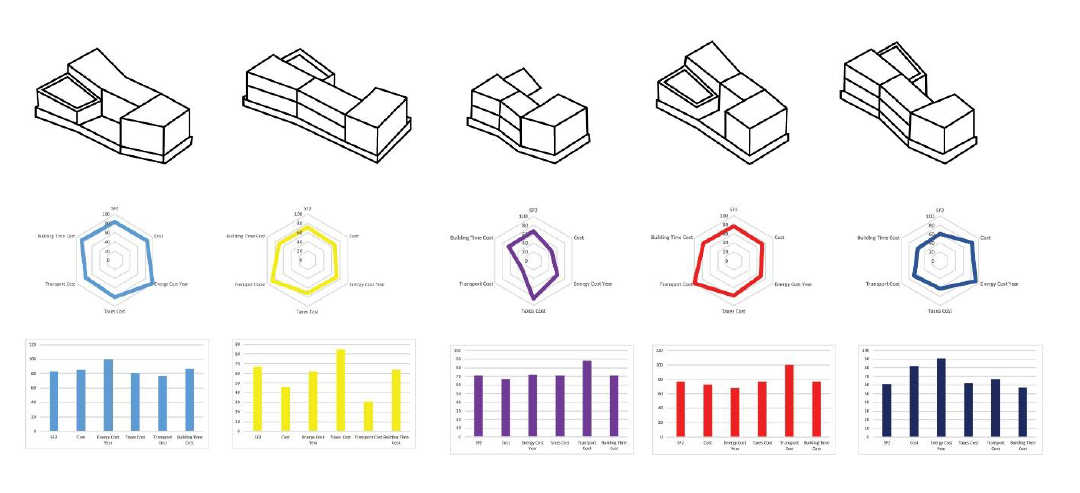
Data is the new oil—the modern-day fuel supports everything from conceptualisation and design to manufacturing and supply. In civil engineering projects, data is crucial to determine the nitty-gritty of design execution. It allows professionals to streamline workflows, set timelines, and allocate resources more efficiently to achieve the desired project outcome.
What is Data Visualisation for Civil Engineering?
Data visualisation in civil engineering involves the graphical representation of data to facilitate the understanding and analysis of complex engineering projects. This process includes using charts, graphs, maps, 3D models, and interactive dashboards to transform raw data into visual formats to highlight patterns and trends. Employing data visualisation techniques helps civil engineers effectively communicate project statuses, design details, and analytical results to stakeholders, aiding decision-making and project management.
How Does BIM Help in Data Visualisation for Civil Engineers?
Building Information Modeling (BIM) involves creating comprehensive 3D models of building construction and infrastructure projects. This model includes various data sets such as geospatial, structural, and architectural into a single cohesive model, allowing engineers to create detailed project representations. These 3D models enable engineers to visualise every aspect of a construction project, from foundational elements to mechanical systems. This aids in identifying potential design issues, optimising structural integrity, and ensuring all components fit together seamlessly.
Also Check out: Using BIM in Civil Engineering | Everything You Need to Know
5 Useful BIM Software for Data Visualisation in Civil Engineering Projects
Software serves as the portals through which civil engineers access BIM processes. They make data visualisation more tangible and accessible. Take a look at the most promising BIM software that benefits civil engineers:
1. Revit
Autodesk Revit is arguably the most well-known BIM software for civil engineers. It offers powerful tools for creating detailed 3D models that incorporate architectural, structural, and MEP (mechanical, electrical, and plumbing) components. Revit's intuitive interface and robust features enable users to produce accurate and detailed project visualisations.
2. MicroStation
Developed by Bentley Systems, MicroStation is a promising BIM software that excels in data visualisation and infrastructure modelling. It suits large-scale civil engineering projects like bridges, roads, and railways. The most notable features of MicroStation include high-quality renderings and animations, geospatial integration, and collaborative design tools that facilitate real-time model updates and cloud-based project sharing.
3. ArchiCAD
ArchiCAD is renowned for its ease of use and efficiency in handling complex design and engineering projects. Its key features include an integrated design environment and BIMx, a mobile app to present and navigate BIM models interactively, making it easier to communicate project details to stakeholders.
4. Tekla Structures
Tekla Structures is a BIM software specialising in structural engineering and steel detailing. It's known for its precision and ability to handle complex structural projects. The significant features of Tekla include detailed modelling, construction management, and interoperability. Tekla Structures is particularly valuable for civil engineers focused on structural design and construction, offering unparalleled detail and accuracy.
5. Naviswork
Navisworks is a powerful BIM tool used primarily for project review and coordination. It excels in integrating models from various disciplines and detecting potential issues. The software is useful for model aggregation to combine models from different sources and formats into a single, clash detection, and 4D simulation to visualise project timelines better.
The Process of Data Visualisation in Construction Projects Using BIM
Data visualisation involves meticulous planning and analysis within BIM software to present accurate information in an organised manner. Let’s have a look at a step-by-step guide to the process.
1. Data Sourcing and Integration
The first step in the data visualisation process is collecting and organising data from various sources. This includes architectural designs, structural models, mechanical layouts, electrical plans, and geospatial data. BIM platforms integrate these diverse data sets into a unified model, ensuring consistency and accuracy.
2. Model Creation and Enrichment
Once data is collected, the next step is to create a detailed 3D model. BIM software like Autodesk Revit, ArchiCAD, or Bentley Systems is used to develop these models, which can be enhanced with additional data such as material properties, cost estimates, and scheduling information.
3. Visualisation and Analysis Tools
With a comprehensive BIM model in place, various visualisation tools come into play. These tools can generate a range of visual outputs, from simple 2D drawings such as graphs, pie diagrams, and charts to complex 3D renderings and interactive simulations. Advanced BIM tools offer features like:
-
3D Modeling : Visualising the construction project in three dimensions to provide a clear and detailed representation of the building and its components.
-
Clash Detection: Identifying and resolving conflicts between different building systems (e.g., plumbing, electrical, and structural) before construction begins.
- 4D and 5D BIM: Incorporating time (4D) and cost (5D) data into the model to calculate the project timeline and budget in conjunction with the physical model.
4. Stay Up-to-Date
BIM platforms often include interactive dashboards that present key metrics and project data in real time. These dashboards can display progress tracking, resource allocation, and budget adherence, allowing project managers to make informed decisions promptly. Real-time updates ensure that all stakeholders have access to the latest information, fostering better communication and collaboration.
Also Check out: The Impact of BIM on Civil and Structural Engineering
What are the Advantages of Using BIM for Data Visualisation?
Using BIM for data visualisation takes civil engineers a step closer to achieving precision at work. Read below the benefits of data visualisation tools in Architecture, Engineering, and Construction (AEC) projects.
1. Enhanced Clarity and Communication
BIM enables the creation of highly detailed 3D models that accurately represent a building’s physical and functional characteristics. This level of detail improves communication among architects, engineers, contractors, and clients. When everyone involved can see a clear and detailed visual model, it reduces the risk of misunderstandings that often occur with traditional 2D drawings.
2. Real-Time Collaboration
Cloud-based BIM platforms allow team members to access and update project data simultaneously. This means that everyone is always working with the most current information, which is crucial for maintaining project coherence and efficiency. Improved coordination through real-time updates ensures that tasks are aligned, conflicts are resolved promptly, and delays and rework are minimised.
3. Building Simulations and Analysis
BIM is not just about creating static models; it also integrates various types of data to perform simulations and analyses. For instance, energy consumption patterns can be visualised and optimised to enhance the building’s performance. Structural integrity can be assessed through detailed visual simulations, ensuring that the design meets all necessary safety standards.
4. Better Project Management
Detailed scheduling, made possible through 4D BIM (which adds the time dimension to the 3D model), allows for visualising the construction sequence and scheduling tasks more effectively. This detailed planning helps in managing resources efficiently and ensures that the project stays on track. By visually representing resources and workflows, BIM enables optimal allocation and utilisation, reducing waste and increasing productivity.
5. Enhanced Design and Quality Control
Design validation is greatly enhanced by visual checks for errors and clashes before construction begins. This preemptive approach helps identify and resolve potential issues early, saving time and costs associated with rework. Construction quality can be monitored through visual inspections and comparisons with the BIM model, ensuring that the finished building meets the intended design standards.
6. Improved Client Engagement
Interactive presentations using 3D models allow clients to explore design options and provide feedback in a more informed manner. This interactive approach helps align the project with the client’s vision and aids in building trust and transparency. Clients can make better decisions regarding design changes and investments, leading to a more satisfactory end product.
7. Aids Facility Management
Comprehensive 3D models assist in planning maintenance activities by providing information about building components. This information is invaluable for lifecycle management, helping to ensure that the building remains functional and efficient over time. By visualising the lifecycle of building elements, facility managers can plan for maintenance, upgrades, and sustainability efforts more effectively.
8. Sustainability and Environmental Impact
By integrating green design principles, BIM allows for the visualisation of the impact of various design options on energy efficiency and environmental sustainability. Further, BIM tools aid in selecting sustainable materials through comparison and analysis, enhancing the environmental performance of the project.
What are the Challenges of Using BIM for Data Visualisation?
Implementing and utilising BIM for data visualisation can pose several difficulties that need to be addressed to maximise its effectiveness. Here are the primary challenges associated with using BIM for data visualisation.
1. High Initial Costs
The investment required for BIM software, hardware, and training can be substantial. Small and medium-sized firms may find it difficult to justify this expenditure, especially if their current workflows are functioning adequately without BIM.
2. Steep Learning Curve
BIM software is complex and can have a steep learning curve. Professionals who are accustomed to traditional design and drafting methods may find it challenging to transition to BIM. This transition requires a significant investment in time and resources for training and practice. Additionally, the ongoing need for upskilling to keep pace with software updates and new features can be daunting.
3. Interoperability Issues
Interoperability remains a critical challenge in the use of BIM for data visualisation. Different stakeholders in a construction project often use various software platforms, leading to compatibility issues. While BIM aims to integrate these diverse tools, achieving seamless interoperability is not always straightforward. Data exchange between different software can lead to information loss or errors, compromising the integrity of the visualisations.
4. Data Management Challenges
Managing the vast amount of data generated by BIM can be overwhelming. BIM projects involve a significant amount of detailed information, including geometric data, material specifications, cost estimates, and scheduling details. Organising, storing, and retrieving this data efficiently is crucial but challenging. Effective data management requires robust systems and protocols to ensure that information is accessible, accurate, and up-to-date.
5. Resistance to Change
Implementing BIM requires changes in workflow, processes, and sometimes even the company culture. Stakeholders who are accustomed to traditional methods may be reluctant to adopt new technologies. Overcoming this resistance involves demonstrating the tangible benefits of BIM, providing adequate training, and fostering a culture that embraces innovation.
Also Check out: Top 20 FAQs on BIM for Civil Engineers
Potential Future BIM Trends for Data Visualisation
As technology advances, the future of BIM for data visualisation promises even more exciting developments. Mentioned below are some potential trends that could shape the future of BIM and enhance its data visualisation capabilities.
1. Integration with Artificial Intelligence (AI)
AI can process vast amounts of data more efficiently than humans, identifying patterns and insights that might otherwise go unnoticed. Future BIM tools integrated with AI could automate design optimisation, predict potential issues in the construction process, and enhance the quality of visualisations.
2. Augmented Reality (AR) and Virtual Reality (VR)
AR and VR technologies allow stakeholders to experience and interact with 3D models. The applications might include virtual walkthroughs, where clients and stakeholders can explore a building before it is constructed, providing a deeper understanding of the space and design.
3. Internet of Things (IoT) Integration
The integration of IoT with BIM will create smarter, more responsive buildings. Future trends may include smart building management, where IoT sensors monitor various aspects of a building such as energy usage, occupancy, and environmental conditions, feeding this data into BIM for real-time management and optimisation.
In Conclusion
Looking ahead, BIM evolution promises even greater advancements in data visualisation for civil engineering projects. However, civil engineering professionals must invest their time and effort towards learning BIM processes, methodologies, and workflows. This will allow them to future-proof their career and provide improved earning opportunities.
For people seeking career advancement in civil engineering, the BIM Professional Course for Civil Engineers offered by Novatr presents a comprehensive opportunity for upskilling. The curriculum encompasses practical training about BIM software, aligned with industry-standard workflows. The program provides additional support through RIBA and ISO-approved capstone projects that allow participants to apply their knowledge to real-world scenarios. Furthermore, Novatr extends placement assistance to students, facilitating access to lucrative employment opportunities within leading multinational construction firms worldwide.
Was this content helpful to you










