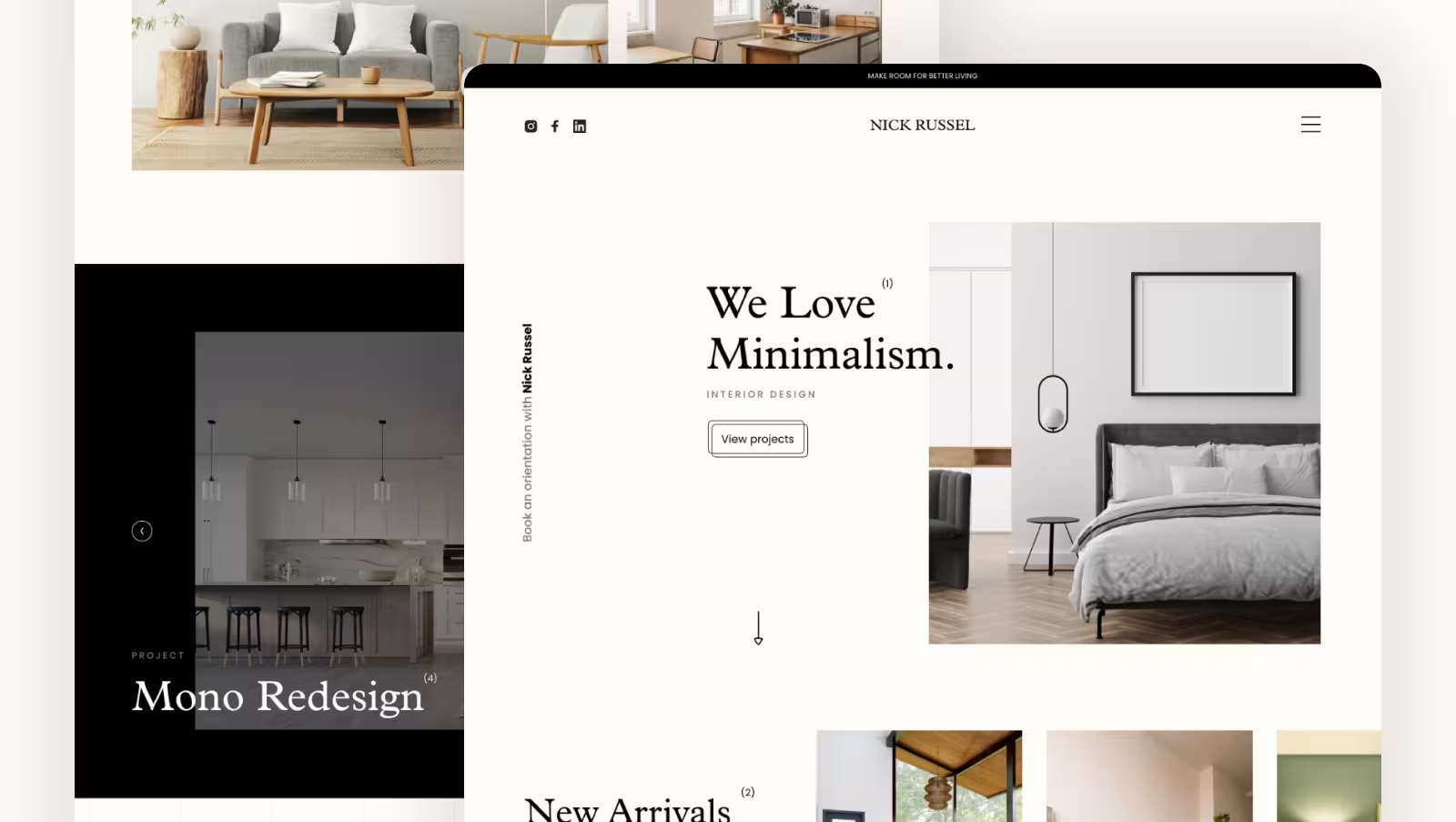
An Interior Designer establishes a vision for the project, but it requires the effort of a team to bring this vision to reality. And, by a team, we mean a trusted army of Junior Designers, 3D Modellers, Contractors and Vendors—who come together to build an interior space. However, coordinating within large teams in the traditional way can be a cumbersome process. It often leads to confusion and project delays. Thus impacting relationships with the client.
Thanks to digitalisation, tools such as email and messaging apps have accelerated information sharing, but the industry has a long way to go in terms of organising workflows. This is where the idea of “collaboration tools” steps in, helping streamline communication. Artificial Intelligence (AI) tools like Figma aid real-time collaboration for virtual teams, thus bridging the dialogue gap.
What is Figma AI Design?

Figma is a web-based design and prototyping tool used to create User Interfaces (UI), User Experience (UX), websites and applications. It is renowned for its ability of real-time remote collaboration, enabling multiple users to simultaneously work on an interior design project. Such convenience of use is feasible because Figma entirely operates in the cloud, which enables seamless access to files from any device. AI Image Generator by Freepik, DoraAI, MagiCopy, and Automater are some of the top Figma AI plugins for Interior Designers.
1. Four Key Figma Products for Interior Designers
-
Figma Design: With Figma Design, individuals can create designs using AI. It is useful for creating and managing design systems, assets and prototypes. This product can be used for visualising interior design layouts, mood boards and design concepts.
-
FigJam: It is an interactive virtual whiteboard for brainstorming and ideation sessions. Interior Designers can use it for collaborating with clients or teams, thereby enabling decision-making.
-
Dev Mode: It is a tool that facilitates communication between Designers and Developers to streamline the handover process. Interior Designers can share real-time updates with Developers, providing transparency about project progress.
-
Figma Slides: As the name suggests, Figma Slides allow Interior Designers to co-create presentations for showcasing project ideas, work portfolios, and estimations.
6 Benefits of Using Figma for Managing Interior Design Teams

By using AI tools like Figma, interior design workflows can become more efficient. Especially, in the case of large-scale design projects, they can help stakeholders be informed and updated about the latest project developments. This can improve individual accountability while also enhancing the quality of the project. So, let’s dive deeper into the benefits of Figma in interior design works.
1. Effective Collaboration
Figma’s cloud-based storage and accessibility allows team members to work together on the same design file simultaneously, regardless of their location. This means individuals can collaborate without the hassle of emailing files back and forth. It ensures everyone stays on the same page, enabling faster feedback and fewer revisions. For cross-border teams, this Figma feature is like a boon.
2. Universal System
Figma stores all files in its cloud, which makes them accessible from any device with an internet connection. It eliminates the risk of losing documents or working on outdated software versions. Interior Designers can organise projects by client or phase of work, ensuring that everything is centralised and easy to find. Additionally, team members can access files on their laptops, tablets, or even smartphones. This allows on-the-go edits during client meetings or site visits.
3. Efficient Prototyping
Figma is the ultimate design tool for interior designers. It provides the perfect canvas for unleashing creativity through thoughtful design. This allows professionals to create room layouts, furniture arrangements, and spatial prototypes with high flexibility and freedom. The drag-and-drop interface, combined with vector-based editing, makes it easy to experiment with different configurations and visualise ideas. Additionally, teams can link interactive prototypes to simulate user flow and test the practicality of their iterations.
4. Enhanced Feedback
Managing feedback is often one of the biggest challenges in interior design projects. Figma AI simplifies this process with features like inline commenting, where team members and clients can leave feedback directly on specific design elements. This eliminates the need for lengthy email threads and ensures feedback is tied to actionable points. Furthermore, managers can assign tasks, track changes, and review progress in real time, improving overall team productivity.
5. Impressive Client Communication
Using Figma Slides, interior design teams can create visually appealing, client-ready presentations directly within the platform. Whether showcasing initial concepts, material mood boards, 3D views, or final layouts, teams can present their ideas professionally without needing additional software. Also, Figma allows Designers to walk clients through live prototypes or layouts during presentations. This makes client discussions more engaging and dynamic.
6. Easy-to-Grasp Interface
If you are wondering about how to use Figma and how much time it will take to learn the software, let us tell you that it's going to be a breeze. Figma’s wireframe is designed for user comfort and has an intuitive interface. Both beginners and experts can perceive the tool usage within minutes, making it ideal for everything from small-scale homes to large-scale hotel projects.
How to Use Templates in Figma AI Design?
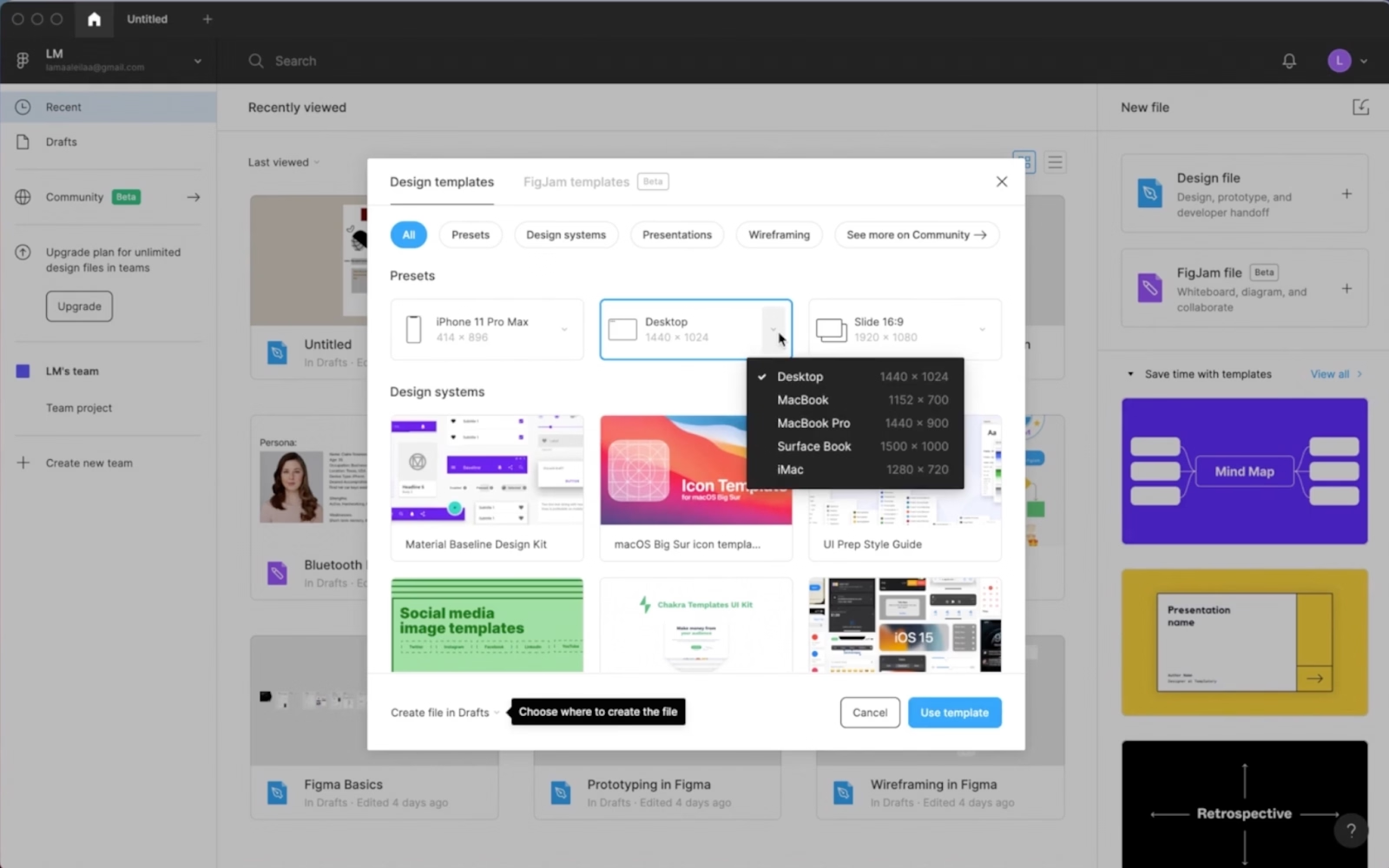
Figma templates are pre-defined, pre-structured prototypes that can be repetitively used across various projects. It can help Designers save the time spent in recreating the same or similar Figma design elements. Just like how you have blocks in AutoCAD and 3D Warehouse in SketchUp, there are templates in Figma AI Design. Mentioned below is a guide to perfecting the use of templates in Figma.
1. Finding the Right Template
Figma offers a wide range of templates available in its Community section. To access them, click on the “Community” tab in Figma’s design dashboard and search for templates based on your project type, such as “Interior Design Mood Boards,” “Floor Plans,” or “Presentation Templates.” Filter results by relevance, popularity or creator to find the template that fits your needs. Also, quite a few third-party websites are offering Figma-compatible templates on the internet that can be downloaded and imported.
2. Duplicating a Template
Once you find a template you like, you can click on the “Duplicate” button to replicate it. This action creates a copy of the template into your Figma AI Design workspace. This ensures you can edit and customise the template without altering the original file.
3. Customising the Template
After duplicating the template, you can start customising it to suit your project requirements. You can explore Figma’s design tools to edit text, colours, layouts, and images. For example, if you’re using a template for a mood board, replace the placeholder images with your own, adjust the typography to match your brand, and tweak the colour palette to align with your project’s aesthetic.
4. Collaborating with Your Team
Figma templates are not just for individuals. You can even share the customised template with your team by using Figma’s sharing options. Multiple team members can work on the same template in real time, adding content, making revisions or providing feedback. Individuals can use comments to communicate changes or suggestions directly within the template.
5. Saving Your Customised Template
If you’ve heavily customised a template and want to use it as a starting point for future projects, save it as a reusable file. Organise your templates into project folders within Figma for easy access. To create a shareable template for your team or the broader community, publish it in the Figma Community by selecting “Publish to Community” from the file menu.
Essential Tips for Maximising Figma Templates Usage
-
Maintain Consistency: Use templates with predefined grids and style guides to maintain uniformity across your designs.
-
Leverage Figma Plugins: You can elevate templates by incorporating Figma plugins like Unsplash for images or Color Palettes for generating theme-specific designs.
-
Regular Updates: Keep your templates updated to reflect current design trends and client expectations.
5 Features of Figma to Enhance Interior Design Workflows

Interior Designers can quickly create a responsive design in Figma by leveraging its easy-to-use interface. Let’s have a look at the key features of Figma AI Design that make it an irreplaceable tool for the interior design industry.
1. Auto-Layout
The Auto-layout feature is a game-changer for creating flexible and responsive designs in Figma. It allows you to structure elements dynamically by specifying padding, spacing, and alignment.
2. Smart Selection
Smart Selection helps select, arrange and manipulate various elements with limited clicks. For instance, when working on a modular furniture system or tile patterns for a room, Smart Selection allows you to distribute elements evenly or rearrange them in alignment. It ensures precision and reduces the time spent on repetitive tasks while encouraging design experimentation.
3. Scale Tool
The Scale tool in Figma is perfect for resizing elements proportionally. For this, you can either click on the toolbar icon or press the letter “K” on the keyboard. Interior Designers can use this tool to scale up or down furniture, layouts, or 3D renders while maintaining accurate proportions. This feature is useful when adjusting designs to fit different room dimensions or working on design concepts of various scales.
4. Variants
Variants in Figma AI help Designers organise multiple versions of a component within a single frame. As an Interior Designer, you can explore this tool for managing colour palettes for a room, material finishes for furniture or lighting setups. By consolidating these variations in one place, Variants make comparing options easy and efficient.
5. UI Kits
If you are interested in learning about Figma's new features, exploring UI kits can be a good start. Although UI kits are primarily intended for digital interfaces, Interior Designers can repurpose them to create visual style guides. These kits come with pre-designed elements, such as colour schemes, typography, and icons, that can be adapted into interior design projects.
In Conclusion
Technologies like AI are ushering us into the new age of design thinking and construction in interior design. These futuristic computational technologies offer a versatile tool palette that simplifies and enhances interior design processes. So, if you are a practising Interior Designer, a recent graduate, or a student of interior design; upskilling in such technologies can make you more industry-relevant and future-proof your career.
If you wish to learn this future-forward approach to design, we suggest you explore the Advanced Interior Design With AI Course by Novatr. It is a comprehensive program that teaches AI-powered design tools, Smart Interior Automation, 3D Printing, AR and VR Tools, Digital Fabrication, Sustainability and Data. During the program, students are acquainted with 8+ software with industry workflows. Upon course completion, students received NSDC and Autodesk-accredited certifications that give them an edge over their competition. Additionally, Novatr assists in Portfolio Creation, CV Building, LinkedIn Optimisation, and Interview Prep to help learners land a job in reputed interior design firms.
Visit our Resources Page to stay updated about the latest industry news and trends.
Frequently Asked Questions
1. Does Figma AI Design require coding?
No, Figma does not require coding. It is a design tool with a user-friendly interface for creating and collaborating on designs without any need for programming knowledge.
2. How much does Figma cost?
Figma has a free plan, a Professional plan starting at $15/month per editor, and custom pricing for organisations with advanced needs.
3. Where can I learn Figma for managing interior design workflows?
You can learn Figma through platforms like Novatr, which provides practical learning through an industry-relevant curriculum, delivered by seasoned professionals.
Was this content helpful to you








