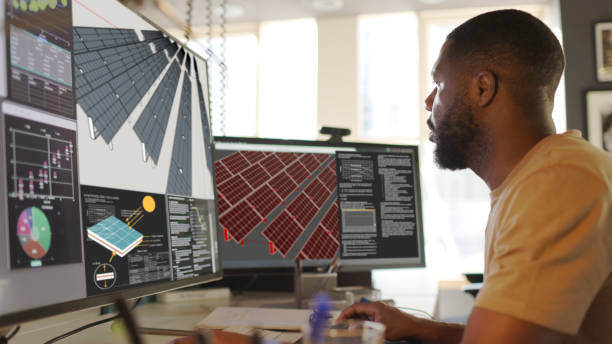5 Best Generative Design Software To Master in 2025
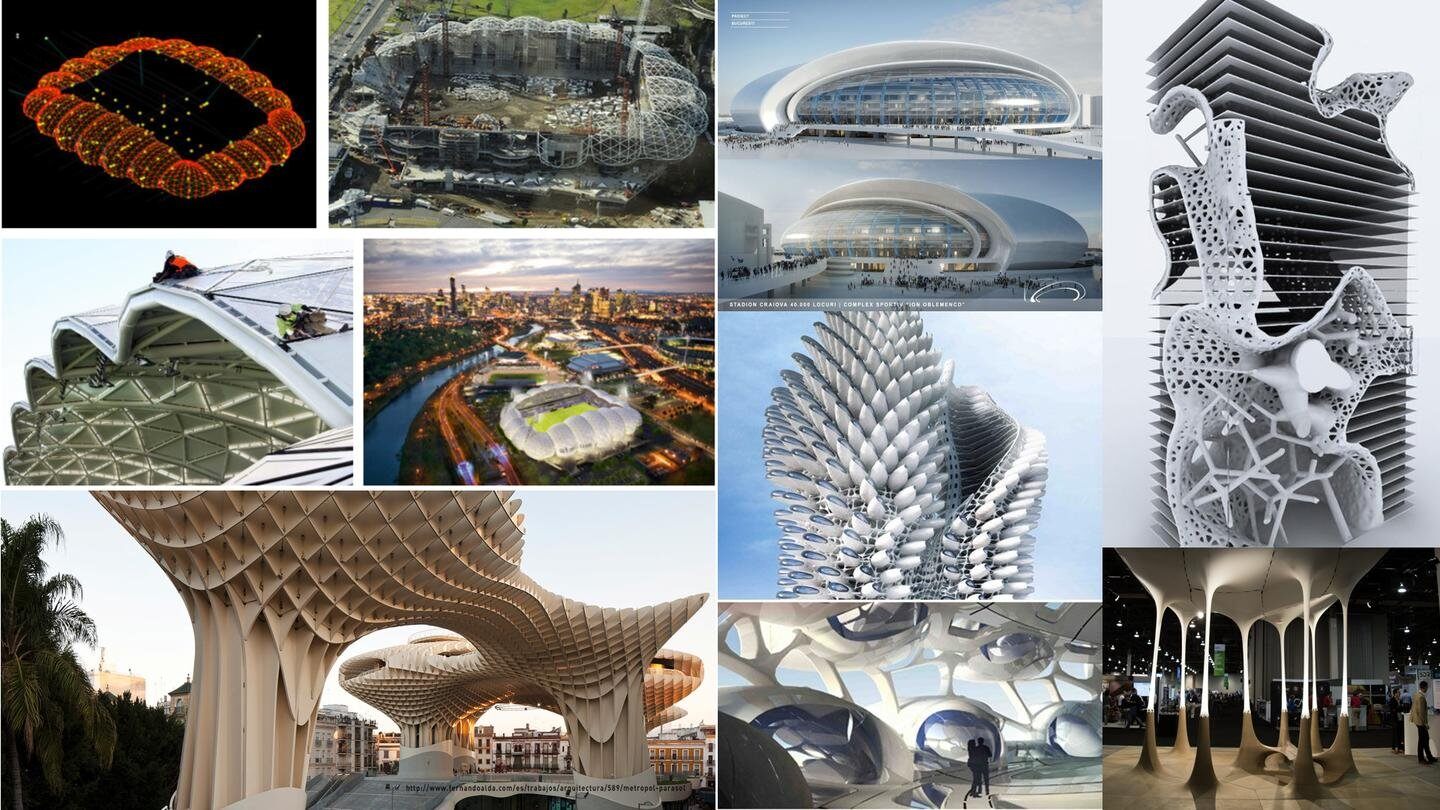
Table of Contents
The architecture and design space is ever-evolving and staying ahead of the curve is crucial. Generative design software has emerged as a game-changer for professionals looking to advance their careers. It is revolutionising the way architects approach creativity, efficiency, and problem-solving.
Generative design is a type of Computational Design that leverages algorithms and computation power to generate optimised design solutions. Read the blog to know more about generative design in detail and the benefits of using it.
What is Generative Design in Architecture? 
Generative design in architecture is a method that uses algorithms and AI (Artificial Intelligence) to analyse, explore, and generate a series of design possibilities. The results are derived from the inputs you define according to your design objectives, like spatial requirements, materials, cost, and performance, leading to the desired outcome. Designers also have the flexibility to establish success metrics to evaluate these outcomes. Moreover, artificial intelligence and cloud computing help generate tons of solutions ranked by user-defined metrics.
Generative design software enables designers to work quickly and helps them make well-informed decisions. As opposed to traditional designing techniques that would start with a model, generative design begins with parameters and uses AI to generate the model.
How is Generative Design Related to Computational Design?
Computational design is the method of using algorithms, computerised programming and parametric modelling to create and analyse designs. Parametric modelling is a subset of computational design that uses parameters to solve a problem. Generative design (the actual process) is an extension of parametric design that applies algorithms to those parameters and generates hundreds and thousands of design iterations. It tests and provides you with a score for every iteration.
Also check out: How Was Computational Design Used to Construct the Louvre Abu Dhabi?
Benefits of Generative Design Software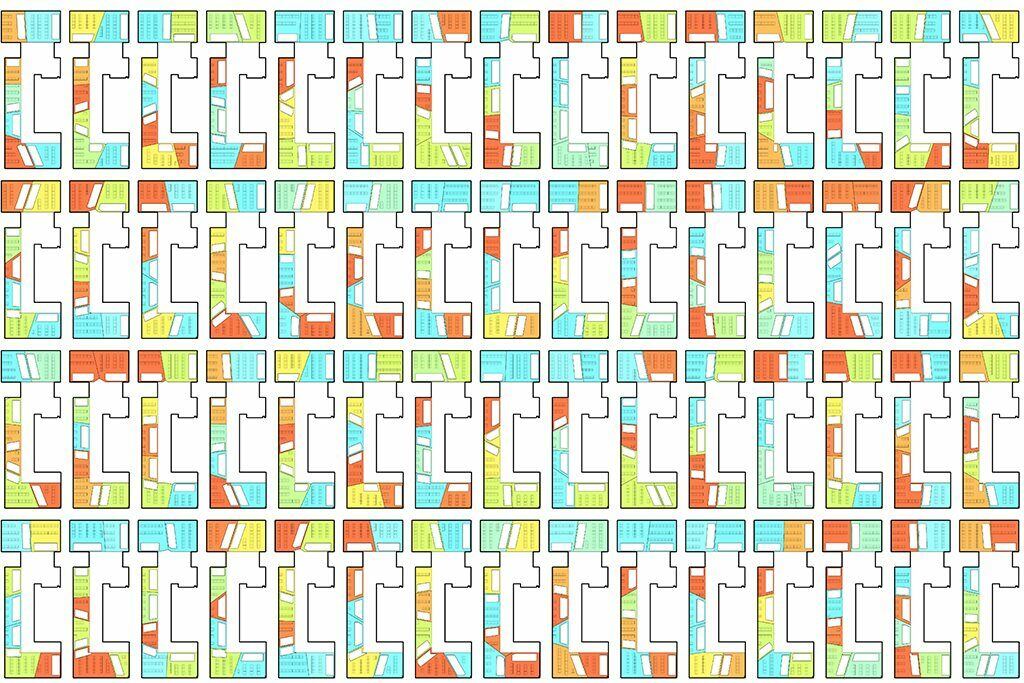
Read below the benefits of generative design in architecture:
1. Generates an Array of Design Outputs
Manually, where you can create one design at a time, a generative design architecture software can explore and generate hundreds and thousands of innovative designs along with evaluated metric success to prove the performance of every iteration within minutes.
2. Makes Quick and Efficient Designs
Generative design software automates time-consuming, repetitive, and manual tasks, and improves efficiency.
3. Optimise for Material, Performance, and Manufacturing Processes
Once you set your parameters like material, manufacturing process, cost, and performance as per your design goals, the generative design software uses algorithms to create optimised, high-quality design iterations, improving the overall performance. The generative design architecture software resolves those conflicts and lets you evaluate multiple options.
4. Create Exceptional Design Options
Generative design software gives you the freedom to optimise complex shapes and forms, which are sometimes impossible to create using traditional manufacturing techniques. Today, they are built with additive manufacturing methods using 3D printers.
5. Improved Collaboration
With cloud computing capabilities, generative design architecture software enables better collaboration between team members, stakeholders, and even clients to have an integrated, streamlined design process in place.
6. Make Designs Sustainable
Utilising the power of AI and advanced algorithms, generative design software can generate design solutions aligned with specific objectives. This not only minimises waste and costs but also improves efficiency, making designs sustainable. By optimising designs, the software contributes to a more resource-efficient and environmentally conscious approach.
Also check out: Dynamo For Revit: Everything You Need to Know in (2025)
Top 5 Generative Design Software
If you’re familiar with CAD, BIM, or parametric modelling software like Revit and Rhino, you can easily transition to generative design software. Several CAD and Revit programs also offer integrated generative design tools or plug-ins for enhanced performances, other than the generative design-specific software. However, regardless of the benefits of generative design, not all generative design software solves the same problems. To ensure maximum success in your projects, you’ve got to choose the right tool for your project.
To help you make that choice, we have created a list of the top generative design software for 2024. Let’s find out which software meets your needs.
1. Autodesk Revit and Dynamo 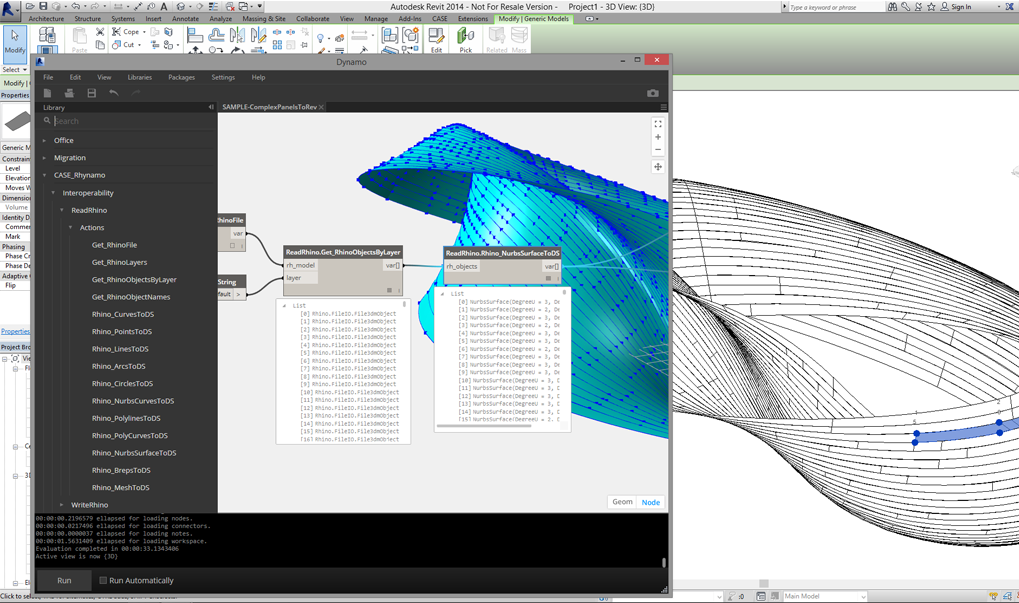
Revit and Dynamo generative design software is a powerful tool for exploring, evaluating, and optimising designs. It is an open-source visual programming platform that enables you to set various design parameters and generate multiple design solutions by automating processes. The key benefit is that it does not require previous programming experience because it creates programs by manipulating nodes and iterates and generates solutions that align with your goals. Even if you aren’t familiar with Dynamo, it allows you to use generative design workflows from already created scripts within the Revit intuitive interface.
This Autodesk generative design software has several benefits, like analysing complex geometries, automating repetitive processes, exporting data to Excel files and other file types, and minimising human error. With Dynamo, architects can streamline the design process, improving efficiency and productivity across all disciplines.
2. Autodesk’s Fusion 360
Fusion 360 is one of the most talked about generative design tools today. Students and educators get a free subscription for three years. You can also get a free licence if you’re engaged in a hobby and your annual earnings are under 100,000 USD. Otherwise, it offers a 30-day trial version, providing free access to this generative design software. Its collaborative environment helps to connect large teams and stakeholders in real-time and gives them access to the designs. It offers sketching tools, modelling tools, surface modelling, parametric modelling, mesh modelling, rendering, and so much more. It enables users to explore various design possibilities by generating multiple outcomes based on parameters like materials, constraints, manufacturing options, cost, and performance.
In addition to that, in November 2023, Autodesk launched Autodesk AI, expanding the platform’s existing capabilities and leveraging the power of machine learning and AI. It also lets you test your designs through integrated simulations and helps you present realistic plans to your clients instead of solely relying on static drawings that may be difficult to visualise.
Also check out: A Brief History of the Evolution of Computational Design
3. Creo Generative Design From PTC 
PTC’s Creo is a generative design software that creates optimised design alternatives as per the parameters that you set and lets you test numerous iterations. What’s commendable is that it also automatically highlights the best options that match your requirements. This software promises to generate high-quality, low-cost, sustainable, and manufacturable designs within its environment in less time than its leading competitors.
Creo’s generative design extensions are entirely integrated into the CAD (Computer-aided design)/ PLM (Product lifecycle management)/ Simulation Environment. Unlike other software, this tool eliminates the time-consuming import and export processes and significantly reduces development time. Creo promotes a smooth workflow, and the cloud-based generative design extension helps you generate designs based on constraints, design requirements, materials, cost and manufacturing processes.
4. Enscape 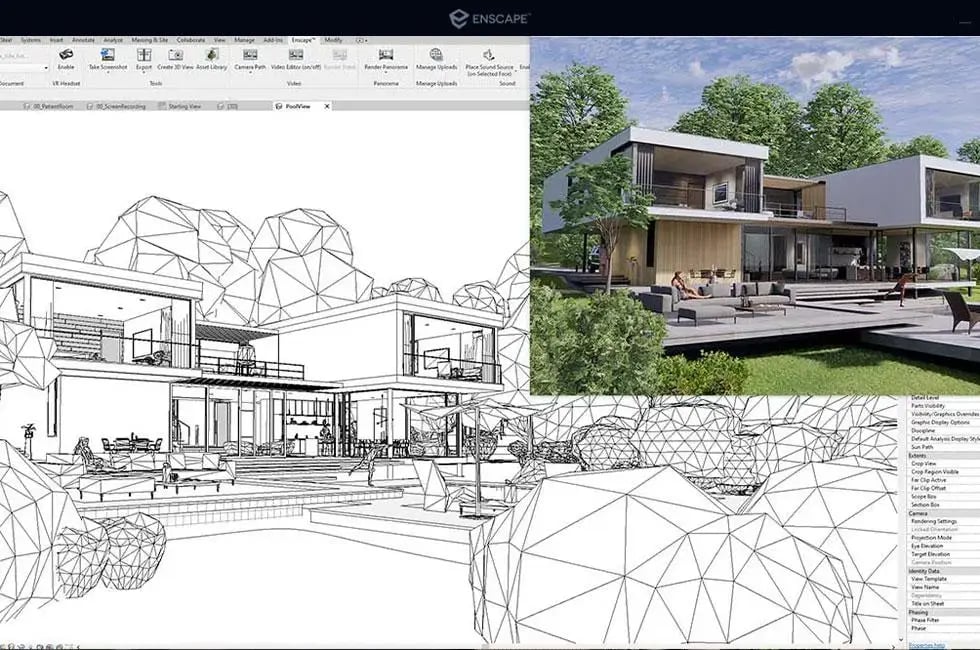
Enscape is a free generative design software or plug-in for Revit that is user-friendly, easy to control and doesn’t need exporting. It generates high-quality visualisation with BIM modelling, real-time rendering, and walkthroughs, enabling collaboration across disciplines, stakeholders and clients. While developing solutions, it uses Revit materials and features like grass, cloud effects, and time adjustments, providing a good range of materials and assets. But its key feature is its detailed customisation. This means you don’t have to create separate materials for rendering.
The export function allows you to generate standalone renders, videos, and panoramas, perfect for sharing with the team and clients. Plus, it offers batch export for efficiency and improves collaboration with its annotation feature for ongoing communication within the team.
5. Rhino and Grasshopper 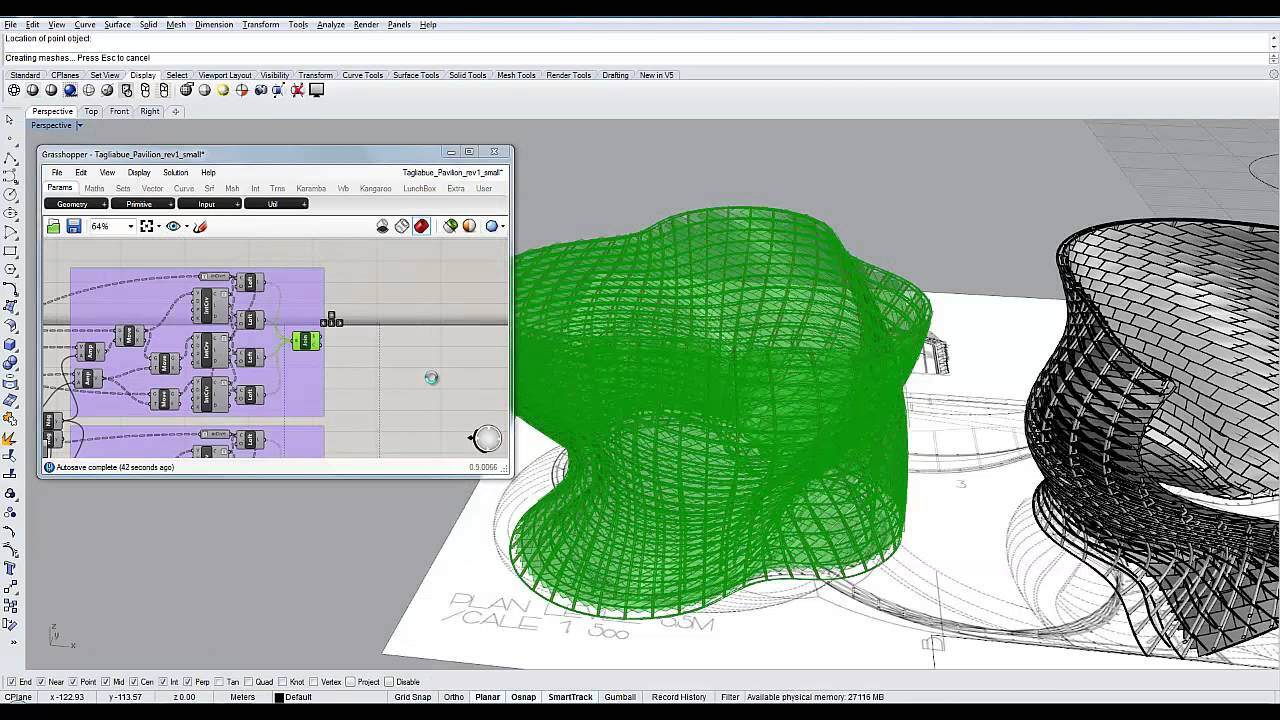
Rhino is a 3D design software known for creating free-flowing designs, allowing the creation of complex structures with precision. It helps produce photorealistic rendering and allows you to analyse and animate models. When talking about Rhino, how can we forget to mention Grasshopper? Grasshopper is a popular generative design plug-in for Rhino, enhancing the workflow for efficient and effective design communication. The best part about Grasshopper is that it is a visual programming language plugin for Rhino that does not require any knowledge of programming or scripting.
The combination of Rhino and Grasshopper provides accurate parametric control over models, allowing exploration of generative design workflows. Grasshopper operates by connecting functional blocks to create action sequences and develops a system that works on organised data. By doing this, you can achieve your desired outcome without having to work with textual programming codes.
Generative Design: The Present of Innovation
With the pace at which AI has been transforming and augmenting us to design and manufacture efficiently through generative design, more and more benefits and disruptive technologies will emerge. There will also be a massive gap in the market between those who embrace these technologies (like generative design, computational design, and parametric design) and those who remain ignorant about the rapid advancements.
The only way to remain relevant in the industry is to adapt to these changes and be updated with the latest technologies for a secure future. These five are among the top generative design software. However, given the varied features other tools offer, selecting the best one for your project will depend on your design goals, requirements, and constraints.
The good news is you can learn all these five generative design software in one comprehensive course at Novatr by industry experts. Check out our Master Computational Design Course for Real-World Application and get started today.
For more insights on generative, computational, and parametric design, head to our Resources page.

 Thanks for connecting!
Thanks for connecting!
.jpg)
%20(1).png)
%20(1).png?width=767&height=168&name=MCD%20B%20(Course%20Banner)%20(1).png)
.png)