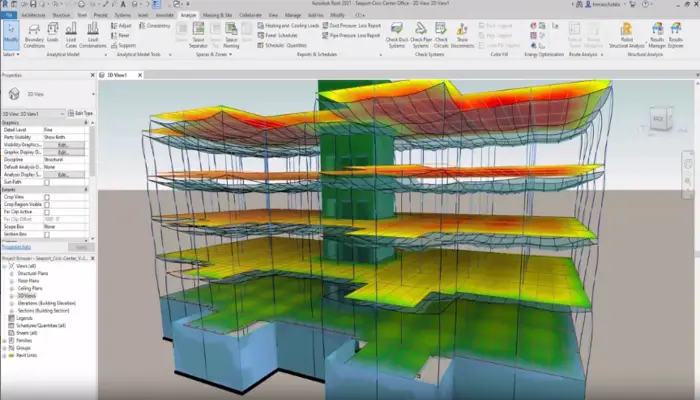How Revit is Used for Structure Design: A Comprehensive Overview
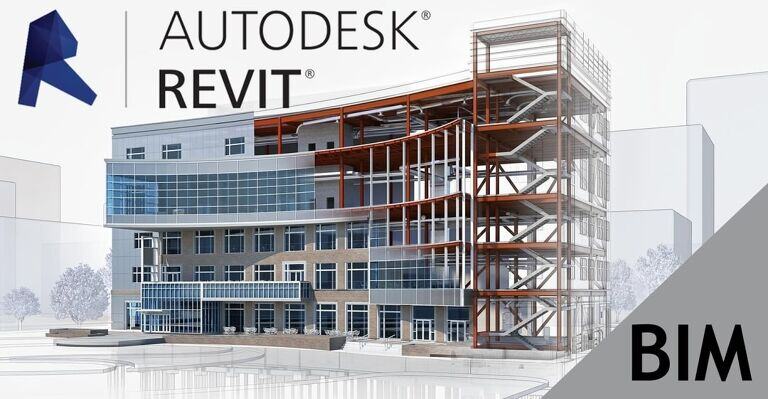
Table of Contents
Revit is a super powerful Building Information Modeling (BIM) software used in structural engineering. BIM provides a comprehensive approach to structural designers allowing them to make 3D models with both geometric and non-geometric data. This approach helps with efficient collaboration throughout the project lifecycle. Unlike other CAD software, Revit is much more advanced. It allows engineers to create parametric designs, which means they can explore different design iterations and assess their impact on the whole project.
Revit for Structural Design
Revit's capabilities extend to structural analysis where it can simulate and evaluate design performance under different conditions. The software provides a seamless connection between the design and analysis phases, streamlining the workflow and reducing errors. Additionally, Revit incorporates features for accuracy and detailed documentation, including drawings, schedules, and construction documents, ensuring a smooth transition from design to construction.
Revit’s evolution in structural design has been marked by the continuous integration of advanced technologies and user-friendly interfaces. Globally, the importance of Revit in the structural engineering field has grown significantly. Professionals worldwide recognise the software's ability to enhance collaboration, reduce errors, and improve overall project outcomes. The global BIM adoption methodologies have further propelled Revit to the forefront of structural design making it an essential tool for engineers working on projects of varying scales and complexities.
The significance of Revit in structural engineering lies in its transformative impact on the design and documentation processes. Its capabilities, coupled with ongoing technological advancements, have positioned it as a key player in modern construction practices. As the industry continues to embrace BIM methodologies, Revit's role is likely to expand, further solidifying its place as an indispensable tool for structural engineers worldwide.

Basics of Revit for Structural Design
Autodesk Revit can be used for architectural, structural, and MEP (Mechanical, Electrical, and Plumbing) design. It offers online tutorials, training courses, and documentation to enhance skills. Additionally, you can also enroll for Novatr’s BIM Professional Course to learn Revit and 10+ other BIM software and their workflows.
To use Revit effectively for structural design, master its foundational aspects, including the user interface, basic tools, and initial setup for a project. Autodesk ensures the software stays updated with the latest updates and patches. Here's an overview of the foundational aspects of using Revit for structural design:
1. User Interface
- Ribbon: The Ribbon is a tabbed toolbar that contains various panels with tools related to specific tasks. It is organised into tabs such as Home, Modify, Structure, etc.
- Project Browser: Displays the project hierarchy, including views, sheets, families, and more.
- Properties Palette: Shows the properties of selected elements, allowing you to modify parameters and settings.
- Drawing Area: The main workspace where you create and modify elements. It includes the 3D view, floor plans, elevations, and sections.
- View Control Bar: Provides options to switch between different views, such as floor plans, 3D views, and section views.
2. Basic Tools
- Columns and Beams: Create structural columns and beams using the tools provided in the Structure tab.
- Walls: Define structural walls with specific properties for load-bearing capacity.
- Foundations: Design footings and foundations using dedicated tools.
- Loadings: Apply loads to the structure, including dead loads, live loads, and other relevant forces.
- Analytical Model: Create an analytical model to perform structural analysis.
- Reinforcement: Rebar: Add reinforcement to structural elements like beams, columns, and slabs.
- Documentation: Sheets and Views: Set up sheets to create construction documentation. Place views like plans, sections, and details on sheets.
3. Initial Setup
- Project Template: Start a new project based on a structural template. Templates contain predefined settings, views, and families tailored for structural design.
- Units and Standards: Set project units and standards based on regional or project-specific requirements.
- Levels and Grids: Establish levels and grids that define the structural framework of the building. Levels represent different floor heights, while grids provide a reference for structural elements.
- Worksharing: If you are working in a collaborative environment, set up work-sharing to allow multiple users to work on the same project simultaneously.
- Families and Types: Familiarise yourself with the family editor to create custom structural elements or modify existing families. Understand how to create and manage different types of structural elements.
- Phases: Define project phases to track the evolution of the design over time. This is particularly useful for renovation and construction sequencing.
- Linking Models: If the project involves multiple disciplines (architectural & MEP), learn how to link models to coordinate designs.
Revit's Structural Design Features and Tools
Revit is a popular BIM software offering a comprehensive platform for structural design, enabling engineers to create detailed and accurate models. It helps streamline the process and ensure accuracy, consistency, and efficiency. The integration of various Revit tools and plugins enables collaboration among teams, improving the overall design and documentation process efficiency. Here, we'll delve into some key features and tools in Revit for structural design:
1. Structural Elements
- Beams and Columns: Revit provides specialised tools for modelling beams and columns. Engineers can define the type, size, and location of structural elements, and the software ensures proper connectivity and integration within the overall model.
2. Load Analysis
- Load Combinations: Revit allows users to define and analyse various load combinations according to design codes and standards. This includes combinations of dead loads, live loads, wind loads, seismic loads, etc.
- Analysis Integration: Third-party analysis tools can be integrated with Revit for more advanced structural analysis. This ensures that the structural model is not just a representation but can be used for detailed engineering analysis.
3. Reinforcement Detailing
- Rebar Modelling: Revit facilitates the modelling of reinforcement elements such as rebars. Engineers can specify bar sizes, shapes, and placement rules to ensure that the reinforcement meets design requirements.
- Rebar Constraints: The software allows users to define constraints and rules for rebar placement, ensuring compliance with design standards and codes.
4. Structural Connections
- Connection Design: Revit includes tools for designing and detailing structural connections. This feature is crucial for ensuring the integrity and safety of the entire structure.
5. Analytical Model
- Analytical Model Generation: Revit automatically generates an analytical model based on the physical model. This analytical model can be used for structural analysis and design validation.
6. Documentation
- Construction Documentation: Revit assists in creating detailed construction documentation by automatically generating plans, sections, and elevations based on the 3D model. This ensures that the design intent is accurately communicated to construction teams.
7. Schedule and Quantity Extraction
- Material Takeoffs: Engineers can extract material quantities directly from the model, facilitating cost estimation and procurement processes.
8. Collaboration and Coordination
- Interdisciplinary Collaboration: Revit enables collaboration between architects, structural engineers, and other disciplines. Changes made by one discipline are reflected in real-time, promoting a coordinated and integrated design process.
Integration of BIM in Structural Design With Revit
BIM provides a complete digital representation of building projects which is very helpful in structural design. Revit is a software which improves collaboration and efficiency throughout the project. It also helps architects and engineers create precise 3D models in parametric modelling.
Revit also helps in collaboration among different project stakeholders, minimising conflicts and ensuring updated information. It has many file formats, promoting seamless data exchange between software applications and fostering a cohesive design workflow. Analytical allows structural engineers to simulate and analyse the behaviour of the structure under different conditions, promoting a more informed and optimised design. The software's clash detection capabilities help reduce errors and prevent costly rework and delays during construction.
Beyond the designing phase, Revit helps in quantification, cost estimation, and facility management. It helps in exporting accurate material schedules for the cost information directly from the model, simplifying budgeting processes. Revit also helps in visualisation to provide detailed 3D representations, helping in coordinating design intent with clients and construction teams. Integrating BIM in structural design with Revit enhances collaboration and error reduction and brings about a paradigm shift in project visualisation, analysis, and documentation

Advantages of Using Revit for Structural Projects
Revit helps enhance structural design projects by improving collaboration, reducing errors, enhancing visualisation, and managing life cycles, thereby promoting overall project success. Read below to know how Revit can help in structural design projects in detail:
1. Improved Collaboration
Revit allows multi-disciplinary collaboration among architects, structural engineers, and MEP engineers on a shared, centralised model, reducing miscommunication and conflicts. It provides real-time updates, ensuring consistency and reducing errors. The software also facilitates efficient communication of design changes, automatically updating all relevant aspects of the model to prevent conflicts. This system ensures that alterations in part of the project do not create conflicts with other parts.
2. Error Reduction
Revit aids in detecting clashes between building elements early in the design phase, preventing costly errors and rework. Its centralised data repository reduces discrepancies between different drawings sets of drawings, enhancing project data accuracy. Revit tools also aid in quantifying and estimating materials, reducing budget overruns and improving project planning by providing accurate quantities of components.
3. Enhanced Project Visualisation
Revit helps visualise a building’s 3D structures, facilitating better communication and feedback. The 3D models allow stakeholders to experience virtual walkthroughs, enhancing understanding and decision-making. The BIM software can also simulate various project aspects, such as structural behaviour and environmental factors, aiding in analysis, optimisation, and project success.
Learning and Mastering Revit for Structural Design
Remember that mastering Revit is not a one-time process but an ongoing one, and staying open to continuous learning will contribute to your long-term success in structural design. Mastering Revit will require a combination of learning methods, hands-on practice, and ongoing professional development. Here are the top learning methods that can significantly contribute to your proficiency in Revit for structural design:
1. Online Courses
Take online courses designed in Revit in structural design, covering fundamentals, advanced features, and practical applications on platforms like Novatr, LinkedIn Learning, Udemy, and Coursera created by industry veterans.
2. Hands-on Project-Based Learning
Engage in hands-on learning by working on real-world structural design capstone projects and applying tutorial concepts to practical scenarios. This will also help create a portfolio to showcase skills to potential employers.
3. Official Autodesk Training and Documentation
Autodesk offers official training resources, including Revit documentation, user guides, and tutorials, on its website. They also frequently provide webinars and virtual classes as part of their training programs.
4. Participation in Online Communities
Participate in online forums and communities where Revit professionals and structural designers share insights and solutions. Participate in discussions, ask questions, and learn from others' experiences using platforms like Autodesk, Novatr and LinkedIn.
Conclusion
Revit is set to revolutionise structural design with its continuous advancements and transformative trends. The software is expected to integrate artificial intelligence, machine learning, and parametric design capabilities, enhancing the design process and allowing engineers to explore complex structural solutions. Collaboration and interoperability are key areas, with cloud computing enabling real-time collaboration on large projects and enhancing Revit model accessibility. As Revit continues to evolve, it will shape the structural engineering landscape, empowering professionals to create safer, more sustainable, and aesthetically pleasing structures efficiently.
Novatr offer comprehensive BIM Professional Course for Civil Engineers and Architects that will provide you with all the knowledge and practical skills required to take your career to the next level. Along with Revit, you will get to learn 10+ BIM software and industry workflows in just eight months. With topics such as BIM basics, software training, precast construction, bill of quantities, parametric modelling, annotation, detailing, and schedule, you will be well-versed in all the essential aspects of BIM. The course is taught by industry experts who have excellent field experience. Novatr also offers placement assistance to all participants, making sure that you find the perfect job after completing the course. So, why wait? Enrol for the course today and empower your career!

 Thanks for connecting!
Thanks for connecting!
-1.png)
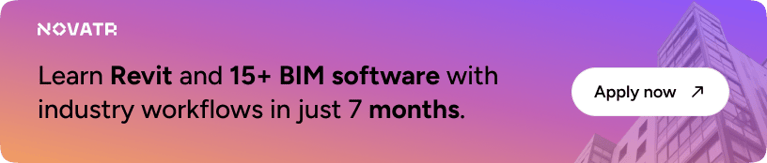
.png)



.jpg)