Mastering Revit Modeling: A Guide for AEC Professionals in the USA 2025

Table of Contents
Autodesk Revit streamlines the design process for structures by enabling the creation of 3D models with annotations for 2D designs, integrates building information modeling (BIM) data, and supports every stage of a building's lifecycle with its versatile features. From initial design concepts and construction to ongoing maintenance and renovations, it helps professionals plan and track progress efficiently. It is imperative for professionals to learn the know-how of Revit modeling as it comes in handy for optimizing workflows and delivering exceptional outcomes. But what is Revit exactly, and how can it benefit your AEC projects? Let’s find out.
What Is Revit and Its Role in AEC?
Developed by Autodesk, Revit is a BIM software that supports multidisciplinary design processes across the AEC industry. Unlike traditional CAD tools, Revit offers a 3D modeling environment where designs evolve effortlessly, with changes reflected across all views and documentation.
1. What Is Revit Used For?
With Revit, AEC professionals can create visually stunning, highly accurate, and collaborative designs. It is widely used for:
- Architectural Design: To design, document, and visualize intricate Revit architecture 3D models that showcase everything from building layouts to detailed interiors.
- Structural Engineering: To develop structural components and analyze loads efficiently.
- MEP Engineering: To create precise mechanical, electrical, and plumbing (MEP) systems within an integrated model.
- Construction Planning: To do quantity take-offs, scheduling, and coordination.
Core Features of Revit

The versatility of Revit stems from its comprehensive features, which are designed for seamless modeling, collaboration, and documentation. Here are some core features that make modeling in Revit essential for AEC professionals:
1. Parametric Modeling
Parametric modeling allows users to define relationships and constraints between elements. For example, resizing a window in a Revit 3D model automatically adjusts associated walls and schedules. This ensures consistency and saves time during design iterations.
2. Family Creation
Revit enables the creation of custom component libraries, called families, that can be reused across multiple projects. Whether designing furniture, lighting fixtures, or structural elements, family creation adds a layer of flexibility to your Revit models.
3. Collaboration and Worksharing
Using Revit plugins and advanced cloud-based tools, lets multiple team members work on the same model at the same time with real-time updates. This collaborative environment minimizes the risk of data mismatch, ensuring all members are well-informed about the changes in various project stages.
4. Visualization Tools
Revit generates photorealistic renders and walkthroughs directly from the model. This capability enables architects to create visually compelling presentations while offering a preview of the final design before construction begins. It enhances decision-making and boosts client satisfaction by providing a clear and accurate visualization of the project.
5. Improved Accuracy
Revit software offers advanced tools for precise geometric calculations, helping architects eliminate common errors that often arise from manual coordination and measurements. These features ensure accuracy in every architectural detail, minimizing discrepancies and strengthening the overall design integrity.
Top Benefits of Using Revit

Revit is highly sought-after and extensively used in AEC firms due to its broad range of capabilities. Professionals proficient in Revit often secure top-tier positions, leveraging their specialized skills to manage projects effectively. Here’s how professionals can maximize Revit’s potential to make significant contributions to their projects:
1. Comprehensive Documentation
Revit enables architects and civil engineers to create detailed 3D models that offer a realistic representation of a building. These models can automatically generate high-quality 2D drawings and documentation, such as floor plans, sections, elevations, and schedules. This automation streamlines the workflow, saving time while ensuring accuracy and consistency across all project documents. Additionally, any modifications to the model are instantly updated in the documentation, keeping everything aligned and minimizing the risk of errors.
2. Efficient Project Management
Managing a construction or architectural project requires careful planning and efficient resource management. Revit makes this process easy with powerful project management tools for scheduling, cost estimation, and material takeoff. Its parametric modeling ensures that any design changes automatically update quantities and cost estimates, offering real-time insights into the project's budget and timeline. This seamless integration empowers project managers to make informed decisions, optimize resource utilization, and maintain control over costs and schedules.
3. Improved Visualization
Revit empowers users to create photorealistic images and animations that effectively communicate design concepts to clients and stakeholders. These visualizations provide a clear sense of the project's aesthetics, aiding in better decision-making and securing client approvals. Additionally, Revit’s capability to generate immersive 3D walkthroughs and virtual reality experiences elevates presentations, enabling clients to explore and interact with the design in a more engaging way.
4. Enhanced Coordination
Revit’s cloud-based platform enables seamless collaboration by allowing multiple team members to work on the same model simultaneously, ensuring everyone has access to the latest updates. This collaborative approach reduces the risk of errors and inconsistencies, as any changes made are immediately visible to all team members. Additionally, Revit offers clash detection tools that identify and resolve conflicts between building systems, such as plumbing, electrical, and HVAC, early in the design process. This proactive feature minimizes costly rework during construction and enhances project efficiency.
5. Sustainable Design
Revit supports green building initiatives with its built-in analysis tools. These tools enable architects and engineers to assess critical aspects of a building’s performance, including energy efficiency, daylighting, and thermal comfort. By integrating Revit with external analysis software, designers can conduct detailed simulations and evaluations, helping to optimize the building’s environmental impact and promote sustainable design practices.
How To Get Started with Revit Modeling?
For beginners, using Revit can seem a bit of a challenge, but with a systematic approach, you can master its basics and build efficient Revit 3D models. Here's a step-by-step guide to help you get started:
1. Setting Up Your Model
Start by creating a new project and setting the levels, grids, and views. These elements form the backbone of your Revit models, ensuring alignment across all disciplines.
2. Building Components
Use Revit’s libraries or create custom families to add walls, doors, windows, and other components. The software’s intuitive interface makes this process straightforward.
3. Applying Materials and Textures
Revit offers a rich library of materials that can be customized for your model. Applying realistic textures enhances the visual appeal of your Revit 3D models.
4. Rendering and Presentation
Use Revit’s built-in rendering engine to create high-quality images of your design. Export your Revit model to software like 3ds Max for more advanced rendering.
Best Practices for Modeling in Revit

1. Establish Standards
Consistency is critical for large projects involving multiple team members or disciplines. Setting up standards ensures smooth collaboration and uniformity across all Revit designs. Create a standardized template for your projects, including predefined families, annotation styles, and workflows, follow a standarized nomenclature, and establish workflows to reduce confusion and ensure accountability.
2. Maintain Documentation
Leverage Revit's scheduling tools to create precise material take-offs and maintain accuracy across all views and sheets. Keep your views and sheets updated to reflect any changes in the model, and organize them using clear naming hirarchies and filters for easy navigation. Additionally, utilize Revit's revision tools to track changes in documentation, ensuring that all team members are working with the most updated and accurate information.
3. Regular Model Maintenance
Keep your models clean and efficient by auditing them regularly. This involves removing unused families, resolving warnings, and compressing file sizes. Address warnings in the model promptly and use Revit’s file compression option to optimize the project file size, making it faster to load and work with.
4. Coordinate Effectively
Use Revit’s clash detection tools to resolve issues between architectural, structural, and MEP models. This reduces conflicts during construction and reduces costly reworks and delays. Make the most of Revit’s collaboration tools and stay updated with real-time changes.
5. Stay Updated
Revit undergoes frequent updates with new features and tools. Stay informed about the latest versions to leverage the full potential of Revit 3D modeling. Check for updates regularly and explore release notes to understand features and enhancements. Participate in workshops, webinars, and training sessions and stay connected with other professionals for the latest updates.
Conclusion
Revit is set to integrate seamlessly with emerging technologies like Artificial Intelligence (AI), Machine Learning (ML), and the Internet of Things (IoT). These advancements will only solidify Revit’s position as a leading tool in the industry, driving innovation and improving efficiency in future projects.
If you’re an architect or civil engineer looking to enhance your skills, check out the BIM professional courses, offered by Novatr. The platform provides two course options—one for architects and another for civil engineers—ensuring learners gain relevant industry insights. Both the courses focus on practical learning through case studies, real-world project examples, and capstone projects, equipping participants with hands-on experience to effectively implement their knowledge in professional settings.
Visit our Resources Page to stay updated on all AEC industry-related updates.
BIM Professional Course for Architects
BIM Professional Course forCivil Engineers


 Thanks for connecting!
Thanks for connecting!
.jpg)

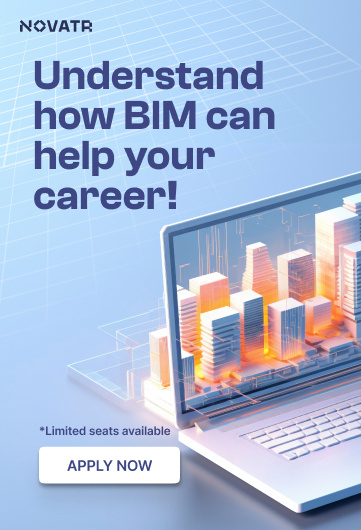
.png)



