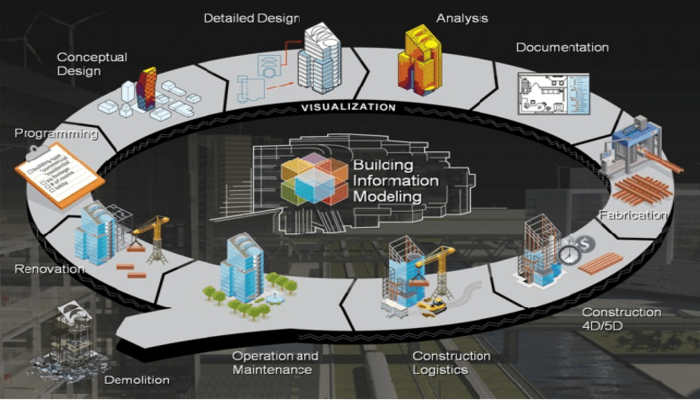Structural design and analysis software has witnessed remarkable advancements over the past few years, making them a pivotal tool for engineers and architects worldwide. These cutting-edge solutions offer unparalleled precision and efficiency, changing how professionals visualise, analyse, and optimise complex structures. They are instrumental in identifying potential flaws early, ensuring safety, and fostering innovation through rapid design iteration. But with so many software out there, it can be hard to know which ones are worth taking the time to learn. This curated list highlights the technical prowess of major structural analysis software and gives you the details you need to make an informed decision.
What is Structural Analysis Software?
In modern-day engineering, structural analysis software is important due to its capacity to analyse complex structures and ensure precision, time efficiency, and compliance with codes. Structural engineers use these powerful tools to efficiently analyse and design structures, which improves the structure’s overall efficiency and safety. A comprehensive solution for efficient structures can be achieved with the use of structural analysis software, which plays a crucial role in civil and structural engineering.
Importance of Structural Analysis Software
-
Structure Complexity: Structural design software are designed to handle complex calculations for modern structures, ensuring accuracy and reliability in results, thereby reducing the time and errors associated with manual analysis.
-
Precision and Accuracy: Structural analysis software uses advanced algorithms and numerical methods for precision, reducing human errors that can negatively impact structure design and safety.
-
Time Efficiency: Structural design software significantly reduces analysis and design time compared to manual methods, enabling engineers to explore multiple design alternatives and optimise structures more effectively.
-
Visualisation and Modelling: These software enable 3D modelling and visualisation of structures, providing engineers with a better understanding of various systems’ behaviour under different conditions.
-
Code Compliance: Structural analysis software is designed to meet international building codes and standards, ensuring structures meet safety and regulatory requirements, which may be challenging to achieve through manual calculations alone.
-
Integration with Design: Structural analysis software integrates with design software, facilitating a seamless transition from analysis to detailed design, and automatically reflecting design changes in the analysis model for consistency and accuracy.
-
Cost-effectiveness: Acquiring and learning structural analysis software initially requires investment, but long-term benefits like time savings, accuracy, and improved designs certainly outweigh the costs.
-
Detection of potential errors: These tools give engineers a powerful platform to model and visualise complex structures in a virtual environment, allowing them to detect potential flaws or weaknesses before building in reality and preventing costly errors.
-
Collaboration: These tools facilitate collaboration by supporting interoperability, resulting in seamless data exchange between different design disciplines. In addition, the software permits engineers to rapidly explore multiple design iterations, which fosters innovation and creativity in problem-solving.
Read more: 7 Most Common Types of Building Simulations in Architecture to Achieve Sustainable Design
Capabilities of Structural Analysis Software | Benefits for Structural Engineers
For structural engineers, structural design software has greatly increased productivity, accuracy, and project results. Here is a brief overview below:
-
3D modelling software allows engineers to create detailed structures, while BIM integration enhances project coordination by facilitating data sharing among disciplines.
-
Software use FEA techniques to simulate complex structural behaviours, enabling engineers to analyse stress, strain, and deformation under various conditions, while dynamic analysis evaluates structures' responses to external forces.
-
Engineers utilise extensive material libraries to select suitable materials for structural elements, considering factors like strength, durability, and cost, while software algorithms optimise material use for efficient performance and reduced waste.
-
They automate code checks against building codes and standards, reducing errors and ensuring compliance. It also integrates load codes, allowing engineers to input load scenarios, ensuring safety and regulatory compliance.
-
Virtual prototyping and high-quality rendering enable engineers to visualise and simulate structures in real time, aiding design validation, client communication, and stakeholder engagement.
-
Cloud integration and version control features in software solutions enable concurrent project work and real-time updates, while version control helps track changes and reduce conflicts.
-
Software streamline documentation processes by generating comprehensive reports and assisting in the creation of detailed construction drawings through automated tools.
Top 10 Structural Design and Analysis Software
There are plenty of structural design software and structural analysis software available in the market. However, not all software are created equal. We have curated a list of the best structural design software in 2024. We have chosen various software based on their precision, efficiency, and ability to streamline complex design and analysis tasks.
|
Software Name |
Latest Version |
Features |
|
Revit |
2024 |
Condition data, model design intentions, add material quantities, calculate schedules, sheets and connect and run phasing scenarios. |
|
Staad Pro |
2023 |
Designing seismic-force-resisting systems, considering seismic loads in element design and frame design. |
|
ETABS |
21.1.0 |
Offering a built-in drawing and drafting feature, along with detailed reports. |
|
Safe |
Version 6.0 |
Working on diverse projects, from residential buildings to large commercial structures. |
|
Tekla Structural Designer |
2023 |
Can create physical, information-rich models that contain all the intelligence required for complete structural analysis and project management. |
1. Revit
Latest Version: 2024
Purchase Cost: NA
Subscription Cost: INR 21,943 per month, INR 1,58,120 for 1 year, and INR 4,74,360 for 3 years
Features:
-
Revit's new toolkit helps with the design and documentation of intricate landscapes. It lets users gather and organise pre-existing condition data, model design intentions, add material quantities, calculate schedules, sheets, and views, and cut, fill, connect, and run phasing scenarios. The design-to-documentation engine also helps with improving design quality.
-
Structural engineers and rebar detailers can now create, schedule, and document rebar using the new bar bending details in Revit. This tool allows for the creation of reinforcement drawings, schedules, and fabrication instructions, while also allowing for customisation and reducing errors in document sets.
-
The Link Coordination Model from Autodesk Docs to Revit simplifies project team coordination by linking models and views from over 60+ formats. This visual reference reduces interpretation and ensures clear communication between partners and teams, ensuring a consistent understanding of project files and deliverables.
2. Staad Pro
Latest Version: 2023
Purchase Cost: NA
Subscription Cost: 80,138 INR for 1 year
Features:
-
STAAD Pro enables engineers to design and analyse structures for various loading conditions, including gravity-induced dead and live loads, skip conditions, winds, and seismic forces.
-
The software can be used for designing seismic-force-resisting systems, considering seismic loads in element design and frame design, ensuring ductility requirements in element proportioning and detailing, and compliance with relevant building codes.
-
Engineers can use STAAD Pro to automate tedious design and analysis tasks, allowing them to design the entire structure, including decks, slabs, beams, columns, walls, braces, footings, and pile caps.
-
STAAD Pro streamlines workflow reduces errors and offers accurate, budget-friendly designs to clients. It allows quick changes based on their needs and requirements.
-
It allows users to design steel shapes like beams, columns, and braces, model steel connections, and model comprehensive steel plate-work like gusset plates and chute work, based on country-specific tables or user-defined shapes.
3. ETABS
Latest Version: 21.1.0
Purchase Cost: $5500 for single license
Subscription Cost: $965 annual maintenance cost
Features:
-
The ETABS model explorer improves data management by allowing group property definition, modification, and assignment, and enabling user-defined displays for quick navigation in models.
-
The tool allows for directly importing Revit models into ETABS, saving time and effort for projects utilising both platforms. Exporting a Revit model as a.rvt file and importing it into ETABS ensures all Revit data is transferred.
-
The latest version of ETABS now offers concrete shear wall design capabilities, based on ACI 318-14 code requirements. Users can input details about their shear wall, such as dimensions and reinforcement, and the software generates shear force and deformation diagrams to determine its strength and stability.
-
ETABS is a powerful tool for engineers, offering a built-in drawing and drafting feature, along with detailed reports for project calculations, deformation analysis, and design summary, making it a superior choice for modelling.
Read more: Energy-Efficient Buildings: The First Step in Design for a Better Future
4. Safe
Latest Version: Version 6.0
Purchase Cost: $4400
Subscription Cost: $770 annual maintenance
Features:
-
SAFE employs the finite element method, which addresses complex structural issues. Engineers can use this method to model and analyse the behaviour of slabs and foundations under various loads, which ensures safety and performance.
-
The software is designed to accommodate a broad range of foundation systems, accommodating various geometries, materials, and loading conditions. Engineers working on diverse projects, from residential buildings to large commercial structures, find SAFE a valuable tool thanks to its versatility.
-
SAFE is compatible with other CSI software products such as SAP2000 and ETABS, resulting in a comprehensive solution for structural analysis and design. This integration improves efficiency and consistency throughout the design process.
-
Engineers can design structures that meet safety and compliance requirements because of the use of the latest building codes and design standards.
-
The analysis and design process can be automated by the software, which reduces the likelihood of human error and speeds up project delivery. By generating reports, design documents, and drawings quickly, we can save both time and effort.
-
The creation of parametric models enables efficient exploration of various design alternatives. This feature is a must-have during the design phase, as we can optimise their structures for cost, performance, and safety.
5. Tekla Structural Designer
Latest Version: 2023
Purchase Cost: 85,600 INR
Subscription Cost: 85,600 INR /year +TAX
Features:
-
It integrates design and analysis into an easy and efficient model-based process. Produce designs that are safe, efficient, and rationalised in a faster manner, regardless of the structural material.
-
Analysis, design, and BIM can be integrated and automated with Tekla Structural Designer, regardless of the material or project type.
-
By using Tekla Structural Designer, you can create physical, information-rich models that contain all the intelligence required for complete structural analysis and project management.
-
Select from an extensive list of international design codes of practice, including Eurocodes, US, Indian, Australian codes, and British Standards.
-
Optimising multi-material buildings in a fraction of the time is possible, regardless of complexity. All members and the overall 3D building design can be designed seamlessly, regardless of complexity.
-
All the steelwork will be designed by the Tekla Structural Designer automatically, according to the engineer's specific requirements. This involves designing and optimising composite beams, columns, US joists, trusses, braces, and plated sections with great care.
-
The entire building is automatically generated with detailed reinforcement drawings and accurate material quantities once designed, allowing you to provide cost options early in the design process.
6. SAP 2000
Latest Version: 25.0.0.
Purchase Cost: $2200
Subscription Cost: $385 annual MNT
Features:
-
SAP2000 maintains the tradition by offering a comprehensive design toolkit for engineers who work in transportation, industrial, public works, sports, and other facilities and a sophisticated user interface.
-
The intuitive interface makes it easy to create structural models quickly and instinctively without the need for long learning curve delays.
-
The power of SAP2000 can be utilised to solve any analysis and design task, even the smallest day-to-day problems. Powerful templates built into the interface can be utilised to generate and mesh complex models.
-
The advanced analytical techniques allow for Step-by-Step Large Deformation Analysis, Multiple P-Delta, Eigen and Ritz Analyses, Cable Analysis, Tension or Compression Analysis, Buckling Analysis, Blast Analysis, Fast Nonlinear Analysis for Dampers, Base Isolators and Support Plasticity, Energy Methods for Drift Control and Segmental Construction Analysis.
-
Bridge designers can use SAP2000 Bridge Templates to generate bridge models, perform automated live load analysis and design, isolate the base of the bridge, analyse the construction sequence of the bridge, analyse large deformation cable-supported bridges, and perform pushover analysis.
-
The productivity and practicality of SAP2000 for civil structures are proven by its powerful 3D object-based graphical modelling environment and diverse integrated analysis and design options.
7. ZWCA
Latest Version: 2024
Purchase Cost: NA
Subscription Cost: NA
Features:
-
ZWCAD Civil provides effective surveying equipment, which consists of automatic alerts and deletion mechanisms, geocoded blocks, cut and fill range, and quick earthwork balancing, which improve site development and guarantee precise topographic plans with highlighted roads.
-
The process of designing roads is simplified by automatically computing centerline extension parameters, displaying changes in vertical alignment, and dividing layout information into horizontal layers, which allows for precise length extension and layout modification.
-
Interactively updating underground infrastructures with layouts, profiles, and reports provides detailed information in cross-sections, which aids in infrastructure design.
-
The ability to compute Earthworks between existing and designed levels is possible using data from measuring tools and contour lines. Computed data is displayed in a detailed grid, alongside detailed reports and options for printing, exporting, or displaying as part of the drawing.
8. BricsCAD
Latest Version: V23
Purchase Cost: €840
Subscription Cost: €450/year
Features:
-
BricsCAD Pro is a complete system for civil engineers that features seamless workflows, efficient solutions, and a variety of tools to enhance the process and ensure superior results.
-
The process of optimising site design and complex topographies is achieved by filtering point cloud data in BricsCAD Pro to generate a lightweight TIN surface. It is easy to import, create a graded surface, calculate infill, and remove the volume. The application of GIS imagery to a model in BricsCAD Pro creates a 3D landscape that is efficient for the work.
-
BricsCAD Pro with Civil Site Design streamlines the layout and design processes for sites, with a focus on common road subdivision elements such as intersections, curb returns, cul-de-sacs, roundabouts, and driveway clearance tools.
-
BricsCAD Pro allows the generation of profiles, plans, profiles, sheets, and cross sections for Civil Site Design, which enables quick visualisation and exporting. Users can customise their drafting needs by using it to support multiple label styles and adjust 3D models in real time.
-
BricsCAD Pro is a tool developed specifically for civil engineers to speed up the process of producing deliverables, reducing the time and effort required for projects. It streamlines workflows, accelerates processes, and ensures accuracy throughout the project, from beginning to end.
9. Strand7
Latest Version: R3. 1.3
Purchase Cost: $4,500 - $11,000
Features:
-
Strand7 offers a comprehensive application with a visually integrated environment and powerful solvers, allowing users to construct models, run analyses, and simultaneously investigate results.
-
Strand7 is a tool that enables quick model creation, deletion, and manipulation, with tools like automatic meshing and unlimited undo and allows users to define their coordinate systems.
-
Strand7 uses Windows to open multiple models simultaneously, cut and paste 3D elements, copy data, import geometry data from files like IGES, ACIS, STEP, and DXF, choose drawing styles and colours, set physical units, and dynamically rotate, pan, and zoom.
-
Strand7 offers various result visualisation options, including contour maps, vector maps, and X-Y graphs, as well as the Peek tool for model inspection and the Result Listings spreadsheet for sorting and filtering.
-
Strand7 provides comprehensive previewing and printing tools for documenting and reporting work, allowing users to customise fonts, title blocks, and logos for a professional look.
10. Microstan
Latest Version: v 11.01. 00.03
Purchase Cost: $2,135.00
Subscription Cost: $2,135.00 / Year
Features:
-
Microstran is a robust structural analysis package with a built-in steel member design, robust modelling commands, efficient analysis methods, fast solvers, and interoperability with various engineering file formats.
-
Microstran performs design checks for beams, columns, and braces, with steel connection design being an extension of the steel member design option. Design data and actions are transferred to a new window for user interaction.
-
Microstran provides various efficient modelling methods, including time-saving commands within the graphic interface and the standard structure wizard, allowing users to quickly construct structures like portal frames, grillages, 3D frames, and continuous beams.
-
Microstran offers various analysis methods such as linear and non-linear static analysis, elastic critical load, modes of vibration, and response spectrum.
Read more : What is BIM management? What does the career role involve?
Growing Demand For Skilled Engineers
The need for structural design software engineers is increasing due to the growing size, complexity, and creativity of building projects. Using this program, engineers can model and simulate the behaviour of structures to ensure safety, optimise designs, and cut costs. Civil engineering, architecture, aerospace, and manufacturing companies are seeking individuals with this type of experience, particularly in areas where infrastructure expansion and technical developments are occurring quickly. Sustainable construction, stronger safety regulations, and cost-effective project completion are significant motivators. Organisations including Autodesk, Bentley Systems, Dassault Systèmes, ANSYS, Trimble, CSI (Computers and Structures, Inc.), and AECOM need engineers who have experience in structural analysis software.
Conclusion
Structural design software is the foundation of modern engineering, providing unmatched advantages in efficiency, accuracy, and safety. These tools aid engineers in tackling intricate calculations, ensuring precision, and simplifying the design process. The role of structural design software solutions in optimising structures, reducing errors, and enhancing collaboration is significant from 3D modelling to code compliance. As the demand for skilled engineers in this area increases, embracing structural analysis software is a crucial factor in achieving success in the changing landscape of engineering projects.
Novatr provides resources and content for those interested in structural engineering software expertise. They offer a BIM Professional Course for civil engineers, focusing on advanced software and the latest construction technologies, enhancing their skills and knowledge in the field.
Frequently Asked Questions:
1. Which is the best structural analysis software for beginners?
The demand and usage of structural software depend on your comfort and needs. However, in terms of industry relevance, the best structural engineering software includes STAAD.Pro. It is widely used for its intuitive interface and its ability to collaborate with various other tools. It is a good long-term investment.
2. How much does structural design software cost?
Structural design software cost anywhere from INR 1 to 6 lakhs. This cost depends on the software, its parent company, its interface and its ability to collaborate with other software. If the software is intuitive enough to collaborate with other tools used in BIM workflow, then it will cost more and vice versa.
3. How do structural analysis tools improve project efficiency?
Structural analysis tools improve project efficiency through faster design and analysis, enhanced accuracy, better visualization, streamlined collaboration and cost savings. These combined benefits help turn hard work into smart work with better detailing and accuracy. The cost saving becomes an added perk and helps in the longer run.
4. What factors should engineers consider when choosing structural design software?
Factors engineers should consider when choosing structural design software are:
-
Project Scope and Complexity - Is it easy to learn and would serve the long-term goal
-
User-Friendliness- Is the interface intuitive
-
Industry Standards and Code Compliance - Does it comply with standards created by the government and unions
-
Cost and Licensing - Does it fall in your budget
5. What is the future of structural design software with AI and machine learning?
The future of structural design software with AI and machine learning includes generative design and optimisation along with enhanced collaboration with AI. These added benefits will help boost creativity, all while giving better results. With enhanced AI collaboration and the right prompting, work that would take hours can be done quickly with the same level of efficiency.
6. Are free structural analysis tools reliable for professional projects?
Free structural analysis tools are reliable for certain projects professional projects but they face limitations that need to be thoroughly thought about before implementing. These limitations might serve as roadblocks in the later stage. Thus one needs to be thorough with the needs of the project before using a free tool.
Was this content helpful to you