Everything You Need to Know About Rhino 3D in 2026
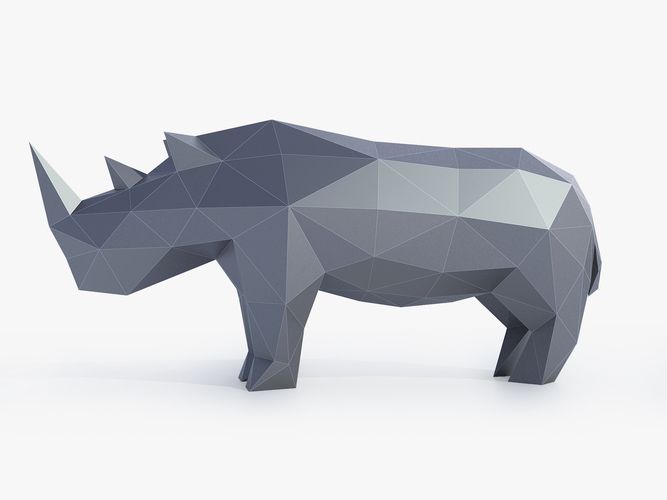
Table of Contents
What is Rhinoceros 3D?
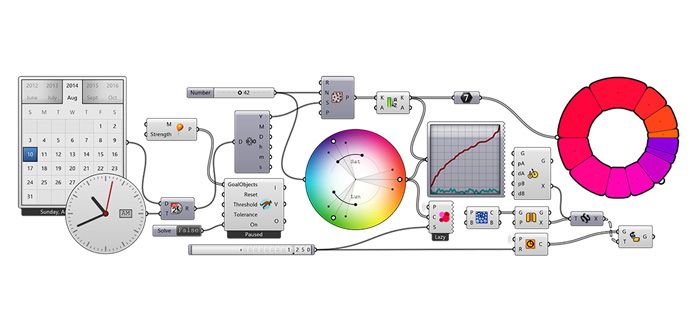
(Source: aecmag.com)
Simply put, Rhinoceros is a freeform surface modelling tool. However, what sets it apart is its ability to host a plethora of computational design tools, making it relevant across the design universe.
Rhino was invented in 1980 by a secretly held, employee-owned American company called Robert McNeel & Associates. It generally comprises a NURBS (Non-uniform rational basis spline) mathematical model, which is a ~fancy~ way of saying that it produces a precise depiction of curves.
With a vast multitude of complex 3D modelling tools, Rhino allows you to create unimaginable shapes with great precision and detail, from a drawing or a sketch to a 3D scan. The software works with most drafting, design, CAM, rendering, prototyping, and illustration programs.
So now that you’ve met the software, let’s get the tea on it.
The Rundown: Pros and Cons of Using Rhino 3D
Every tool has its advantages and then things that are not so great about it, and we’re here to give you a comprehensive appraisal. Some of the biggest and most undeniable pros of using Rhinoceros are:
- You can create just about anything with it. It provides a seamless interface and offers features that make it possible to model the most complex of models, which can bring the entire design field onto a single platform.
- It also boasts of an endless spectrum of compatibility with other software formats, which makes for an uninterrupted workflow.
- In software circles, it is known to have impressive licensing and provides great value for money. For the price, and the fact that it allows for a one-time payment, Rhino provides way more ability than its competitors.', 'One of the best tools around for fabrication and 3D Printing. It allows exports in .STL and .OBJ formats, both of which are used by most 3D Printers.
- Vast plethora of plug-ins to choose from. This is such a big part of Rhino 3D Modelling, that we dedicated a whole section to it. Thus, more on this later.
- It’s heavy software. Like the rhinos of the jungle, Rhino 3D pulls its weight on your hard drive!', 'It’s not a standalone product, so you have to be aware that you may be required to install and learn other tools like Grasshopper 3D, especially for parametric modelling.
- It has a comparatively limited set of documentation tools like sheet layouts, line-weights, etc.
- Limited 2D CAD functionality. Rhino 3D might not be the best tool for pure 2D CAD drafting. Other tools are better optimised for this functionality.
- It is meant for the entire design spectrum and is aided by various plugins, so the main interface might not have readily built-in all the elements you require for your specific design needs.
How does Rhino compare to other 3D Modelling Software?

Is Rhino better than Sketchup? How does it compare to 3ds Max? Who wins in the Rhino 3D vs Autodesk Revit war? These are some questions every newcomer to parametric design has.
We all know that Rhinoceros has plenty of competition in the 3D Modelling arena. From the basics of SketchUp to the finesse of 3ds Max, each of them has a different speciality, so it’s important to know what suits the way you design. The following are some important features of Rhino which give it a discerning personality in the software world:
- Very easy to use: Compared to tools like 3ds Max and Blender, Rhino is not complicated to use and a person with limited knowledge can also go about operating it without much difficulty.
- A great host for parametric design tools: Perhaps the biggest flex of Rhinoceros over other tools is that while being a simple surface modelling software itself, it combines with plugins like Grasshopper to make it arguably the most popular combination for parametric design as of 2026.
- Caters to more than a singular design field: If you are an interior designer who loves creating furniture, or if you are into product as well as automotive design, this is the right tool for you. Unlike Revit or Blender, it gives a designer flexibility to move between fields, which means that you don’t have to learn to use too many different kinds of software.
- Easy Transition from Autodesk Products: If you’re used to Autodesk, Rhino 3D works with similar command sequences, making it a lot simpler to learn and adjust to.
- Multiple Dimensions: Much like Revit, Rhinoceros also allows you to work with multiple viewports and dimensions simultaneously, and trusty plugins like VisualArq can turn those into a good set of drawings. While it may not have the exhaustive details of BIM software, it gives the best of both worlds of flexible modelling and good documentation skills.
- So. Many. Plugins.: We cannot stress this enough. Think of anything you’re struggling with, and Rhino probably has a plugin for it.
- Easier to Prototype: While most tools serve well for conceptualisation and documentation, Rhino goes the extra mile of being the ideal step before fabrication. In a world where everybody wants to see a sample, no other tool gets your model ready to be prototyped faster.
Things You Can Do Using Rhino 3D Software
Finally, the most exciting part about Rhino. We all know that plugins are lifesavers in the form of little software extensions, but they take on a massive role where Rhinoceros is concerned. Each plugin explosively expands its potential, creating a vast, multi-limbic organism that can take on most design problems. Here are some of the more important ones:
- Grasshopper: Had to begin with this one, or the Parametric Design gods would rage. Grasshopper 3D made scripting, and hence computational design, accessible to designers by allowing the program to be controlled visually. When folks associate Rhino with fancy parametric design, it’s basically Grasshopper that is benignly allowing that to happen.
- Ladybug: An addition to the Grasshopper, Ladybug is a fantastic tool for architects who need to climatically analyze their designs. It situates the building in its site with all relevant environmental data, and gives detailed analyses like Sun Paths, Wind Roses, and much more, driving your work to be smartly sustainable.
- VisualArq: This plugin gives Rhino BIM-like capability, finally resolving a major problem that users had with it- which was of layouts and documentation. It allows you to create detailed documentation sets from your 3D model, while also assisting architects with ready-to-use basic architectural elements (staircases, windows, etc.) If you don’t believe in a higher power, with this plugin, you will.
Read More: A Comprehensive Guide to Rhino 3D Plugins
What Are Your Job Opportunities as a Rhino User?

Coming to the more important aspects, it’s essential to know whether learning a new skill will expand your employability prospects. Otherwise, might as well just spend the extra time sleeping. Apart from being a highly sought-after skill within each design field, Rhinoceros is a unique software application being used across the entire spectrum of design. This vastly multiplies your chances of being hired and gives you powerful versatility as a freelancer or entrepreneur. The following are some heavyweights in the design world where Rhino 3D is used:
- Industrial and Product Design: A key characteristic in the mass production of products is rapid ideation and good workflow, which Rhino facilitates easily. Its freeform capabilities are robust and durable, which makes it very popular in the Industrial Design Sector.
- Jewellery and Accessory Design: A lot of jewellery designers have shifted to computational software like Rhino 3D due to growing human aspirations and other factors such as expense, complexity, and efficiency. Rhino is an exceptional tool for visualizing design illustrations and creating photorealistic renderings for fussy clients.
- Automotive Industry: Rhinoceros offers one of the best platforms for 3D modelling and generative or additive architecture that is accurate. The amalgamation of Rhino and 3D printing for mass production is beneficial for the rapid prototyping of automobile parts. If your notebook doodles feature cars regularly, this might be the industry for you to diversify into.
- Architecture and Interior Design: It’s not surprising to find an architect or interior designer now who swears by Rhino, or has forsaken all other tools for this mega-one. Various free-flowing structures can be generated just by evolving the parameters that control the quality of your project. With optimization, management of complexity, and multiple illustrative display modes, this software can map a complex virtual concept into reality.
Okay, But What Can Rhino 3D Really Create?
Talking of free-flowing structures, are you tired of seeing cool parametric visuals across the internet without any data of which software was used in the workflow? Well, that's what we are here for. The following are examples of some projects created using Rhino design for analysis or modelling:

Clockwise from top: Harbin Opera House; Amit Aggarwal Flagship Store; Davidson Tsui's Flagship Store; Horizon Suspension Lamp; BNCA College Courtyard
- Harbin Opera House: (Top-left) Designed in response to the cold climate, it appears as if it was sculpted from wind and water; and also using Rhino 3D (according to Gehry Technologies Co. Ltd.). MAD Architects successfully created a narrative of experience between humans, art, and the city's history by blending into nature and the topography. The software’s incomparable ability to build using vector graphics would have helped convert the model into other formats without breaking the form.
- Amit Aggarwal Flagship Store: (Right-most) Orprojects used Rhinoceros to create glimmering partition walls, giving a futuristic, cave-like aesthetic to the interiors of this flagship store in Delhi. The wall is hung from the ceiling and creates numerous reflections of the curves and the edges, making you experience a wide range of views from different perspectives.
- The Fitting Room: (Center) All these forms and curves of Davidson Tsui's flagship store were created using Grasshopper by Mamou-Mani and Arup Associates. It houses this origami tree as a bridge for communication between the store and the customers.
- HorizON Suspension Lamp: (Bottom) This unique lighting design product by Arturo Tedeschi and his team incorporates a free-form 3D printed shape made with Grasshopper. The Venetian glass reveals the complexity of the inner profile during the day, whereas, at night, you can experience the intruding effects on the walls and the ceiling created by the LED system.
- Funky Seating: (Bottom-left) This furniture piece was developed in Rhino 3D by the students of BNCA college, where it stands today in their college courtyard.
Read more: 10 Fascinating Projects Created Using Rhino 3D You Need To Know About.
Does this sound like something you’d like to be able to do? Check out Novatr's
Course on Computational Design.
The Reality of Using Rhino 3D in the Design Industry
All that said, beautiful concepts and stunning visuals seem like castles in the air for a young designer struggling to make ends meet in the real world. It’s essential to know how (and if at all) a tool is being used in the design industry before investing your time in learning how to use it. To that end, we made some calls to practices and studios in India to find the reality of Rhinoceros usage in the industry.
- Fact #1: An escalating number of firms are adopting computational design tools like Rhino. Though behind technologically advanced countries like the USA and China, Indian design firms are fast catching up. Popular design studios like NUDES, MOFA Studios, Sanjay Puri Architects, Studio Symbiosis, Folds Design Studio, and many others are actively embracing computational tools and are using them to realise their iconic projects. Thus, the use of Rhino 3D is only going to go up in the next decade.
- Fact #2: A lot of design firms are optimizing by outsourcing parametric consultants because not all firms have the resources to have in-house modellers. Computational and parametric design, which is relatively new to the Indian industry, is a heavily outsourced domain. A lot of young architects have begun offering consultation for the design of tensile structures or organic forms using software like (but not limited to) Rhinoceros to deliver projects.
- Fact #3: Rhino is increasingly being used for Façade Design and Form-Building. One of the main advantages of using computational design tools is that they generate appropriate geometry based on given parameters and required functions, which is increasingly becoming popular in the niche field of Façade Design.

Façade of Papagaio House by Ariel Valenzuela + Diego Ledesma
Fact #4: It’s fast becoming a trusty aid to incorporating Sustainable design solutions. When combined with plugins like Ladybug, Rhino has a high chance of giving faster and better results for green building optimization.
Fact #5: Rhinoceros as a growing application in R&D. To make the future better (or livable at the very least!) for the next generation, a lot of organisations are undertaking research and development projects with goals to study, teach, experiment, and improve. Places like Rat[LAB] are adept at using computational design to further their research.
Fact #6: Rhino 3D is helping build advanced design systems. Tools for making animations, digital sculptures and many more are often used alongside 3D modelling software like Rhino, which acts as a procedural platform and is a part of a larger, gorgeous system.
Fact #7: It is slowly dominating the Furniture and Interior Design Industry. With indoor activity greater than ever, the demand for better interior and furniture design is at its peak, pushing designers towards speedy innovation. Parametric design tools offer maximum experimentation with form, material and aesthetics, thus becoming the present and future of the contemporary interior design ballgame.
Read more: Interesting Trends in the Use of Rhino 3D in the Indian Design Industry
How Easy is it to Learn Rhino 3D Modelling?
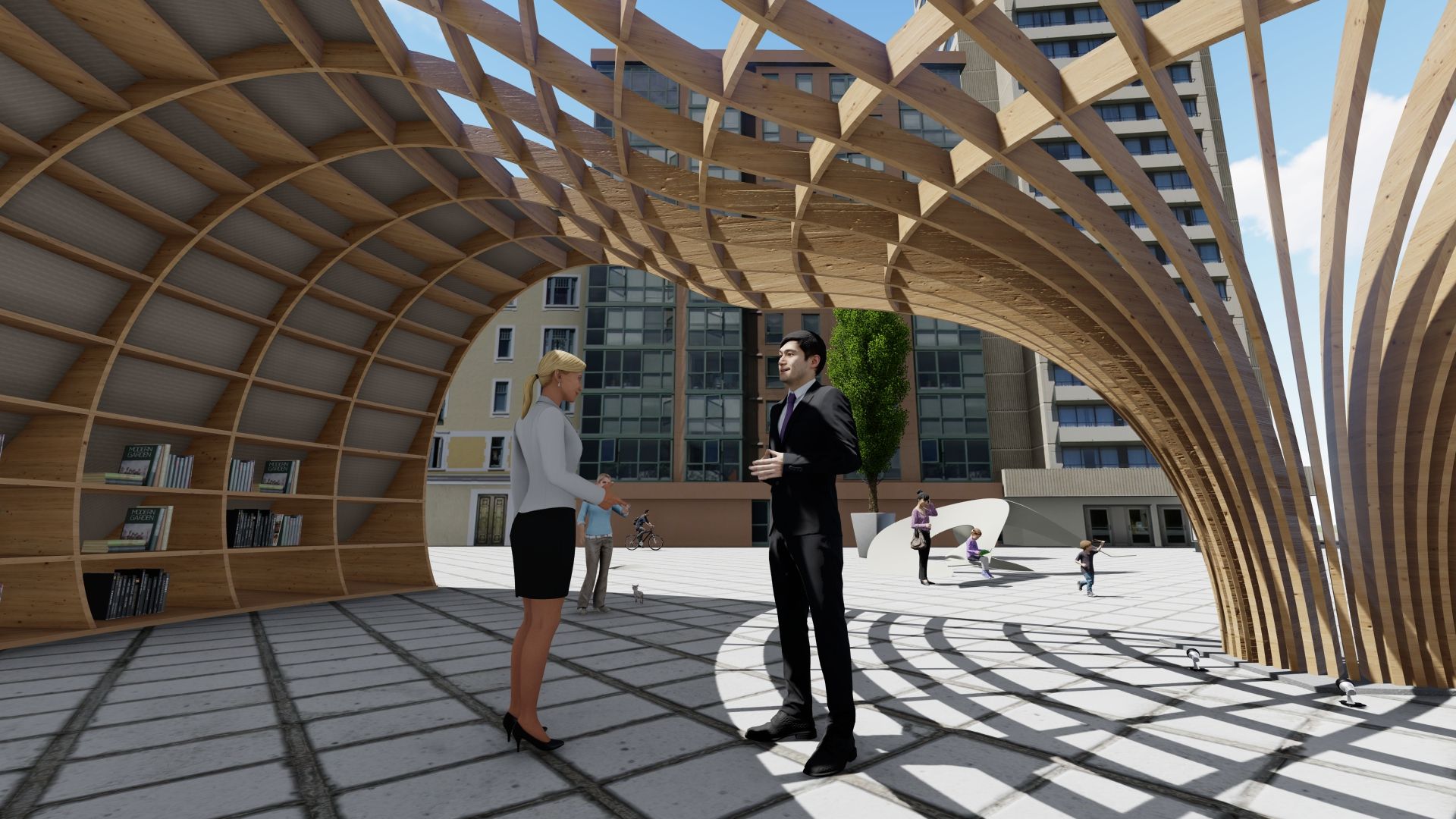
Work by Novatr Learners Nandita, Paryakhan, Aditi
Honestly, it’s not hard at all. As pointed out initially, the ease of use of Rhino is one of the best things about it, and for that, it is loved by beginners and experts alike. But, as with all skills, it really depends on what level of expertise you’re looking to master, and what your schedule looks like.
If you just want to get a quick grasp of it, a few days of full-time work or a couple of weeks of partial input should get you there. You would be able to execute basic functions on the software, which you can keep building on by learning on the job.
If you want to be a Rhinoceros guru and know every feature and every command Rhino has to offer, it might take you some time! Two to four months of exploring the software or being guided through it extensively should allow you to know most of what Rhino has to offer. And if you have programming skills, you may even be able to transcend its limitations to create exactly what you need!
Read more: Your Guide to Rhinoceros: How Easy is it to Learn Rhino 3D?
What Are the Best Ways to Learn Rhino 3D Today?
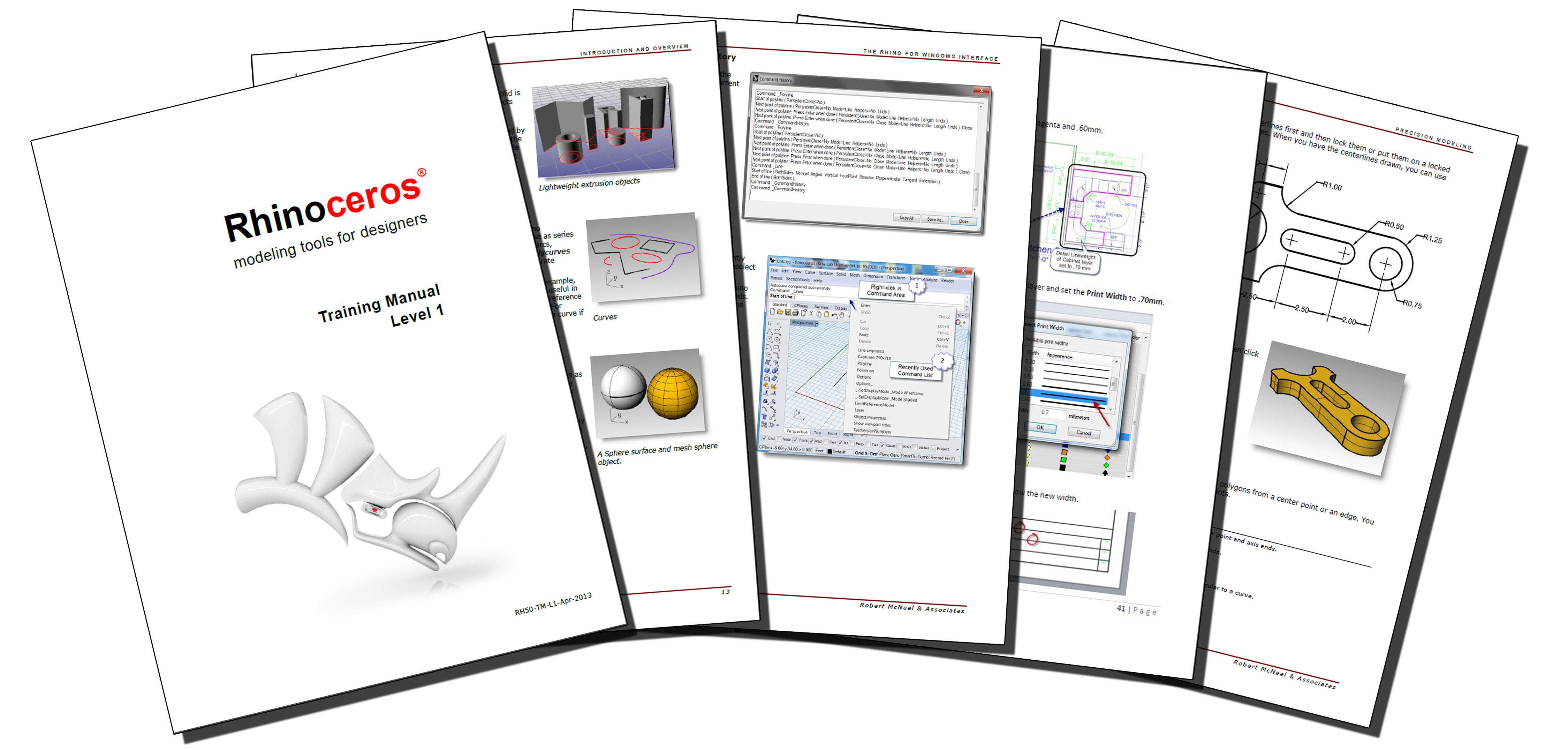
Phew. A lot has now been said about Rhino software, and if you’re still here, I’m impressed by your abiding interest! Do you feel that now is the right time to learn Rhino 3D, but don’t know where to begin? Worry not, we have compiled a list of resources where you can learn from, all for different kinds of pockets and different amounts of guidance.
- Novatr: Specialising in professional design courses, Novatr takes it upon themselves to teach you Rhino and Grasshopper from A to Z with complete guidance. All you have to do is be willing to learn, they will take care of the rest for you. Enroll for Novatr's Computational design course today!
- YouTube: You probably guessed this one. YouTube is your modern-day city library, anything you want to learn can probably be found here. Some great channels for Rhino 3D tutorials are Nick Senske, Rhino Tutorials, Gediminas Kirdeikis, and many more. YouTube also has the distinct advantage of being able to regurgitate a helpful video for exactly the situation that you’re stuck with or the object you want to create in the software. Just type in the keyword, and viola! The answer hath arrived.
- Rhino3D.com: The home of Rhinoceros itself offers basic tutorials on modelling with Rhino. If you have learner’s trust issues (it’s a thing, believe me), you can forget everyone else and take up your education straight with the makers.
- Think Parametric: Rhino 101- Fundamentals of 3D Modelling Course by Think Parametric is brilliant for beginners who have no prior knowledge of Rhino but want to get familiar with its basics.
- Lynda.com: Now via LinkedIn Learning, Lynda offers many short courses like Rhino 6: Tips, Tricks and Techniques and Grasshopper Essential Training for you to take your pick.
- Lomos Archilabs: Lomos offers short, succinct courses on Rhino and Grasshopper for those looking for a brief introduction to the software.
If you’re still confused, feel free to talk to us about your options. As mentioned before, we at Novatr are invested in upskilling designers, part of which is providing guided Computational Design courses. Thus, we would be happy to offer our counselling expertise to you, for no extra charge!
Hope this article was helpful, we look forward to upgrading your learning experiences by welcoming you to our tribe!
Frequently Asked Questions:
1. Can I get Rhino 3D for free?
No, you can’t get Rhino for free. But you can get a 90-day free trial to try the software and see if you enjoy using it. But after the 90-day trial comes to an end, you need to purchase to continue using it.
2. What is Rhino 3D used for?
Rhino 3D also known as Rhinoceros, is a versatile 3D modeling software used for creating complex, freeform designs across various industries like architecture, industrial design, product design, jewelry design, automotive design and marine design.
3. Is Rhino better than AutoCAD?
This is a subjective question as both serve different purposes. AutoCAD is generally used for precise 2D drafting whereas Rhino 3D is used for complex 3D modelling, particularly for design fields.
4. Is Rhino 3D better than SolidWorks?
While SolidWorks is generally regarded as superior for mechanical engineering and manufacturing due to its strong parametric modeling capabilities and integration with simulation and CAM tools, Rhino 3D is better suited for design-focused applications like organic modeling and complex surfaces. As a result, it is not necessarily "better" than SolidWorks.
5. How much RAM do I need for Rhino 3D?
The official system requirements for Rhino 3D state that a minimum of 8GB of RAM is needed to operate the program; however, most users would benefit from 16GB or more of RAM for professional use and more demanding workflows.
6. Is Rhino 3D better than Sketchup?
Both are great 3D modeling applications, but because of its superior NURBS-based modeling capabilities, Rhino 3D is typically regarded as "better" than Sketchup if you need to produce intricate, extremely detailed models with exact geometry.
7. Is Rhino a BIM or CAD?
Although it can be used with plugins to incorporate some BIM (Building Information Modeling) functionalities, especially when paired with add-ons like VisualARQ, Rhino is primarily regarded as a CAD (Computer-Aided Design) software. This makes it a flexible design tool that can integrate with BIM workflows based on the needs of the project.
8. What file formats can Rhino open?
This is a big plus point of Rhino that it can open multiple file formats including CAD and image. Rhino can also open and save its own file types, such as .3dm, .3dmbak, and .rws.

 Thanks for connecting!
Thanks for connecting!



.png)




.jpg)


