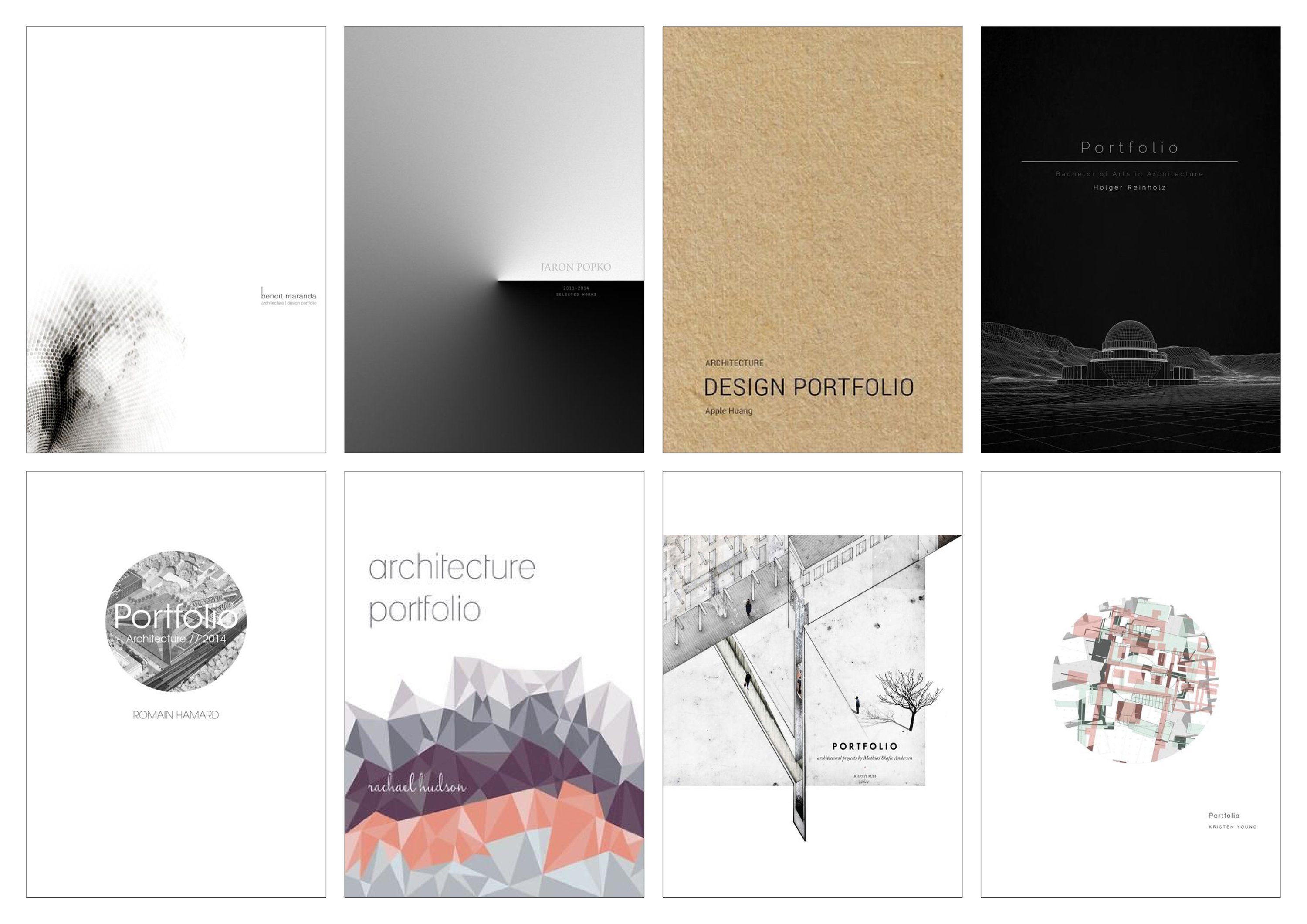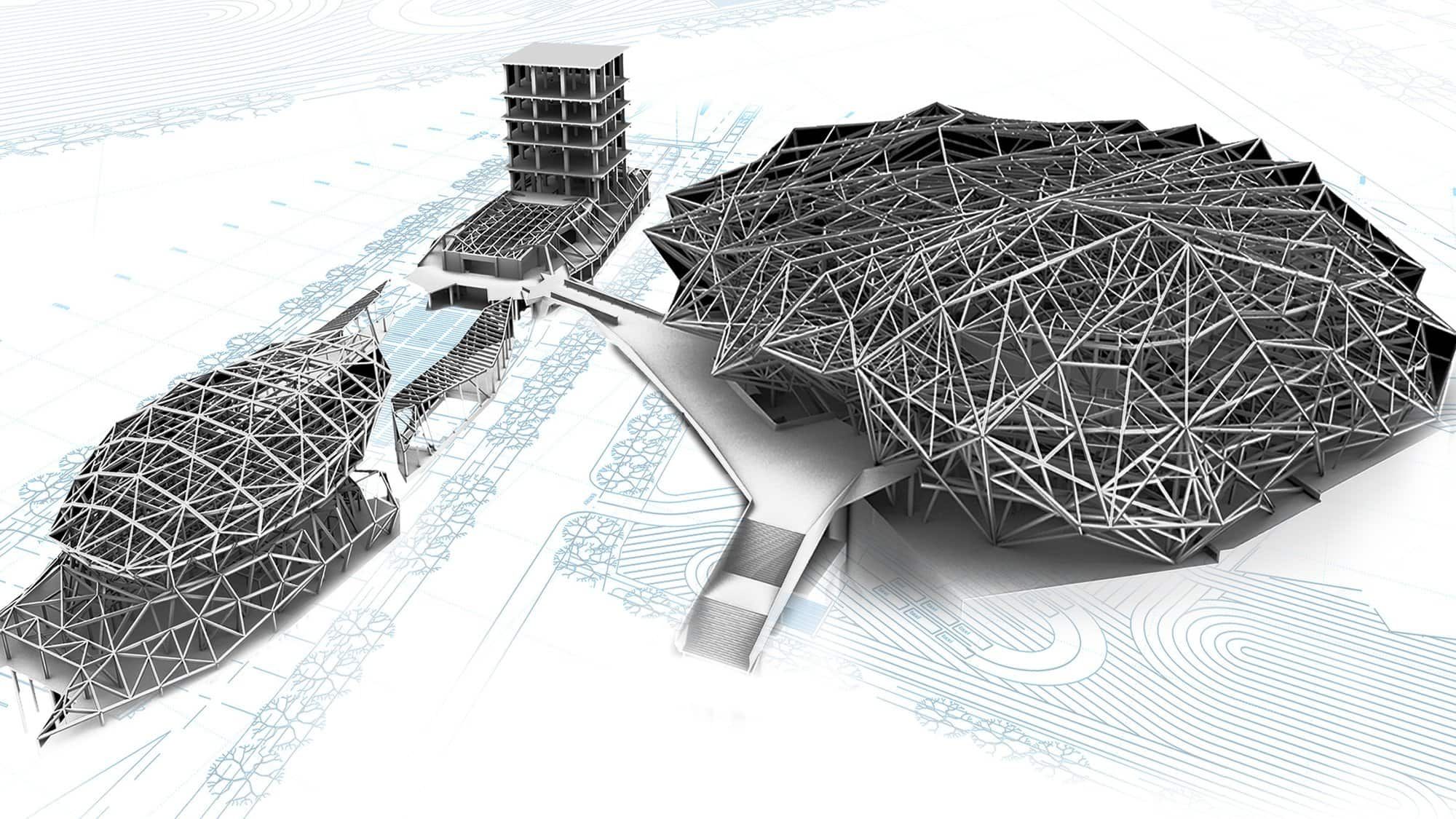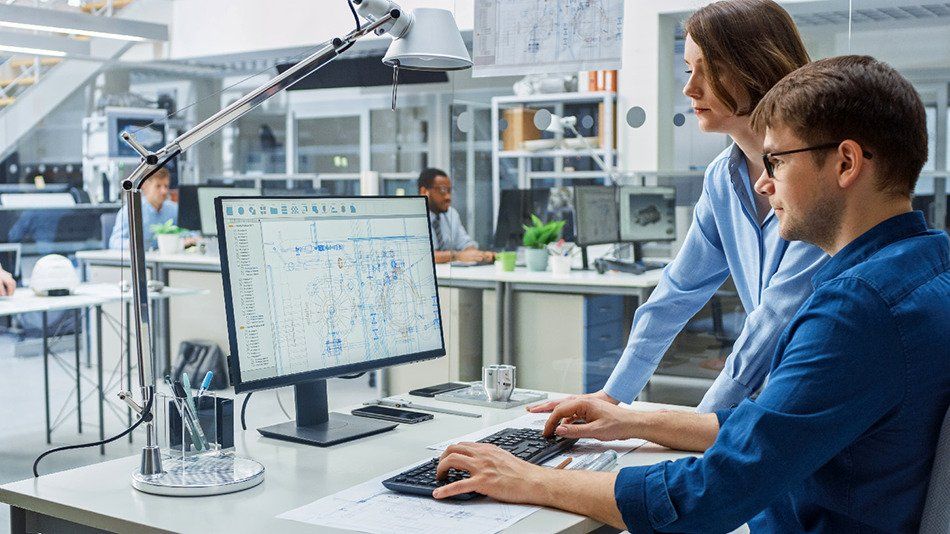In the past decade, we have seen the rise of BIM (building information modelling) as it offers many potential benefits to the AEC industry. As a result, BIM professionals are also in demand, but in surprisingly low supply, and thus enjoy great career opportunities and salaries. It is not surprising that many fresh graduates and even experienced industry professionals are planning to venture into the BIM industry.
Streaming Now – Novatr’s story on The Indian Edtech Story, only on Jio Hotstar.
PROGRAMS
Join thousands of people who organise
work and life with Novatr.
5 Effective Tips To Create An Impressive BIM Portfolio That Will Help You Land A Great Job
Thet Hnin Su Aung
9.5 mins read
August 16
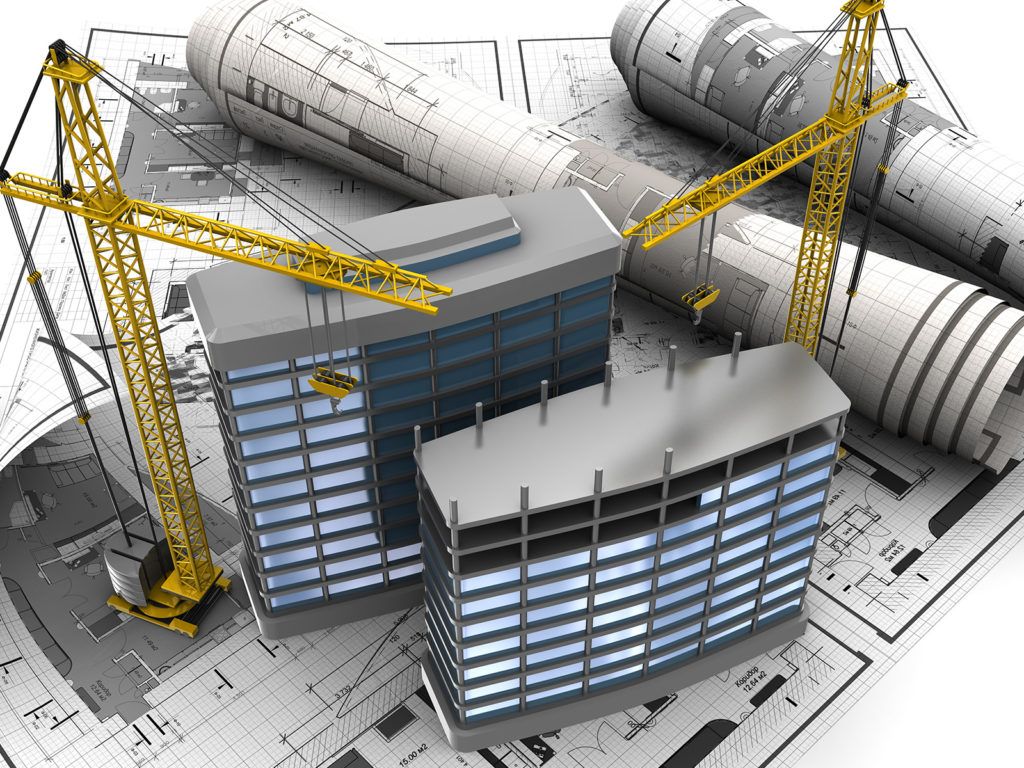
Becoming a BIM professional
When you choose a career path in BIM, you should understand that you will be doing very little architectural design, or none at all (though architects may require basic knowledge of BIM). BIM professionals do not influence the design development process of the project and instead will work on documentation and information management. After all, BIM is about information, without which a model cannot be labelled as a BIM model.
There are a few things to keep in mind if you are aiming for a career in BIM, portfolios being one of them. Like all construction and design professions, BIM jobs also require portfolios as part of the application process. BIM is a broad field with many career options and job roles, and for each, the skills and experience needed varies. Therefore you should also check the job description and requirements to understand what is needed for both the portfolio and interview.
Though portfolio requirements may differ from one firm to another, they will have some things in common. Read on and be better prepared to create a portfolio for your BIM career.
What is a Portfolio?
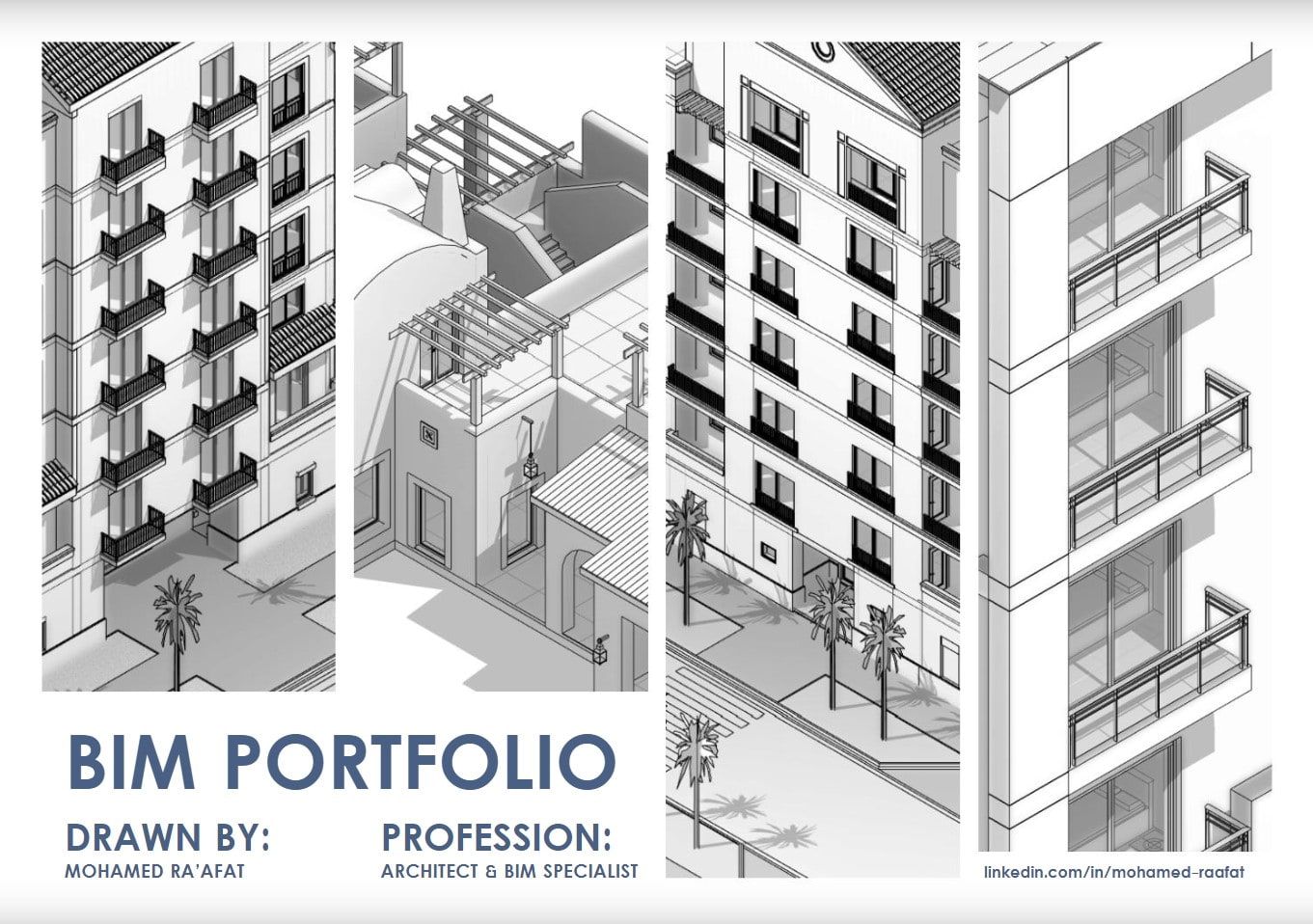
An example of BIM portfolio by Mohamed Ra’afat (Source: https://issuu.com/architect_rafat/docs/bim_portfolio_mohamed_raafat)
An essential item for any design profession, a portfolio is a well-documented visual representation of your experience and abilities. Be it an architecture portfolio or BIM portfolio (or Revit portfolio), it should be created with your best projects that show your skills relevant to the role you are applying for.

5 Tips to creating a BIM portfolio
1. The first step to creating a portfolio
A portfolio is the same regardless of the type. Just like the architecture portfolio, you start preparing for the portfolio by first saving and documenting drawings and models. Save all the projects you have worked on from your job or Revit/BIM certifications and courses you have attended for your BIM portfolio. These provide an insight into your experience and knowledge of BIM workflows. There is a chance you may not be allowed to use the models; still, keep a record of your work, role and responsibilities in the project team.
2. The purpose of the portfolio content
The content in your BIM portfolio should highlight your BIM skill set best. And so the main content will be the BIM 3D models with a few technical/construction drawings. In addition to BIM skills, the content should also give away your competency in design, construction and site management. Similar to a normal architecture portfolio, the content should showcase the diversity in the skillset, including soft and hard skills, with a mix of projects and images. Skills are not the only focus; you can use your portfolio to highlight your interests. And ultimately never forget these words: quality over quantity.
3. Type of content for a BIM portfolio
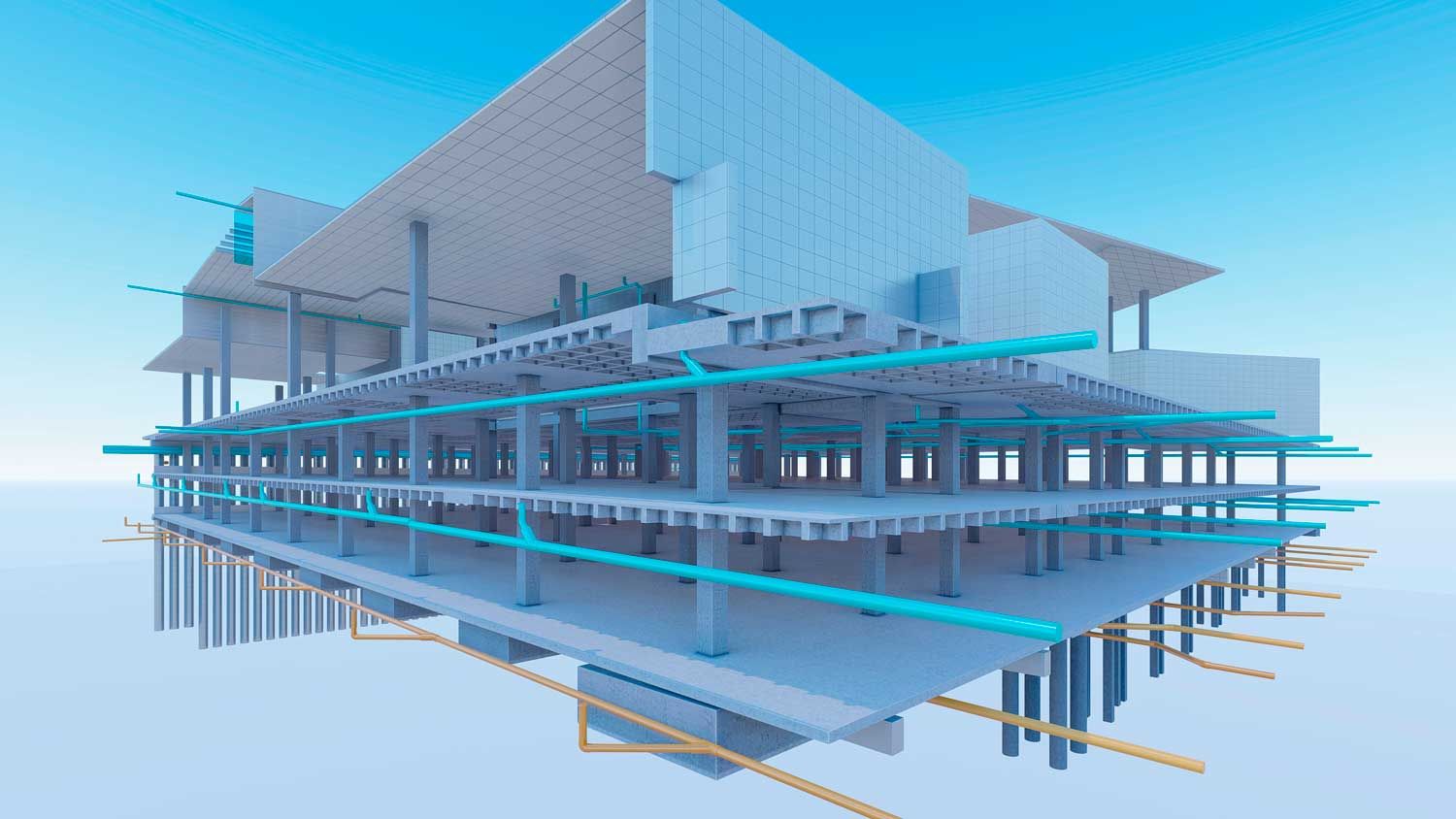
A BIM model section (Source: https://atbim.com/)
Content to add to the portfolio
For fresh graduates, it is quite easy to determine the type of projects; usually, they are academic ones or projects from a BIM course. However, the difference here (from an architectural portfolio) is that the focus will be on the BIM models, created in BIM software such as Revit and Navisworks. It is not just modelling. All the project images and information should accentuate your knowledge of BIM processes.
And as BIM is not just a single software, it goes without saying that if you know more than one software, include them, given they are relevant to the job. For example, you can create parametric models in Revit using Dynamo or RhinoInsideRevit tools. This way, you are showing off your competence in both computational design and BIM!
Technical over aesthetic
On the other hand, tone down on heavy visualisations; instead, have a nice mix of both aesthetic and complex technical elements. By showing complex models and drawings, you are proving the work you can handle with the proper skill set. Why do we say complex? First, you cannot compare BIM models with plain old 3D models. BIM models will be more complex as they have information embedded. Secondly, you don’t know what project you will be working on! You can even expect huge projects in large firms.
Complex models refer to complexity in geometry or scope. If you encounter challenges in the workflow, it is also good to include them along with the constraints and the solutions. Moreover, the 3D BIM models should also cover structural and MEP elements as such knowledge is essential for BIM professionals.
Only the relevant images
A great tip from one of our course mentors, Ami Nigam, currently working as a Design Technology Specialist at UNStudio: instead of adding so many project images and creating a lengthy portfolio, put only 2 pages with the relevant images of a project explaining how you have used BIM to optimise project delivery.
4. Soft skills in the BIM portfolio

Soft skills for BIM professionals (Source: https://www.digitalschool.ca)
Soft skills may be difficult to illustrate in the portfolio, a creative approach is to use icons that indicate the skill you had utilised in a project. Many graduates fail to see the importance of these skills. They are much-needed requirements for any profession, even for BIM roles. When you become a BIM coordinator or a BIM manager, the responsibilities will also comprise managing the BIM team or coordinating with other design and engineering professionals. Hence, these professionals should be accomplished in communications, leadership and management skills.
5. Things to avoid when creating a portfolio
We must reiterate that a portfolio, of any kind, is not for archival purposes. You should avoid putting every project into the portfolio. Keep to fewer than 5 projects and provide an adequate amount of drawings and models to allow smooth visual storytelling in the portfolio.
Unlike a purely architectural portfolio, there is no need to include many concepts and design process diagrams. The focus of the viewer should not stray far from the BIM deliverables.
Quick points to remember

Job interview (Source: https://dribbble.com/)
● Sometimes (this applies to working professionals), you may not be allowed to add your works from your current or past companies due to confidentiality policies. In that case, you should still mention what you have worked on in your resume.
● Thus, keep track of the projects you have worked on and your role and responsibilities for each of them. Not mentioning is the same as discrediting yourself and we as design professionals should never let it happen!
● When you are going for job interviews, you can anticipate questions based on real-world BIM use. Rarely, you will be asked what is outside of your job scope.
● Interviewers would ask such questions to test your knowledge of BIM workflows and protocols. Ensure that you are well-prepared for any questions you may receive.
● Our final advice for creating a portfolio – never prepare your portfolio at the eleventh hour. Give yourself ample time to reflect on your skills and curate a well-documented portfolio.
● A well-curated portfolio is one that will show your skills, knowledge and interests, in BIM and also the role you are applying for.
Afraid you may be lacking in skills and knowledge on BIM? Join Novatr’s BIM professional Course. The course is prepared and delivered by industry experts with years of experience working with BIM wherein the learners will explore BIM workflows with multiple BIM software. and work on real-life RIBA structured projects.
Head to our Resources page for more tips on BIM and career insights.

Join 100,000 designers who read us every month